Content Creation

Yasmina Akni Ebourki
Last updated: Sep 30, 2024
LinkedIn is constantly improving it features and improving its looks, job search results, and more.
It's becoming clear that LinkedIn is truly “the social network” that creates countless professional opportunities.
Besides, there are many freelancers who are already finding their clients on the platform.
And now more than ever, LinkedIn is working on including features that allow you to manage important tasks right on the platform.
But before we get into it, if you're unsure about what is LinkedIn Premium, or you've only heard about it in on a one-time ad, let me explain what it is, the different plans available, and the benefits it brings you.
TL;DR
LinkedIn Premium builds upon the free LinkedIn account. Its pricing starts at $19.99 per month for the Career plan, $44.99 for the Business plan and
The Sales Navigator, a separate tool within LinkedIn Premium, costs $89.99 per month while the Recruiter Lite costs $139.99 per month.
What is LinkedIn premium
First things first, before we look into the details: LinkedIn Premium is an upgraded version of the free LinkedIn account.
It gives you access to additional features, such as viewing more profiles, using advanced search filters, and accessing LinkedIn Learning, which offers a wide range of courses to develop your skills.

Advantages of LinkedIn premium for Professionals and Businesses
Firstly, let me share with you the advantages of LinkedIn premium:
The benefits are generally divided into four key areas:
Networking as a professional
Enhancing your LinkedIn profile
Work smarter on LinkedIn with analytics
Accelerating your career with LinkedIn learning

Networking as a Professional
The first main feature LinkedIn premium offers is unlimited access to advanced search filters, enabling detailed searches related to demographics and sectors of interest.
It also includes InMail, allowing messages to people outside your network.
Additionally, you can look up profiles privately or set your profile to “Open” for easier connections.
As well as, AI-powered messaging tools can also speed up your outreach to industry leaders.
Enhancing Your Profile
The second one, is an AI tool that helps you optimize your profile.
These AI tools are mostly focused on giving you ideas for your headline and summary.
On top of that, you also get a gold LinkedIn badge for a special presentation and can add a call-to-action (CTA) bottom on your profile photo to drive traffic to your website or portfolio.

Work Smarter
The third one they call it the“ work smarter”, and it's a feature that provides information into who views your profile, access to company data, and LinkedIn Learning, a learning platform that comes with over 20,000 courses.

Likewise, includes an AI tool to help you create your LinkedIn posts.
Accelerating Your Career
Last but not least, for job recruiters, LinkedIn Premium offers AI-enhanced job filtering, with AI-powered coaching for sending application and an interview training.
These features can help both recruiters and people looking for a job get better visibility, networking, and career growth.
How Much Is LinkedIn Premium?
Now that we know what LinkedIn Premium offers, let's talk about the cost of getting these features.
How much does each LinkedIn Premium plan cost?
LinkedIn Premium plans can change slightly over time, but as of now, here are the current prices:
LinkedIn Premium Career: This plan is designed for individuals looking for job opportunities or those seeking employees. It currently costs $19.99 per month.
LinkedIn Premium Business: Created especially for professionals aiming to expand their networking and explore more business opportunities, this plan starts at $44.99 per month.
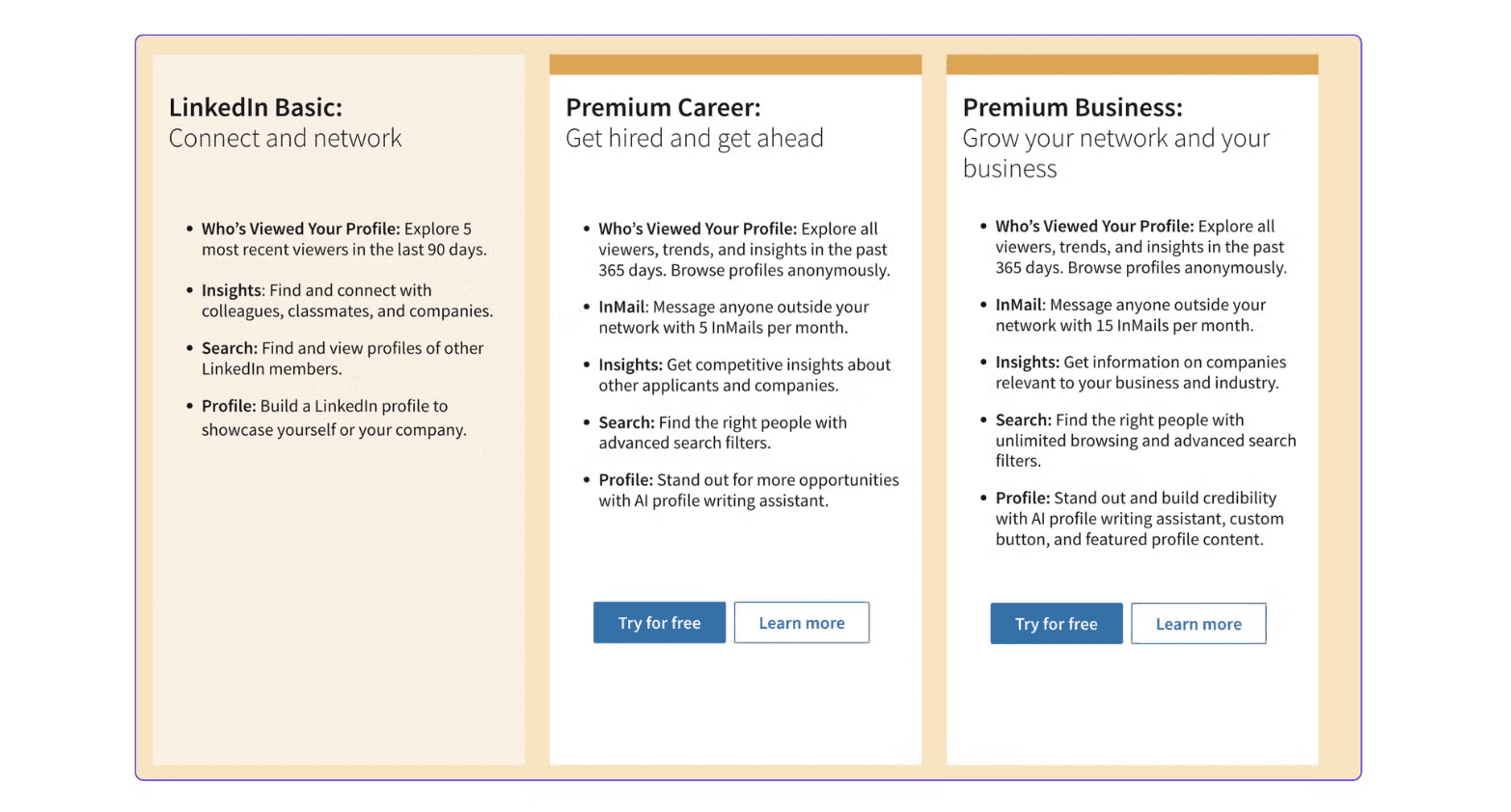
What is the difference between LinkedIn and LinkedIn Premium?
The differences between LinkedIn’s free version and LinkedIn Premium are quite significant, especially for those aiming to speed up their networking or job search.
With only the basic LinkedIn account, many features are restricted, particularly around profile searches and messaging.
This is where LinkedIn Premium removes these limits, offering unlimited access to advanced search filters, detailed profile data, and insights on potential contacts.
Essentially, it’s about upgrading from a basic version to one that allows for more advanced networking and job-seeking features.
How much is LinkedIn Sales Navigator?
LinkedIn Sales Navigator is a niche-focused tool within LinkedIn Premium that focuses on boosting sales by helping you:
Find potential clients through advanced search and filtering.
Prioritize accounts, allowing you to identify key prospects.
Connect and communicate directly with these clients through a more strategic approach.
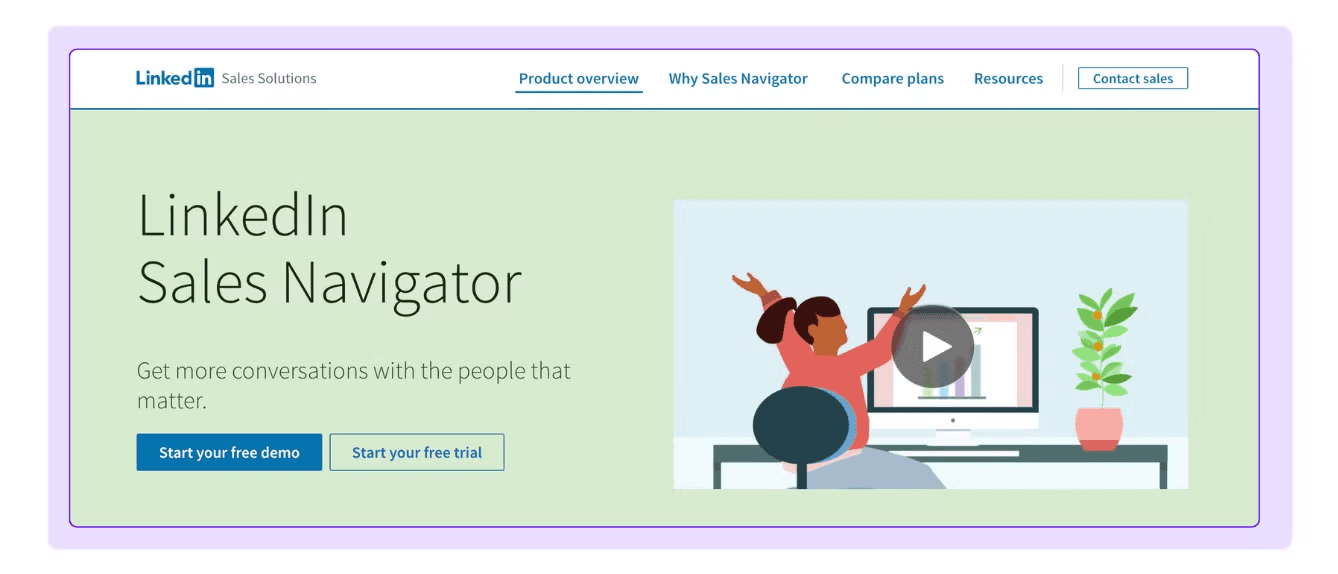
One key advantage of Sales Navigator is the ability to target ideal prospects with filters based on company status, job changes, demographics, and more.
It also allows you to create a relationship map and track each interaction with potential clients using a personalized messaging system.
The cost of Sales Navigator starts at $89 per month, billed annually.
But, there is also a more advanced that costs $139 per month per annual license, providing additional tools for sales tracking and lead generation.
What is the difference between LinkedIn premium and sales navigator?
A common misunderstanding is that LinkedIn Premium and LinkedIn Sales Navigator are the same thing.
On one side, LinkedIn Sales Navigator is a completely separate tool, designed specifically for sales professionals focused on lead generation and client engagement, but that includes some advantages of LinkedIn premium.
On the other side, LinkedIn Premium provides more advanced networking and job-searching features like unlimited profile searches and InMail credits but does not include Sales Navigator.
While LinkedIn Premium is great for general networking and job hunting, Sales Navigator is targeted towards those looking to generate leads and grow their sales prospects.
The verdict; Is LinkedIn Premium worth it?
In the end, looking at the pricing, it's clear that LinkedIn Premium comes with a substantial price tag.
While LinkedIn does offer a 30-day free trial to test out the premium features, the monthly cost starting at $30 can add up quickly—reaching around $360 per year.
After trying LinkedIn Premium myself, I didn’t find it valuable enough for my business needs.
On the other side, I think focusing on also creating valuable LinkedIn posts is extremely important, and It's still not a feature that the premium offers since their AI is not really on point.
However, for those who rely heavily on LinkedIn for sales, lead generation, or business networking, it might be worth the investment.
My recommendation is to take advantage of the 30-day trial and see if it truly adds value to solving your specific problems or meeting your business goals before committing to the subscription.
Evaluating the Cost vs. Benefits
Ultimately, measuring LinkedIn Premium involves more than just looking at the initial offer—it requires a detailed assessment.

While the benefits can seem comprehensive, the price isn’t exactly cheap.
Keep in mind that the subscription is for individual accounts, not teams.
Additionally, although LinkedIn Premium highlights its use of artificial intelligence, my experience showed that the AI isn’t always finely tuned.
For high-quality posts, you might find more cost-effective and specialized tools like MagicPost to be more suitable.
Who Should Consider LinkedIn Premium?
This brings us to the final point: whether LinkedIn Premium is a must-have for you.
The answer is, it depends.
If you’re in sales and constantly prospecting, need to attract more clients, or seek collaborations with CEOs, then yes, LinkedIn Premium could be very beneficial.
Its advanced filters and comprehensive features are great for creating targeted lead lists and leveraging LinkedIn’s professional network.
In summary, evaluate it carefully and determine if the investment aligns with your personal or business needs.
