Tool Reviews

Camelia Khadraoui
Last updated: Apr 29, 2025
Is your LinkedIn profile making you stand out?
Whether you're job hunting, networking, or building your personal brand, a strong LinkedIn profile
But optimizing your profile shouldn't take hours or cost a dime.
With LinkedIn AI tools, you can instantly improve your profile picture, write an engaging headline and summary, or get feedback for improvement.
We'll share 6 free AI tools to help you improve your LinkedIn profile and a few tips on how to get noticed and connect with the right people.
TL;DR
Use AI tools like Profile Pic Maker, Canva, LinkedIn Headline Generator, LinkedIn Summary Generator, AI Profile Reviewers, and LinkedIn Premium AI to optimize your LinkedIn photo, banner, headline, and summary while staying authentic to boost visibility and opportunities.
Top 6 Linkedin AI Tools in 2026 ! (Free)
tool | best feature | starting price |
|---|---|---|
Quick, clean linkedin pfp upgrades (background + style tweaks) | free | |
Ready made linkedin banner templates | free | |
Generates multiple headline options from your role + goals | free | |
Drafts a structured “about” section you can personalize | free | |
Fast audit with actionable profile improvement tips | free | |
Built in ai suggestions + premium visibility features (plan dependent) | paid (varies) |
1. Profile Pic Maker
LinkedIn members with a profile picture get 21 times more profile views and 9 times more connection requests.
But that happens only if your profile picture makes the right first impression. An old photo or a blurry selfie may do more harm than good.

To get the best LinkedIn profile picture, you can use Profile Picture Maker. It helps you edit your image by removing or replacing your background or selecting a style that fits your brand.
Bonus tip: Your LinkedIn photo should be simple, with your face visible so you’re easily recognizable.
3. LinkedIn Headline Generator
Want LinkedIn members to quickly understand who you are and what you do?
Your LinkedIn headline is one of the first things people see, right after your name. Also, your LinkedIn headline shows up whenever you post, comment, send a connection request, or appear in search results.

You can generate a headline that captures attention with a LinkedIn headline generator. It uses AI to suggest an optimized headline based on your role, skills, and goals.
Bonus tip: Don’t limit your headline to the job title. Ensure your LinkedIn profile includes a headline that’s clear and highlights the unique value you offer.
4. LinkedIn Summary Generator
Your LinkedIn summary tells your professional story.
Your LinkedIn summary can have max 2,000 characters (that’s around 300 to 500 words). Within 2,000 characters, your summary should include a hook to get your profile visitors’ attention, present a compelling story, and be easy to read.

Now, if you want to be first on LinkedIn search results, you should also optimize your summary with search terms.
So, how can you make sure it’s a good one? The easiest way is to use a LinkedIn summary generator.
Bonus tip: Break your summary into short paragraphs so it’s easy to read. Also, use bullet points or numbered lists to highlight quantified achievements.
4. LinkedIn Summary Generator
Your LinkedIn summary tells your professional story.
Your LinkedIn summary can have max 2,000 characters (that’s around 300 to 500 words). Within 2,000 characters, your summary should include a hook to get your profile visitors’ attention, present a compelling story, and be easy to read.

Now, if you want to be first on LinkedIn search results, you should also optimize your summary with search terms.
So, how can you make sure it’s a good one? The easiest way is to use a LinkedIn summary generator.
Bonus tip: Break your summary into short paragraphs so it’s easy to read. Also, use bullet points or numbered lists to highlight quantified achievements.
5. LinkedIn Profile Review
Maybe you completed your LinkedIn profile. But is it attracting the right connections and career opportunities?

Get feedback on your LinkedIn profile areas of improvement with an AI-powered profile reviewer. This tool analyzes your headline, summary, and experience, and provides you with information on how to improve your LinkedIn presence.
Bonus tip: Make sure the recent accomplishments, roles, and skills added to your LinkedIn profile reflect your current career goal.
6. LinkedIn Premium
Lastly, LinkedIn Premium now includes AI features that can help you enhance your profile.
With the premium version, you can go directly to your profile, edit your headline, and get AI-generated suggestions to improve each detail.
However, it’s important to note that while the AI can help generate titles and summaries, it doesn't provide constructive feedback on how to improve your profile overall.
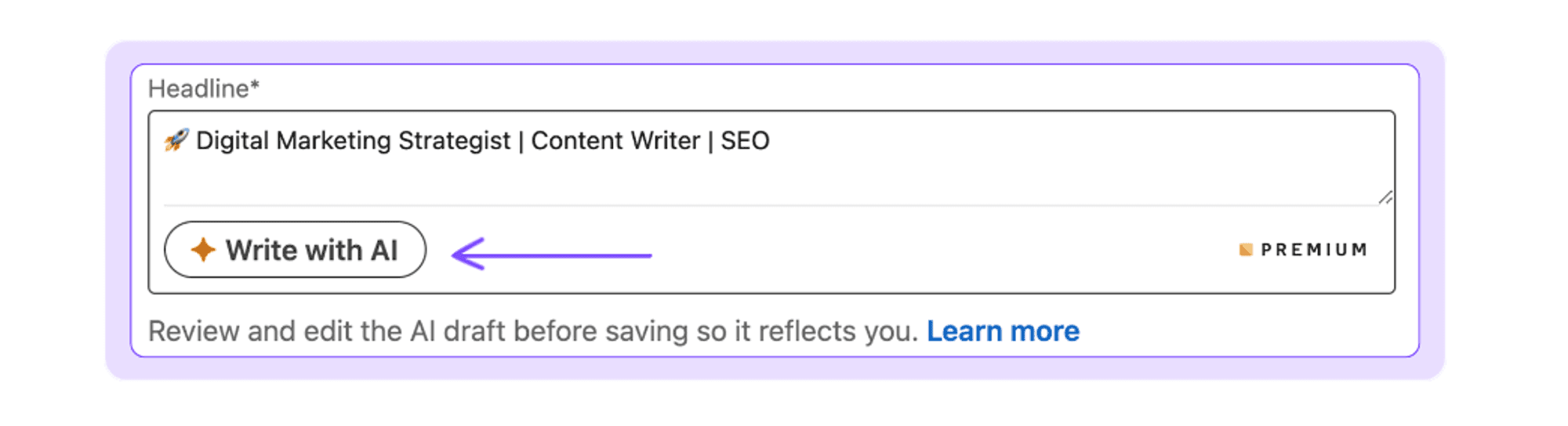
It’s a helpful tool for creating content, but you'll still need to be mindful of how your profile comes across to others.
What Makes a LinkedIn Profile Truly Optimized?
Step by step, optimizing your profile means making it professional and appealing.
You can do this by analyzing profiles of top content creators or by using some of the AI tools I’ll introduce here.
Some of these tools are not only free but will also save you a lot of time.
But if there’s one thing I can tell you, it’s that the most important aspect of a well-optimized profile is that it reflects who you are.
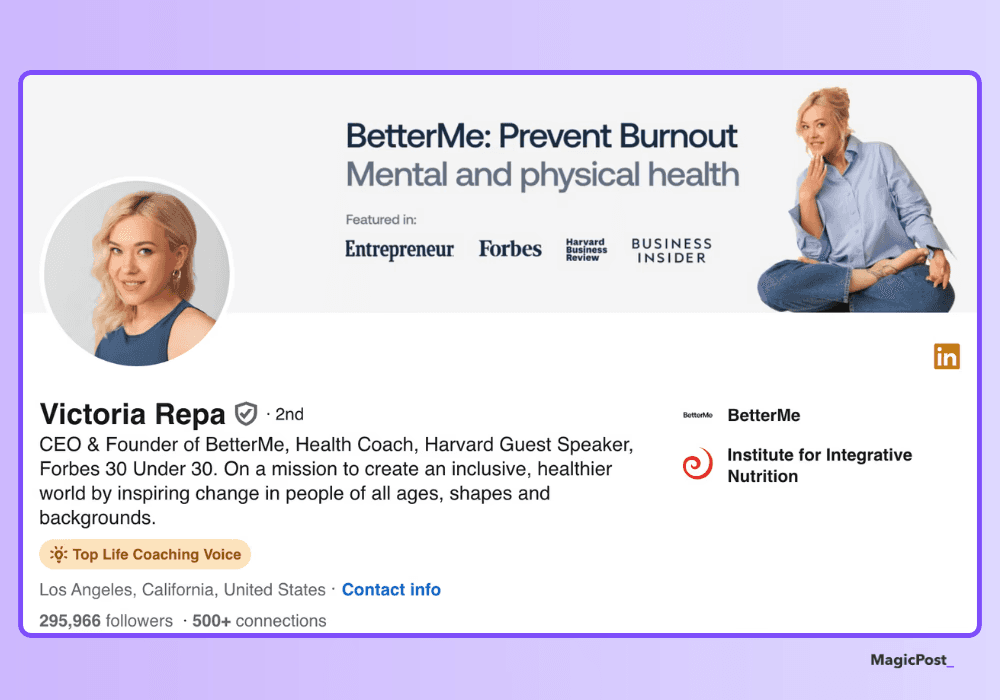
You need to stand out because, in the end, people will connect with you, not just a nice, organized profile.
Benefits of a Fully Optimized LinkedIn Profile
Having a fully optimized LinkedIn profile is very important for making a strong impression and standing out in the crowded professional space.
When your profile is well-crafted, it significantly boosts your visibility and allows you to appear in more relevant searches which means more opportunities for networking and connection.
A polished profile also shows credibility and professionalism.
A professional photo, an engaging summary, and clearly outlined skills help you present yourself as an expert in your field.
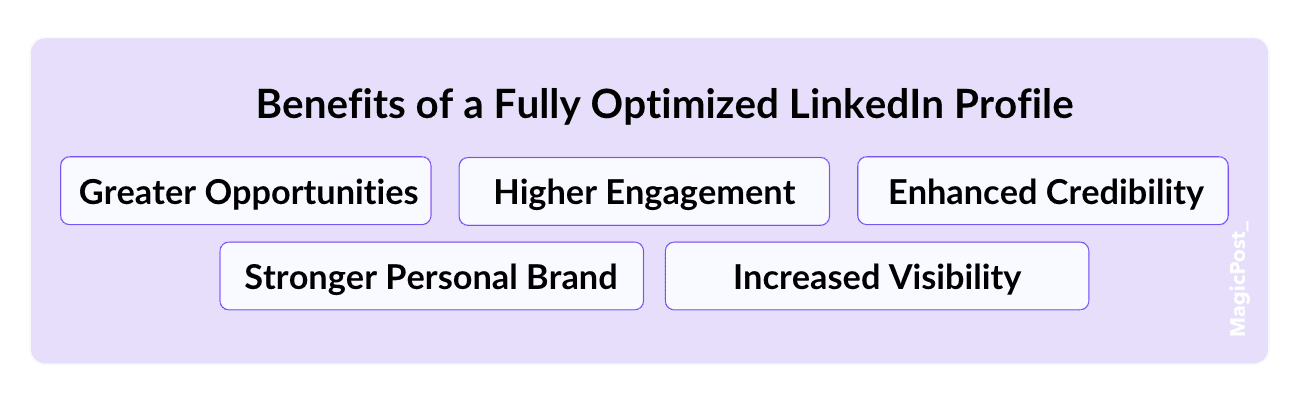
This enhanced credibility not only makes you more appealing to potential clients and employers but also builds trust and encourages more meaningful interactions and endorsements from your network.
Additionally, an optimized profile strengthens your personal brand and maximizes your engagement on LinkedIn.
By showing your strengths and professional achievements, you make yourself memorable and appealing to your target audience.
Whether you’re job hunting or looking to expand your network, a well-optimized profile sets you up for success by opening doors to new opportunities and meaningful connections.
FAQ
Can I use AI to improve my LinkedIn profile?
Yes. You can use AI to write a new LinkedIn headline, summary, or get feedback on your profile.
How do I make my LinkedIn profile stronger?
To make your LinkedIn profile stronger, complete all information and focus on clarity and credibility. Upload a recent picture, write an engaging headline and summary, and highlight your career achievements.
What are the best AI tools for optimizing LinkedIn profiles?
Some of the best AI tools for optimizing LinkedIn profiles include PFPMaker for creating professional-looking profile photos, LinkedIn Headline Generator to write attention-grabbing headlines, and LinkedIn Summary Generator to help you craft a compelling About section.
How often should I update my LinkedIn profile?
You should update your profile whenever there’s a change in your role, skills, accomplishments, or career goals.
Can I use AI to write my entire LinkedIn profile?
AI can help you write or improve your profile, but you should personalize the content so it reflects your voice and professional identity.
