Content Creation

Margot Daugieras
Last updated: Jan 27, 2026
Feel like adding humor to LinkedIn is walking through a minefield? You're not alone.
While it's known for career updates and industry insights, LinkedIn isn’t just a suit-and-tie platform.
Smart, well-placed humor can actually boost engagement, and help you stand out.
Here’s how to use wit wisely to grow your professional presence.
Is Humor on LinkedIn a Good Strategy?
According to data there is a real shift in how users are responding to humor on LinkedIn.
LinkedIn is full of serious, corporate content. But every now and then, you come across a post that’s different, and it stops you in your tracks.
It cuts through the noise, adds personality, and brings a breath of fresh air to your feed.
Having a LinkedIn humor strategy does more than entertain, it humanizes you.
It makes you more relatable and approachable, which is exactly what builds real connections.
And a well-placed joke or clever comment might be exactly what your content needs to stand out.
7 Powerful Reasons to Use Humor on LinkedIn
Using humor in your posts comes with numerous advantages:
Breaks down barriers: Humor has a remarkable ability to connect people on a more personal level.
Makes you more human: By provoking smiles and laughter, you help your audience connect with you emotionally, triggering meaningful conversations.
Differentiates your brand: Infusing humor into your content sets you apart from others, leaving a memorable impression on your audience.
Boosts engagement: Funny posts tend to get more likes, comments, and shares, expanding your reach across the platform.

Showcases personality: It's a way to reveal the human behind the professional profile, we've seen how people are getting tired of the corporate talk, this keeps it fresh.
Balances professionalism: LinkedIn might be a professional network, but that doesn't mean it has to be all business, all the time.
Captures attention: Some of the highest-performing posts grab users' attention through relatable content that resonates with readers.
Some of the highest-performing posts are usually the ones that grab the attention of users.
This could be relatable content or something that tickles the interest of readers.
3 Mistakes to Avoid with Humor on LinkedIn
While funny LinkedIn posts can be powerful for boosting engagement, you must tread carefully and use them responsibly.
You know your page best, if adding some humor is something you wouldn't naturally do, don't force it.
Here are 3 things you should pay attention while sharing funny content to avoid having your LinkedIn account restricted.
Understand your audience: Always read the room. Know your particular audience and understand the kind of funny content they would like to see on their timeline.
Avoid sensitive topics: Sensitive topics can generate negative reactions from your audience. As funny as your joke may be, you don’t want to get blacklisted by some of your audience.
Be subtle with humor: Infusing humor into your content is great, but it’s essential not to get distracted from your major purpose on LinkedIn. A couple of puns and play on words now and then may be good, but be careful not to overdo it.
How to Create a Funny LinkedIn Post that Works?
So, how do you actually pull it off?
How can you be funny on LinkedIn without losing your professional edge?
Creating a funny LinkedIn post isn’t just about cracking jokes, it’s about finding the sweet spot between personality and professionalism.
It all starts with knowing your audience, building a clear message, and adding humor that feels effortless, relevant, and real.
LinkedIn offers plenty of formats to play with: your joke can live in a carousel, a post, a video, a comment, or even a single witty line on an image. It all depends on your approach; and your sense of humor.
The key is finding that sweet spot where your content is both informative and entertaining.

Techniques to Add Humor on Your LinkedIn Posts
Ready to add humor to your LinkedIn content? Here's a breakdown of popular humor techniques that show up on the feed, and how you can start using them today:
Use workplace relatability: When you’re writing a post, think about a common work struggle, something you've experienced that your audience probably has too. Now, flip it into something funny. People love the human truth that we all share put into words, giving them something they can relate to.
Apply the “Setup → Twist” formula: This is one of the easiest ways to write a funny post. This could be starting with a hook that could be an intriguing question, a surprising fact, or a bold statement. We've seen a rise in story-telling as a way to add humor into a post.
Lean on light wordplay: Puns and clever wordplay can add a witty flavor to your posts; just keep it light, not cheesy.
Add humor through captions: Sometimes, the image isn’t funny on its own, but the caption makes it hilarious, try. The contrast between a visual and a clever caption often creates the humor. Think of it as a mini punchline under your content.

Create LinkedIn posts that not only inform but also entertain.
Make your content stand out by adding a bit of humor to your expertise.
To make the writing process easier, you can use AI posts generator tools that help you streamline content creation, especially if you're aiming for a humorous angle.
Micro-Humor Details That Maximize Your Engagement
When it comes to humor, the little details can make a big difference.
Adding small, funny touches to your LinkedIn posts can elevate them from amusing to memorable.
Here are some tips:
Funny captions on images: Adding witty or humorous captions to your images can catch your audience's eye and give them a reason to engage with your post.
First comment humor: Don’t let the humor stop with your post. Use the first comment to add an extra joke or a humorous observation. It’s a great way to keep the conversation going and show your personality.
Engage with comments: Reply to comments on your posts with light-hearted and humorous responses. This not only encourages more engagement but also builds a rapport with your audience.
Humorous personal branding: You can also build your personal brand around humor by commenting on other creators’ posts with witty and funny remarks.
This strategy helps attract a like-minded audience who appreciates your sense of humor and might check out your profile and content.
By keeping things fun and genuine, you’ll boost your personal brand and make your LinkedIn presence more memorable.
5 Funny Examples of LinkedIn Posts That Went Viral
Maxim Poulsen & The Marketing Millenials

Finn McKenty

Luke Matthews
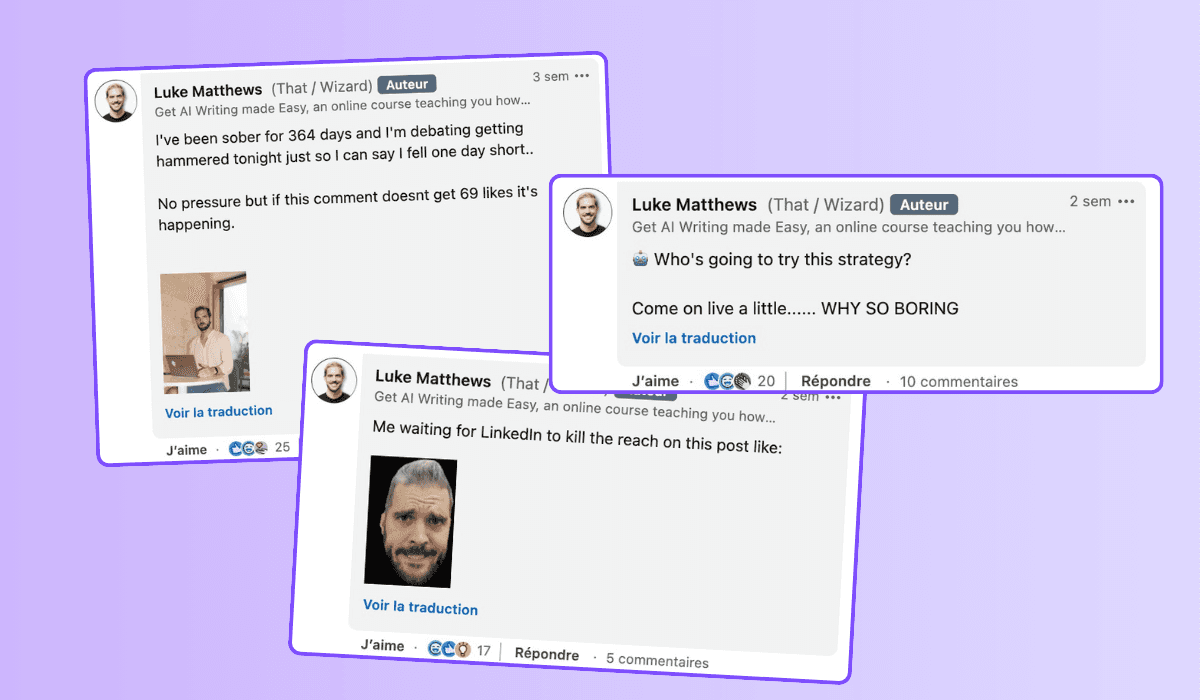
Ruben Hassid

Humor in Short LinkedIn Videos
Recently, LinkedIn has been giving more visibility to short-form videos, similar to Reels, focusing on quick, engaging content that lasts around 30 seconds.
This format is perfect for humor, as it allows you to be creative and entertaining while still sharing valuable insights with your audience.
What makes these videos even more valuable is how they help you build a genuine connection with your audience.

These videos are also a great way to break free from the usual LinkedIn monotony.
They offer a refreshing change that not only entertains but also strengthens your connection with followers.
The result? Higher engagement, better brand recall, and a LinkedIn presence that’s both fun and memorable.
Is Humor for Brands a Smart or Risky Move?
And here’s the million-dollar question:
Should companies really be cracking jokes on a platform built around professionalism?
The answer depends on how well they understand their audience, how clearly defined their brand voice is, and if humor aligns with their content.
Humor gives your brand a face, a tone, a personality.
Just look at Ryanair on other platforms: their witty replies and bold humor make the brand more memorable and fuel constant engagement.
Some other notable brands that have a humanistic/sassy tone is Duolingo, McDonalds, Burger King.
In the same way, humor can help brands and creators grow their audience.
Entertaining posts often spark more reactions, shares, and comments.

That kind of visibility leads to more reach, more impressions, and ultimately, better results and stronger brand awareness.
The key is to keep it relevant, respectful, and authentic.
Forced or off-brand humor can backfire. But when it lands well, it becomes a powerful way to connect.
Is Humor on LinkedIn Always a Good Idea?
Times have changed, and so has the way we perceive professional networking.
Adding humor to your content on LinkedIn can help you drive engagement on the platform by capturing the attention and giving room for conversations.
It also gives your brand a personal touch, making you stand out from the crowd.
Additionally, funny posts are highly shareable, with the potential of reaching beyond your connections. And guess what? They can go viral.
There you have it, a guide to mastering humor on LinkedIn.
Now go ahead and make your LinkedIn posts not only informative but also entertaining.
Frequently Asked Questions
1. Is it Okay to Use Humor on LinkedIn?
Yes, it’s okay, but it depends on your audience and brand tone. Humor can make your content more relatable and engaging.
However, it’s important to keep it professional and aligned with your brand’s voice. If you’re unsure, start with light, non-controversial humor and test the response.
2. Will Humor on LinkedIn Hurt My Professional Image?
Not if done correctly! Humor can humanize your brand, making you seem more approachable and authentic. The key is to strike the right balance between fun and professionalism.
3. Can I Grow my LinkedIn Audience using humor?
Absolutely! Engaging content, including humorous posts, tends to get more reactions, shares, and comments.
This increased engagement boosts visibility and can help you grow your business and enhance your brand’s presence on LinkedIn.
4. What Types of Humor Work Best on LinkedIn?
Lighthearted, witty humor usually works best. Avoid humor that’s too edgy, controversial, or polarizing. Playful puns, relatable workplace scenarios, or funny takes on industry trends are great ways to keep things professional yet entertaining.
5. Should I Use Humor in All My LinkedIn Posts?
Not necessarily. It’s important to maintain a balance between informative and entertaining content.
Use humor strategically in posts where it can enhance the message or engage your audience. Too much humor can diminish its impact, so mix it with valuable, informative content.
6. How Can I Test if My Humor Works on LinkedIn?
Pay attention to the engagement levels on your posts. Are people commenting or sharing your funny posts? If so, you're on the right track.
You can also ask for feedback from trusted connections to gauge their reactions before posting more humorous content.
Is Humor on LinkedIn Always a Good Idea?
Times have changed, and so has the way we perceive professional networking.
Adding humor to your content on LinkedIn can help you drive engagement on the platform by capturing the attention of your audience and giving room for conversations.
It also gives your brand a personal touch, making you stand out from the crowd.
Additionally, funny posts are highly shareable, with the potential of reaching beyond your connections. And guess what? They can go viral.
If you already have a great post, consider elevating it with a humor factor. Just remember, be fun, not cringe!
Now go ahead and make your LinkedIn posts not only informative but also entertaining.
FAQ
Is it Okay to Use Humor on LinkedIn?
Yes, it’s okay, but it depends on your audience and brand tone. Humor can make your content more relatable and engaging.
However, it’s important to keep it professional and aligned with your brand’s voice. If you’re unsure, start with light, non-controversial humor and test the response.
Will Humor on LinkedIn Hurt My Professional Image?
Not if done correctly! Humor can humanize your brand, making you seem more approachable and authentic. The key is to strike the right balance between fun and professionalism.
Can I Grow my LinkedIn Audience using humor?
Absolutely! Engaging content, including humorous posts, tends to get more reactions, shares, and comments.
This increased engagement boosts visibility and can help you grow your business and enhance your brand’s presence on LinkedIn.
What Types of Humor Work Best on LinkedIn?
Lighthearted, witty humor usually works best. Avoid humor that’s too edgy, controversial, or polarizing. Playful puns, relatable workplace scenarios, or funny takes on industry trends are great ways to keep things professional yet entertaining.
Should I Use Humor in All My LinkedIn Posts?
Not necessarily. It’s important to maintain a balance between informative and entertaining content.
Use humor strategically in posts where it can enhance the message or engage your audience. Too much humor can diminish its impact, so mix it with valuable, informative content.
How Can I Test if My Humor Works on LinkedIn?
Pay attention to the engagement levels on your posts. Are people commenting or sharing your funny posts? If so, you're on the right track.
You can also ask for feedback from trusted connections to gauge their reactions before posting more humorous content.
Is Humor on LinkedIn Always a Good Idea?
Times have changed, and so has the way we perceive professional networking.
Adding humor to your content on LinkedIn can help you drive engagement on the platform by capturing the attention of your audience and giving room for conversations.
It also gives your brand a personal touch, making you stand out from the crowd.
Additionally, funny posts are highly shareable, with the potential of reaching beyond your connections. And guess what? They can go viral.
If you already have a great post, consider elevating it with a humor factor. Just remember, be fun, not cringe!
Now go ahead and make your LinkedIn posts not only informative but also entertaining.
LinkedIn Content Creation: How to Grow Your Account
Grow your LinkedIn with strategic content creation! Learn how to define your audience, choose the best content formats, and engage effectively.
Last update: Sep 4, 2024
10 Best Posts for LinkedIn to Maximize Your Impact
Maximizing your impact on LinkedIn is all about testing different posts. Save yourself some time and discover the 10 posts that work best on LinkedIn
Last update: Aug 26, 2024
LinkedIn Content Ideas for Founders: Personal Brands
Unlock free post templates and the power of LinkedIn with our ultimate guide for founders! Storytelling, selling, and value-driven ideas to create content.
Last update: Jul 24, 2024
5 Best LinkedIn Post Templates
5 LinkedIn post templates: narrative, listicle, personal reflection, rant, and analysis. Step-by-step guides to create engaging posts and boost visibility.
Last update: Jun 3, 2024






