Content Creation

Yasmina Akni Ebourki
Last updated: May 14, 2025
Creating LinkedIn content can be a difficult task. But the right tools can make a big difference to how you write, find new ideas, and resonate with your audience.
This is where Kleo stands out. Kleo is a browser extension designed for LinkedIn creators to help them simplify content creation with smart suggestions and strategic insights.
So, is Kleo a game changer for your LinkedIn growth?
In this review, we’ll analyze its key features, pros and cons, how to use Kleo for LinkedIn, and if it’s safe for LinkedIn, so you can decide if it’s worth it.
What is Kleo?
Kleo is an AI LinkedIn tool that works as a browser extension.
Kleo’s features are designed to help you track industry trends, discover popular topics, and analyse your competitors’ content strategies.

Now, let’s take a look at how Kleo works and whether it’s truly beneficial, along with its pros and cons.
Future of Kleo
Kleo has relaunched as Kleo 2.0, a complete rebuild focused on writing workflows for LinkedIn.
If you are revisiting this article expecting the old Kleo (the Chrome extension for LinkedIn or X post discovery) note that it has been fully replaced by this rebuilt version.
kleo 2.0 is now positioned as an AI-powered writing workflow tool for content creators on LinkedIn and more.

After months of development, co-founders Jake Ward, Lara Acosta, and Cameron Trew revealed a new version that helps creators go from idea to published post in minutes.
The new Kleo values user feedback over perfection, as co-founder Jake Ward says, “Make it exist first. You can make it good later.” They launched with 500 beta spots to work closely with early adopters.
Kleo 2.0 now handles the full creative process:
Checks what’s trending
Suggests post ideas
Drafts your articles
From there, you can edit your article, add your own hook, and make content creation one of the easiest parts of your day.
Kleo Pros and Cons
Kleo's features can improve your LinkedIn experience, but it also has some drawbacks you should consider.

Let’s take a closer look at what makes Kleo stand out and where it falls short.
Pros:
Kleo offers several benefits that make it a valuable tool for LinkedIn users:
Free. Kleo is completely free, making it an accessible tool for all LinkedIn users.
Ease of use. Kleo allows you to view everything directly within LinkedIn, ensuring a smooth user experience.
Content classification. Offers the ability to classify content creators, profiles, and recent posts effectively.
Category filters. Enables sorting of content based on specific categories, providing more targeted insights.
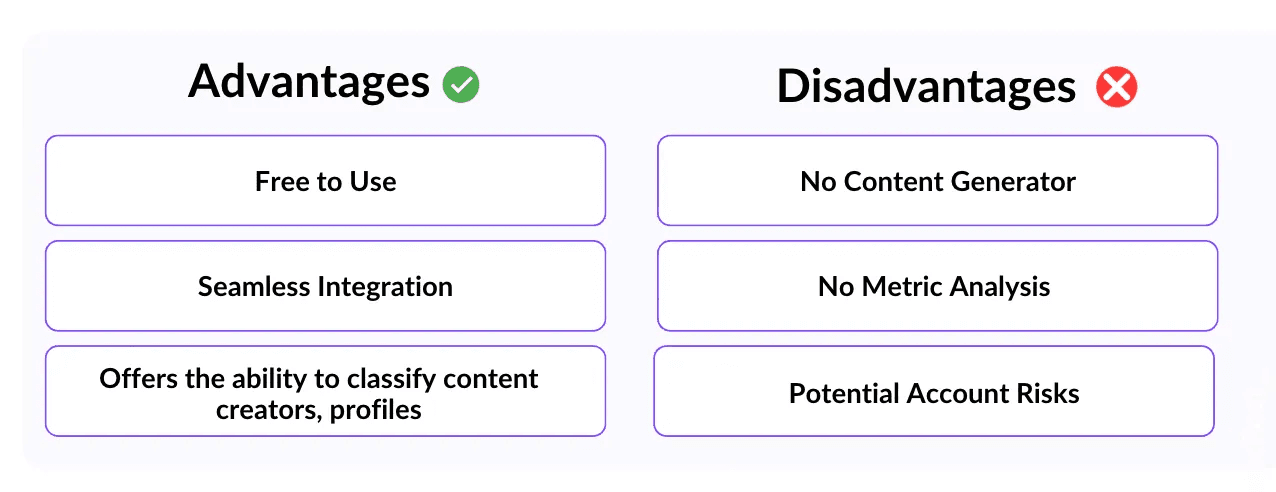
Cons:
While Kleo offers valuable features, it does have some limitations to consider:
No content generator: Kleo lacks a content generation feature, which limits its use for creating posts.
No metric analysis: It does not provide advanced analytics or performance metrics for posts.
Potential account risks: As a browser extension, it carries the risk of LinkedIn account restrictions or bans.
1. Content Creator Analysis
Wondering why your competitors are getting more engagement on LinkedIn?
When visiting someone’s LinkedIn profile, Kleo displays a menu on the right side showing all their posts, organized by type (e.g., carousels, videos, images, or simple text posts).
You can filter and categorize the posts by format, number of likes, comments, or date of the post.
This makes it easier to analyze trends and engagement patterns, which can inspire your own content.
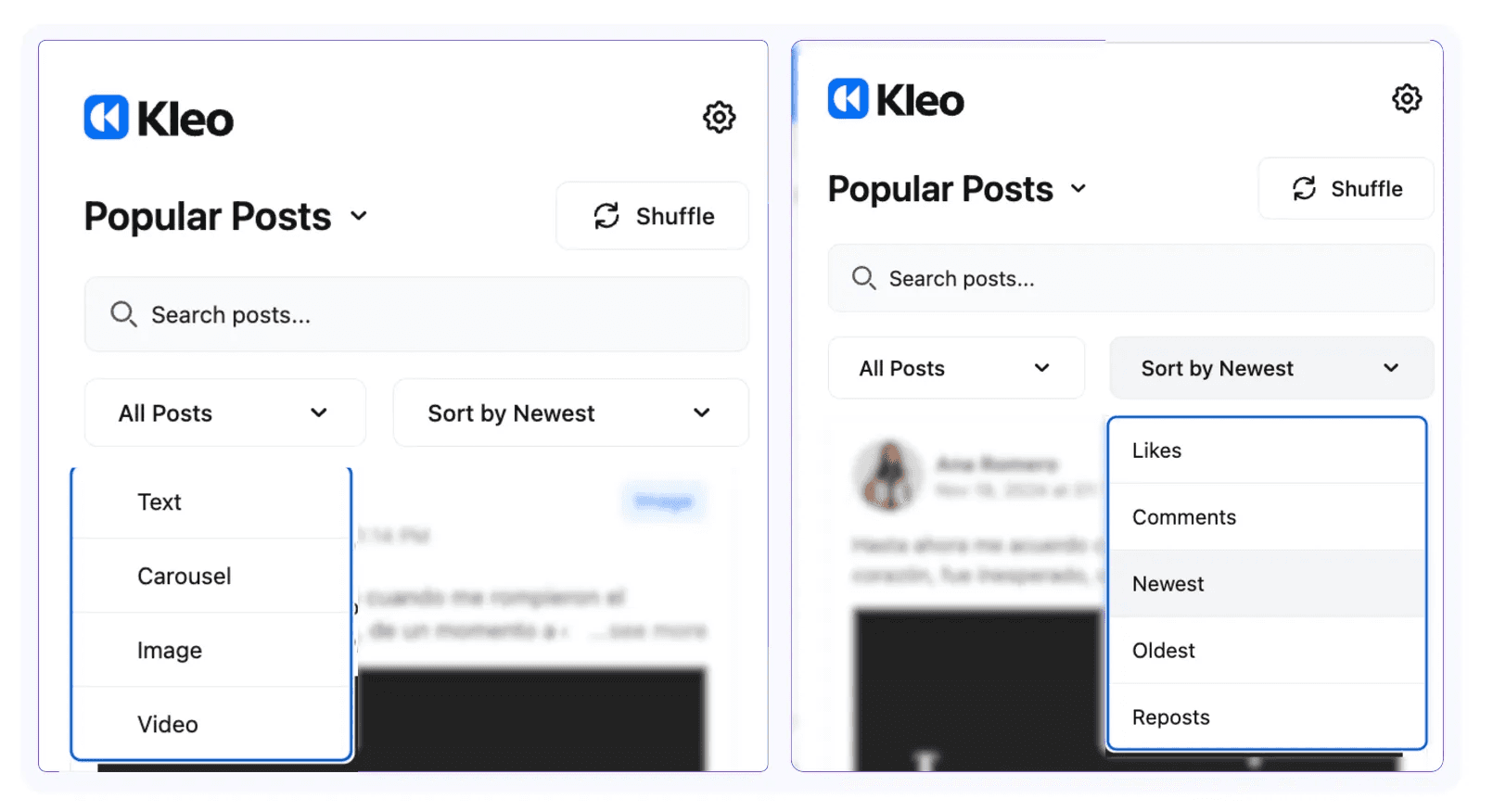
2. Post Formatting
You can make your posts look better with Kleo’s post formatting abilities.
Once you connect Kleo to your LinkedIn account, Kleo modifies the post editor, making it easier to format your content.
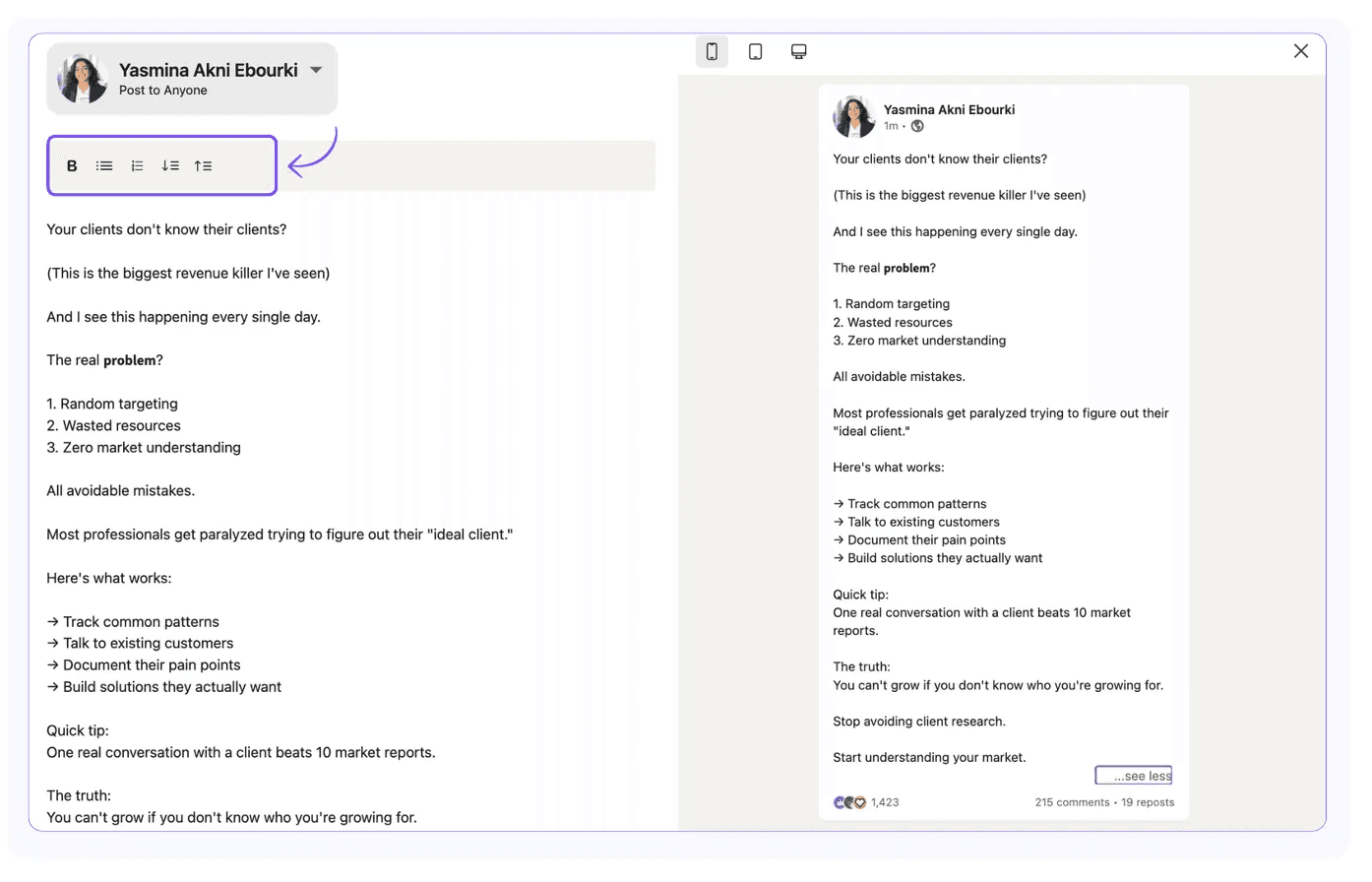
You can add italics or bold text to your LinkedIn post, create bullet lists, and adjust the structure of your sentences.
3. Preview and Optimization
Make sure your posts look right before they go live by previewing your content.
Kleo allows you to preview your post both on desktop and tablet.
This helps you see how your content will look across devices and lets you refine the "See More" part of your post.
By optimizing the preview, you can create a more engaging LinkedIn hook, tempting readers to click and view the entire post.
4. LinkedIn Profile Categorization
Kleo helps you categorize your LinkedIn feed and review the top-performing posts.
You can filter posts by trends, find the most recent ones, or identify the content with the most likes and comments.
Do you want to find new content from your favorite LinkedIn influencers?
Kleo allows you to search for LinkedIn posts published on specific dates or by authors.
Kleo Pricing
When it comes to pricing, Kleo keeps it simple.
This LinkedIn tool is 100% free. To use it, all you need to do is install the Kleo browser extension and create an account.
There are no paid plans or premium options available, which can be an advantage for those looking for a free AI LinkedIn tool.
However, this means you have access to additional premium features that other paid tools may offer.
Is Kleo a Good Tool for LinkedIn?
Kleo is an efficient tool that helps you analyze and get inspiration from other LinkedIn content creators.
It’s particularly helpful for understanding post structures, identifying effective hooks, and recognizing which post formats work best across different creators.
However, it does come with some limitations.
While Kleo provides data, it lacks in-depth analytics, so you’ll need to analyze your content performance on your own.
Additionally, it focuses more on post format and structure, rather than on content creation itself.
Join The Waitlist
If you missed the first wave, Kleo is already inviting creators to join the waitlist for its next cohort of beta users.
The first 500 creators are currently exploring and shaping the platform through early access.
By joining the waitlist, you will be among the next group to test, create, and influence how Kleo 2.0 continues to evolve for LinkedIn writers and beyond.
FAQ
Is Kleo free?
Yes. Kleo is a completely free LinkedIn tool.
Can Kleo improve my LinkedIn engagement?
Yes. Kleo provides you with data to help you understand the type of LinkedIn content that performs well.
Is Kleo safe for LinkedIn?
Kleo is a third-party browser extension, so you should use it cautiously. If LinkedIn notifies you about terms of service violations, you should disconnect Kleo from your account.
Where can I get the Kleo Chrome extension?
To make sure you’re installing the right extension, you should visit the official Kleo website.