Tool Reviews

Yasmina Akni Ebourki
Last updated: Sep 4, 2025
Standing out on LinkedIn is tough. You need content that’s authentic, consistent, and engaging, but creating it takes time. And managing posts across ideation, scheduling, and performance tracking? That’s even harder.
MagicPost promises to simplify all of that with one platform: AI-powered content creation, post scheduling, and LinkedIn performance insights.
But does it actually deliver? Let’s find out.
TL;DR:
MagicPost is an AI-powered LinkedIn content creation and scheduling platform that helps you generate LinkedIn Posts.
Its core tools include an AI content creator, idea and hook generators, personalized post templates, viral post inspiration, content management, scheduling features, and LinkedIn performance analytics.
In addition, MagicPost offers a suite of free tools like a LinkedIn Summary Generator, Hook Generator, Hashtag Generator, and Video Downloader to support content creation and optimization.
Pricing starts at $39/month for the Starter plan, $59/month for the Creator plan, and custom pricing for agencies, with all plans offering a free trial so you can test the platform before committing.
What is MagicPost?
MagicPost is an AI-powered LinkedIn content creation and scheduling tool designed to help you grow your presence on LinkedIn.
It helps you get over writer's block with an idea generator, content creator, and post templates.
Once you write your next viral post, MagicPost helps you schedule it so it goes live when your audience is most active.
Whether you're a solopreneur, founder, or marketer, MagicPost gives you the tools to share engaging content without spending hours on every post.
Feature | MagicPost Overview 2025 |
|---|---|
Main Features |
|
Pricing Tiers |
|
Ideal For | Solopreneurs, founders, marketers, agencies, and businesses aiming to create, schedule, and optimize LinkedIn posts efficiently |
Is MagicPost Safe for LinkedIn?
Yes. MagicPost is a LinkedIn verified partner so it's 100% safe to use.
Unlike other LinkedIn AI tools that may get your account restricted, MagicPost is built to comply with LinkedIn's terms of service.
MagicPost Ratings, Pros, and Cons
Rating ⭐⭐⭐⭐
Trustpilot 4.7/5 (120+ reviews)
There are mostly positive reviews when it comes to MagicPost. Many users highlight how easy it is to create and schedule LinkedIn posts.
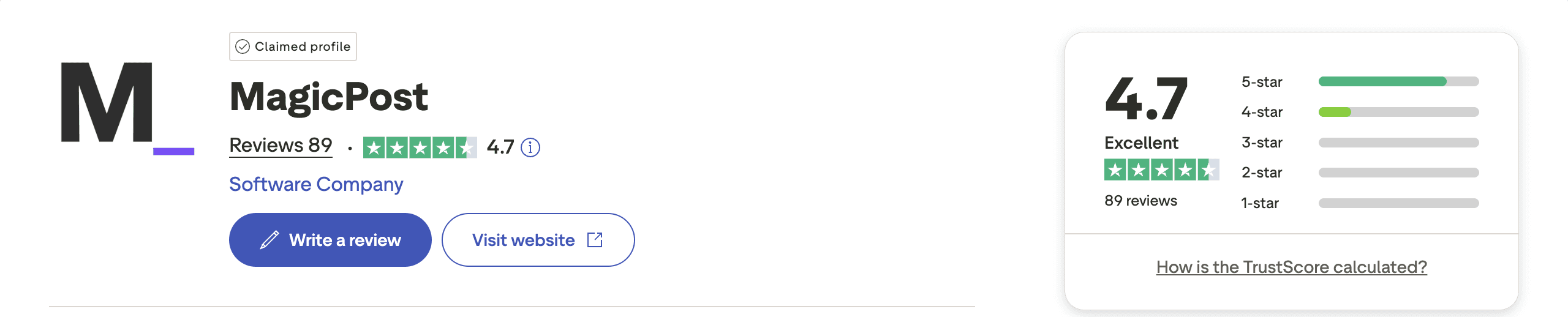
✅ MagicPost Pros:
Easy to use due to its user-friendly interface.
Helps you create highly engaging content with its AI-powered features.
Makes it easy to stay consistent with direct scheduling of posts within the platform.
Allows you to manage your upcoming and published posts.
No need to look for your next post topic due to its idea generator.
❌ MagicPost Cons:
Lacks comprehensive tools like analytics or CRM integration.
Customizing the templates to fit your brand voice might take a bit of time initially.

How MagicPost Works
Wondering how MagicPost can boost your LinkedIn visibility?
Let's take a closer look at its features and how it helps you consistently write high-quality posts.
1. Content generator
Writing a LinkedIn post is quite a task. You have to share a message that includes your style and unique characteristics.
So, how can you write LinkedIn posts that fit your voice?
With MagicPost, all you have to do is tell the AI what you want to write about. Then, select your post's style and objective.

You can add media files, adjust the tone, or change the language so your new post reaches your target audience.

Found a great article, blog post, or press release that you want to share with your LinkedIn network?
MagicPost helps you turn web content into engaging posts.
Paste the URL and MagicPost's AI writer will turn it into an engaging LinkedIn post with a clear summary and engaging tone.
You can even change the hook or include a CTA to make it more engaging.
2. Ideas Generator
Running out of inspiration? Let MagicPost's idea generator helps you find your next post's topic.
This feature lets you select a theme and generates 6 different ideas to help you create relevant content.
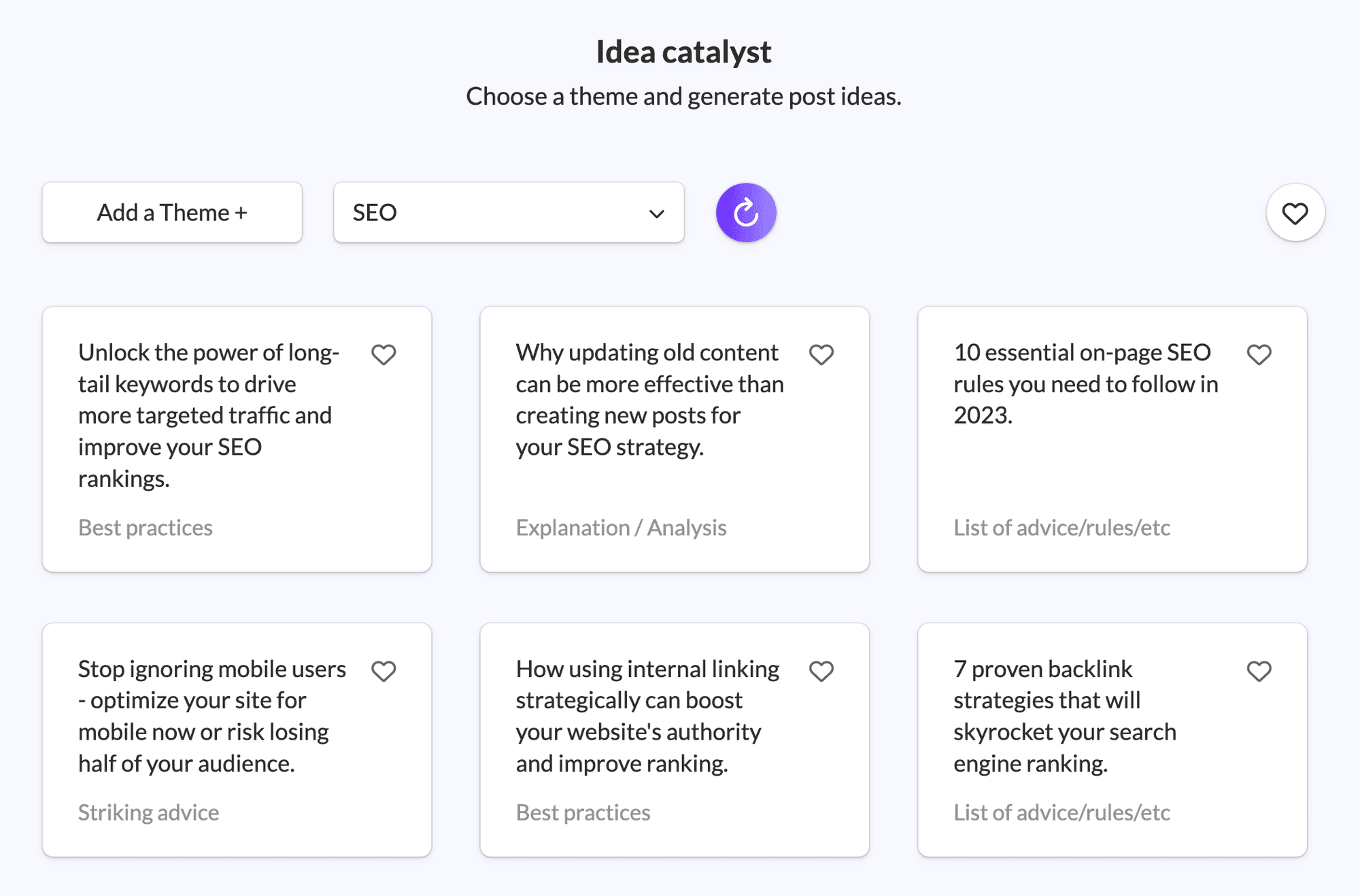
It allows you to generate various ideas and add topics so you can write them down for future content posts you'd like to develop.
3. Hook Generator
Can you make your LinkedIn network stop scrolling?
It depends on how good is your hook.
With MagicPost, you can make your followers click "See more" with its Hook Generator.
Whether you're aiming to create curiosity, spark emotions, or create urgency, the Hook Generator helps you write a strong opening line.

4. Post Templates
Did you go viral on LinkedIn?
You can reuse your best-performing post structure for new content.
You can save it as a template and tell MagicPost's AI to use it for your posts. You can even name each template, making it easy to organize them by tone, goal, or topic.

This way, you can keep a consistent style without heavily editing your post. You can also choose how closely your new posts match the original templates.
5. Content Inspiration
Get more engagement on LinkedIn by using what's already working. You can filter viral posts in your niche by format, number of likes, date, language, or number of words.

Once you find a viral post in your niche, you can ask MagicPost's AI editor to adapt it to your style so you're not just copying LinkedIn trends.
6. Content Management
MagicPost helps you keep your content organized, even if you published it or not.
You can label each post as Draft, Modified, Favorite, Planned, or Published to easily monitor them in your content pipeline.

Also, each post preview includes the publishing date and any media you added.
7. Post Scheduling
Once your post is written and your message is ready to be published on LinkedIn, you can schedule it directly on the platform itself.
Just select the date and time and MagicPost will handle everything for you. No need to copy and paste your posts to LinkedIn or set reminders.
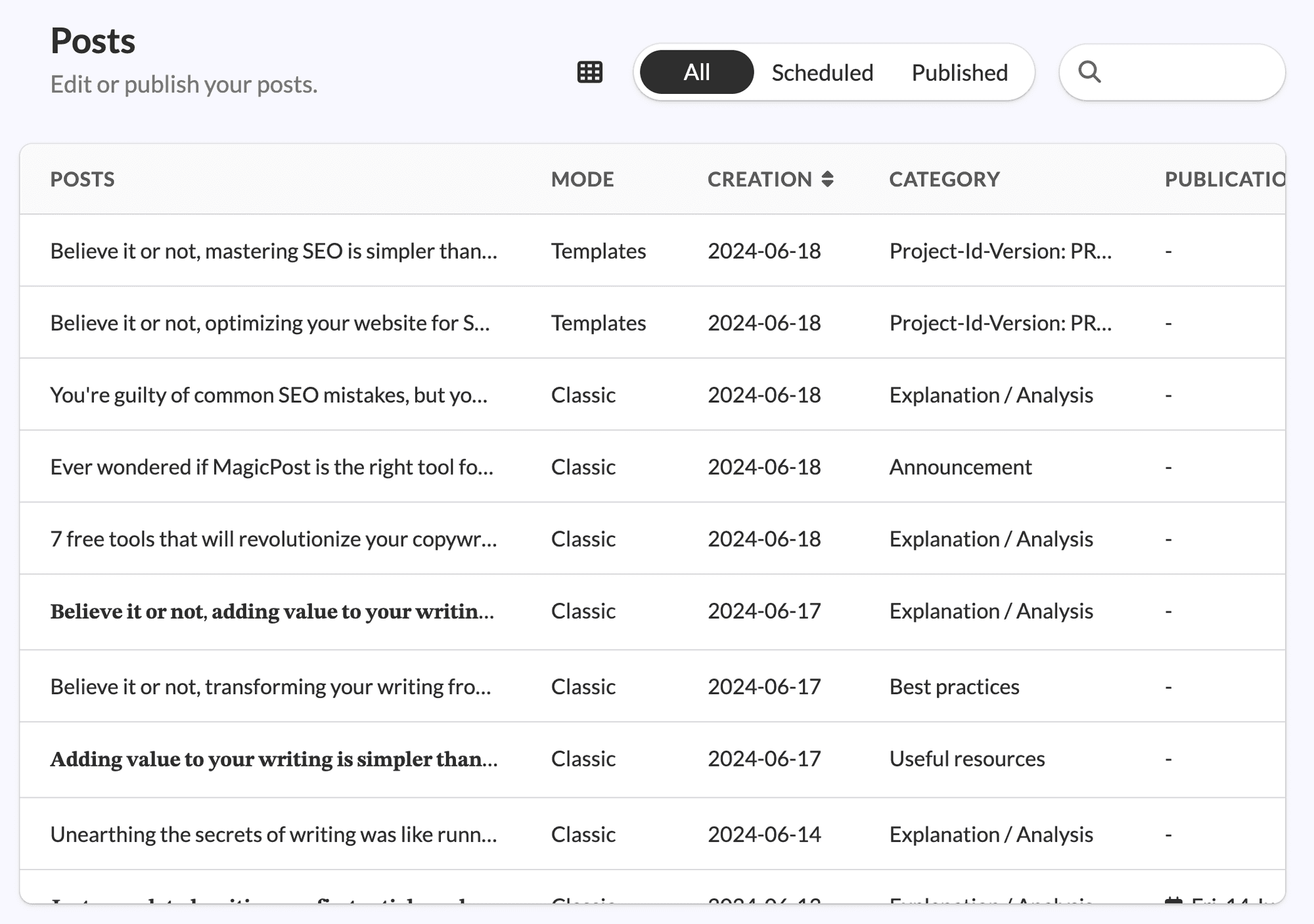
8. LinkedIn Metrics
Check how your content is performing so you can adjust your LinkedIn strategy.

With MagicPost, you can see the total posts, the number of average likes, and your posting rhythm. Also, you get detailed information about your best posts, the most effective posting times, and the content types that got the most engagement.
Free Tools by MagicPost
MagicPost goes beyond post creation by offering a full suite of free LinkedIn tools designed to save time, sharpen your positioning, and improve content performance at every stage.
LinkedIn Summary Generator: Insert important keywords about your domain and generate a professional About section that highlights your expertise, positions your value instantly, and turns profile visits into real opportunities.
LinkedIn Video Downloader: Paste the link to any LinkedIn video and download it in seconds, making it easy to repurpose, analyze, or archive content.
LinkedIn Headline Generator: Generate multiple scroll-stopping headline options that strengthen your personal brand and visibility.
LinkedIn Text Formatter: Turn plain text into bold, italic, and visually structured posts that are easier to read and more engaging.
LinkedIn Hooks Generator: Write powerful opening lines engineered to capture attention in the first seconds of the feed.
LinkedIn Post Idea Generator: Get fresh, relevant content ideas tailored to your niche so you never run out of things to post.
LinkedIn Post Previewer: See exactly how your post will appear on LinkedIn before publishing, and fix formatting issues in advance.
LinkedIn Employee Advocacy Simulator: Simulate how employee shares can amplify reach and engagement across your network.
LinkedIn Hashtag Generator: Instantly generate relevant hashtags aligned with your content to improve post discoverability.
LinkedIn Engagement Rate Calculator: Quickly calculate your engagement rate to understand what’s working and what needs adjustment.
LinkedIn Post Pricing Calculator: Estimate the monetary value of a LinkedIn post based on its performance metrics.
LinkedIn Quote Card Generator: Turn your words into clean, shareable quote visuals designed for higher interaction.
LinkedIn Poll Idea Generator: Generate smart poll ideas that encourage interaction and collect audience insights.
MagicPost Pricing
Currently, MagicPost offers 3 different pricing plans.

Starter Plan – $39/month (annual payment)
Perfect for beginners exploring LinkedIn content creation. With this plan, you can:
Generate up to 30 posts per month
Use the built-in editor
Access the ideas and hooks generator
It’s a simple, low-cost way to start building your LinkedIn presence.
Creator Plan – $59/month
Designed for consistent creators who want more control and insights. This plan includes:
Unlimited post generation
Post scheduling features
Predefined templates to maintain a steady editorial calendar
Access to 500K viral posts for inspiration
Advanced metrics to measure performance
Agency Plan – Custom Pricing
Best for agencies managing multiple LinkedIn accounts. It offers an all-in-one solution with advanced features to streamline content creation, scheduling, and client management at scale.
Final Verdict: Should You Choose MagicPost?
After testing all its features, here’s the bottom line: MagicPost doesn’t just write LinkedIn posts; it gives you a complete system to grow your presence fast.
From AI-generated ideas and viral post inspiration to ready-to-publish templates and built-in scheduling, it takes you from a blank page to a full content calendar in minutes.
Whether you’re a founder, marketer, or even just starting on LinkedIn, MagicPost helps you post consistently, build your audience, and do it all without spending hours stuck on content creation.
Want to see how it stacks up against the competition? Check out our guide to the best MagicPost alternatives in 2025.
And with a free trial and no credit card required, there’s no reason not to see what MagicPost can do for your LinkedIn growth.
FAQ
Is MagicPost free?
MagicPost isn't a free LinkedIn tool. However, it offers a free trial for each of its plans so you can decide if it's the right LinkedIn AI tool for you.
Is MagicPost only for LinkedIn?
Yes. MagicPost is a LinkedIn-dedicated AI tool. So all of its features are designed to help you create content, schedule it, and grow your LinkedIn visibility.
Does MagicPost have analytics for my LinkedIn posts?
Yes. MagicPosts tracks your content performance and gives you detailed data about your posts' performance including likes, comments, etc.
Can you collaborate with teammates inside MagicPost?
Yes. The Enterprise plan includes 3 seats so you can work with your teammates on post creation, editing, and scheduling.
How do I use AI for LinkedIn posts?
Start by picking a tool like MagicPost or ChatGPT. Give it a short prompt and the AI tool will write a post draft. Edit and format the text, add emojis, and structure it for better readability.
What is the best AI tool for writing LinkedIn posts?
The best AI tool for LinkedIn posts depends on your needs. MagicPost is a good choice if you need post templates, hooks writer, ideas generator, and content scheduling.
Taplio Review: Is It Worth the Price?
Check this Taplio review to discover if its features are worth the high price and explore alternatives that may better suit your business needs.
Last update: Feb 12, 2026
30+ Best Black Friday Deals & SaaS Offers in 2025 [With Coupons]
Prepare for a Black Friday with unbeatable deals on tools for marketers, content creators, and business owners to enhance your digital strategy.
Last update: Nov 20, 2025
Top 7 AI Tools That’ll Transform Sales in 2026
Discove the Top 7 AI Tools in 2026, features, pricing, and everything you need to know.
Last update: Nov 13, 2025
AuthoredUp Review 2026: The Pros & Cons
Check out this AuthoredUp review! Learn how this Chrome extension helps LinkedIn creators schedule, preview, and analyze posts. Try it with a free trial!
Last update: Oct 9, 2025
RedactAI Review 2026:The Pros & Cons
RedactAI review 2026: full breakdown of features, pricing, pros & cons. Is this LinkedIn post generator better than Taplio or MagicPost? Find out now.
Last update: Sep 4, 2025
EasyGen Review: The Pros & Cons
Have you heard of EasyGen on LinkedIn? Check out our Easygen review to discover all the features it offers and how it can help your LinkedIn content strategy.
Last update: Jun 19, 2025





