Tool Reviews

Yasmina Akni Ebourki
Last updated: Jun 20, 2025
Posting consistently on LinkedIn is one of the most powerful ways to grow your personal brand and attract new opportunities.
But let’s be honest, coming up with engaging content quickly isn’t always easy.
That’s where tools like RedactAI come in.
But what if I told you there are even smarter, more versatile alternatives out there, tools that not only generate content but also help you analyze, optimize, and outperform your competitors?
If you’re serious about taking your LinkedIn game to the next level, keep reading.
Top 3 RedactAi alternatives are:
MagicPost
SuperGrow
Taplio
What is RedactAI?
Before diving into the various tools that can be useful, it’s essential to first understand what RedactAI offers in terms of features so we can see how other tools might complement it.
RedactAI was developed by a content creator with the promise of saving you a significant amount of time when creating LinkedIn posts, offering 100% personalized content tailored to your professional context.

This alone makes it an interesting starting point for your business or personal branding needs.
Some standout features include generating posts based on YouTube videos or ideas, linking your LinkedIn profile to align content with your personal style, and even offering the option to publish and schedule posts directly through the platform.
RedactAI is designed to streamline content creation for your audience, though there is still room for refinement.
However, there are a few limitations. RedactAI won’t guarantee your posts go viral, and its AI text generator could use some improvements.
While it provides multiple results for each query, some editing is still required.
This can be a factor to consider when thinking about your business’s social media strategy and marketing goals.
RedactAI Features and Limitations
RedactAI offers a set of features that can significantly streamline the content creation process, especially for LinkedIn.
Here’s a summary of its key strengths and limitations:
Features:
Content Generation: Automatically generates posts from video links or idea prompts.
LinkedIn Integration: Syncs seamlessly with your LinkedIn profile, allowing you to generate personalized content that reflects your professional style and voice.
Scheduling and Publishing: Directly schedule or publish content to LinkedIn from within the platform, simplifying your posting routine.
Multiple Post Suggestions: RedactAI provides several variations of each post, giving you options to choose from and personalize further.
Limitations:
Editing Required: Despite offering multiple post variations, users will likely need to make additional edits to improve the tone, quality, or alignment with their style.
AI Refinement Needed: The AI-generated text could benefit from further refinement to make the content more polished, creative, and engaging.
These pros and cons make RedactAI a solid option for quick content creation but highlight the importance of evaluating alternatives for more robust features.
Let’s get straight to the point—there are several alternatives to RedactAI that can either complement or replace it, depending on what you’re looking for.
These alternatives are designed to cater to a variety of business needs, from social media management to deep data analytics.
1. MagicPost
The first option I want to introduce to you is MagicPost.
MagicPost is an AI-powered post generator that adapts to your unique writing style, making it easier to create content that aligns with your voice and tone.

It’s an excellent tool for streamlining your content creation process on LinkedIn.
Here’s what MagicPost offers:
AI Content Generation: Automatically generates posts based on your input, ensuring they match your writing style.

Post Scheduling: Plan and schedule your posts in advance, ensuring consistency across your content calendar.
In-App Editing: Edit posts directly within the platform, fine-tuning them for quality and engagement.
Content Idea Generator: Get inspiration with the built-in idea generator to overcome creative blocks.
Personalized Responses: MagicPost’s AI responses are designed to align closely with user intent, providing more relevant content.
Pricing is another plus: the most attractive plan costs $27 per month, and there is a free trial.
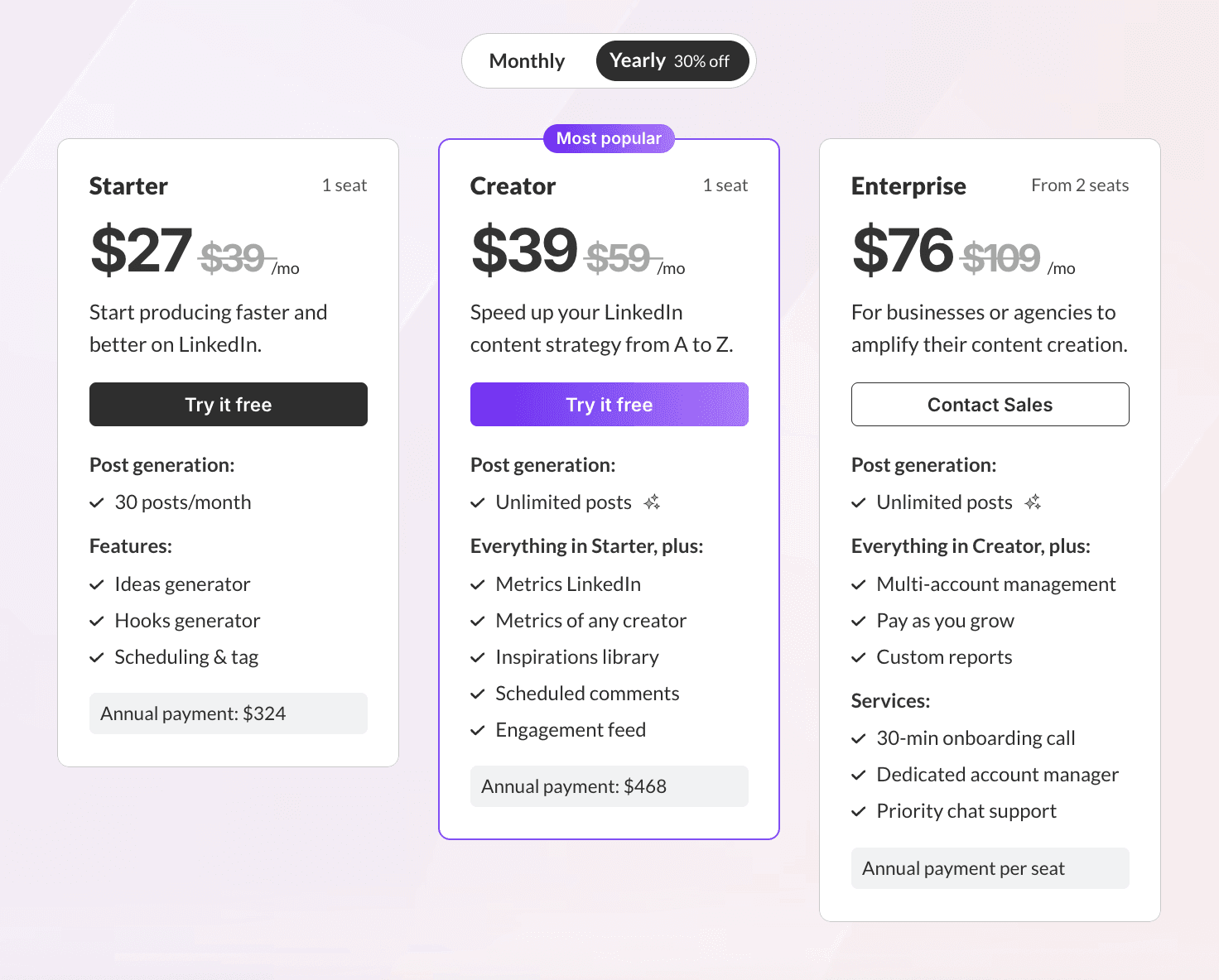
This tool is designed to help you create your LinkedIn content, especially for small businesses and social media users who need high-quality posts with minimal effort.
2. Supergrow
The second option is Supergrow, which also offers a wide range of content generation features.
Its unique selling point is that it’s more focused on helping users grow their LinkedIn presence.
It includes an AI assistant for post creation, but unlike RedactAI or MagicPost, it doesn’t adapt to your personal style or voice.
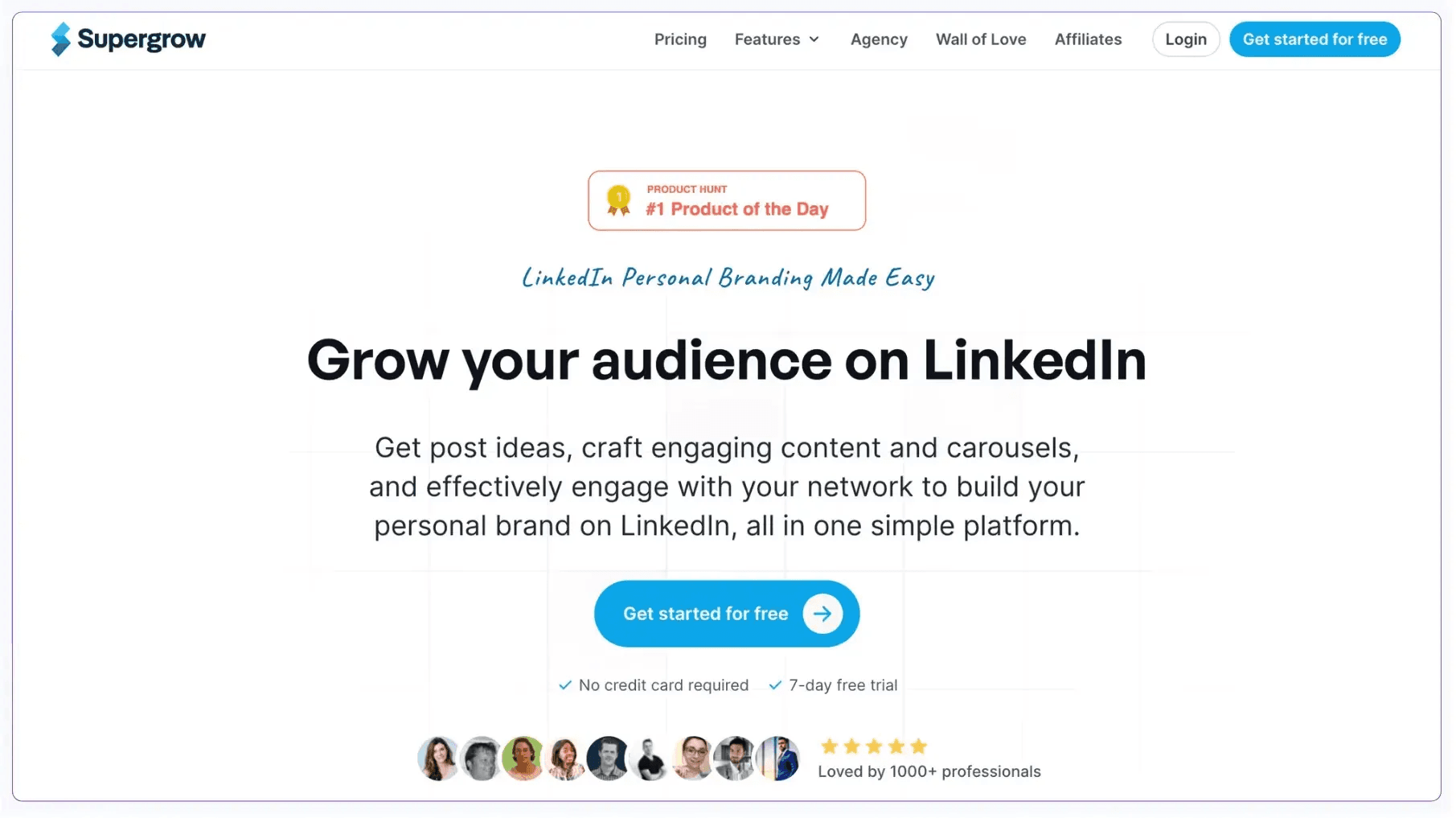
Instead, the AI is specifically tailored for LinkedIn, producing content in a format that’s optimized for the platform.
One of Supergrow’s standout features is its engagement assistant.
This tool helps you monitor and interact with your feed, ensuring you don’t miss key comments and keeping you engaged with your network.
It also helps you identify top influencers in your space and provides detailed analytics on how your posts are performing—offering much deeper insights than LinkedIn’s native analytics.
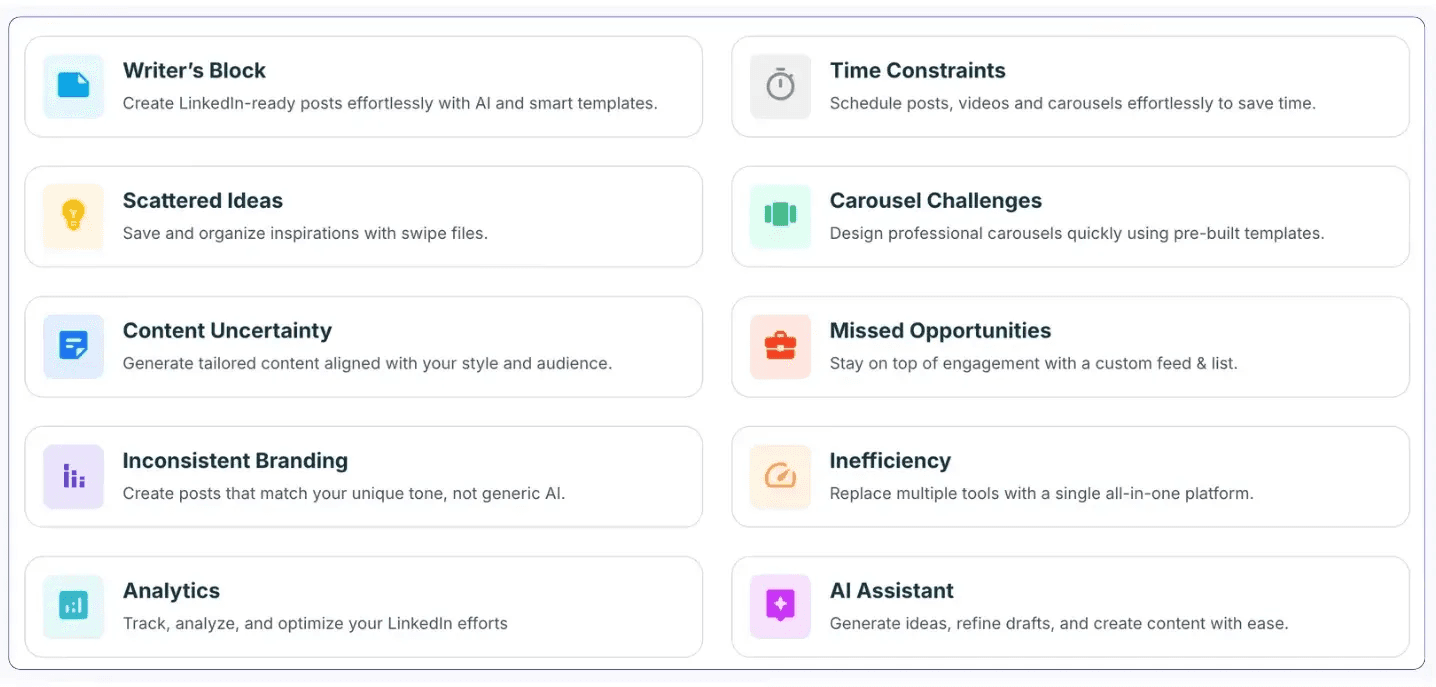
Pricing-wise, Supergrow is positioned in the mid-range, slightly higher than MagicPost.
Pricing:
The basic plan starts at $19 per month and includes access to its carousel generator, which is great for creating multi-slide LinkedIn posts.
The Pro package is priced at $29 per month and includes all the basic features, plus the engagement assistant, which is not available in the starter plan.
3. Taplio
In third place, we have Taplio, a well-established tool in the content creation space.
While Taplio offers a broad range of features, it’s not the most intuitive platform, and it can get expensive.

Some of its key features include content generation, post scheduling, carousel creation, content editing, detailed analytics, and tracking.
If you’re focused on lead generation, Taplio goes beyond content creation and offers features to help identify and connect with potential clients.
It also stands out for its access to numerous free tools that help generate titles, optimize your profile, download videos, and more.

The biggest drawback is Taplio’s pricing.
Pricing:
The standard plan starts at $65 per month.
For businesses or those seeking more comprehensive features, the Pro plan costs $199 per month.
4. Blabigo
Coming in fourth is Blabigo, another noteworthy option. Like the others, Blabigo leverages AI to help you develop your personal brand on LinkedIn.
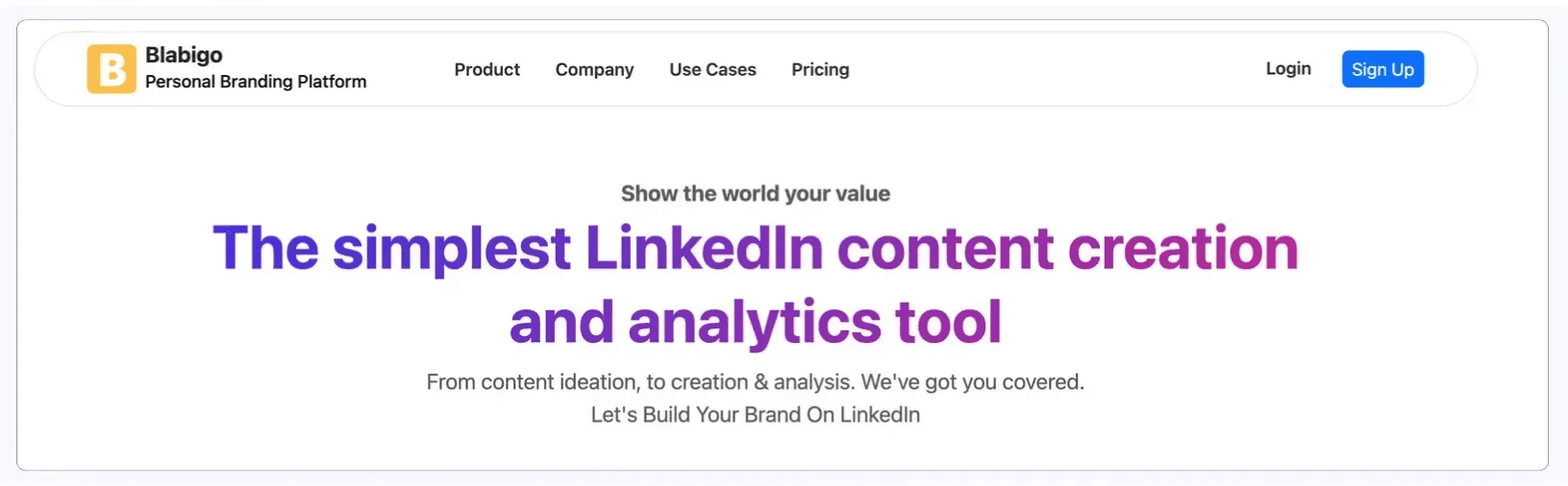
It offers a free plan along with LinkedIn-specific features, including content generation, bold text formatting, emojis, various writing styles, and flexible post formats.
These features make Blabigo especially appealing to new users or those just starting to build their LinkedIn presence.
One of its standout features is its editorial calendar, which helps users plan and schedule content effectively.
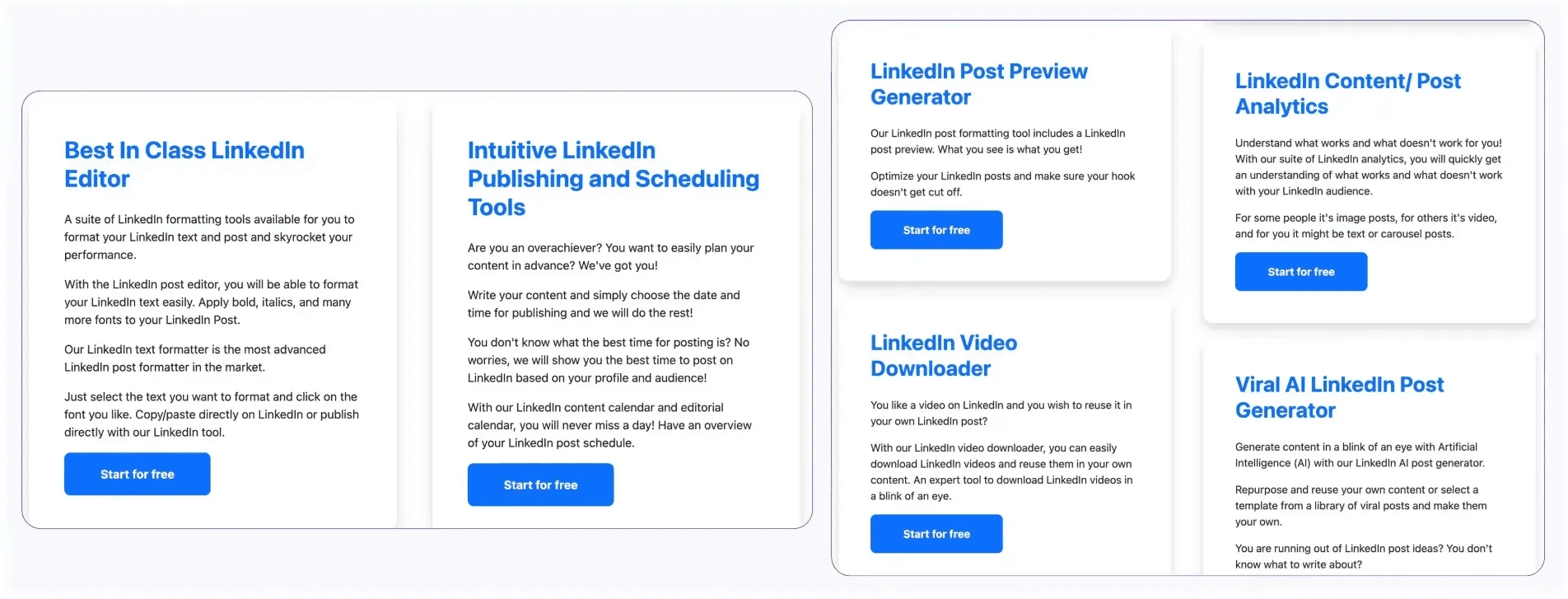
Pricing is also quite competitive, with memberships starting at $19 per month.
While Blabigo may not offer the extensive features of other tools, it’s still a solid option for those seeking simple, effective LinkedIn content creation.
Pricing:
Growth Plan at 19€/month: Manage your LinkedIn personal account, generate AI-generated content drafts, use an editorial calendar designed for solocreators, and schedule your LinkedIn content easily.
Business Plan at 28€/month: Includes everything in Growth, plus managing your LinkedIn company page, accessing LinkedIn page and content analytics, and getting priority support.
5. ContentStudio
Last but not least is ContentStudio, which stands out from the other tools for allowing you to manage all your social media platforms from a single location.
While it’s not specifically designed for LinkedIn, it has an integrated approach to help you manage platforms like Twitter, Instagram, Facebook, and more.
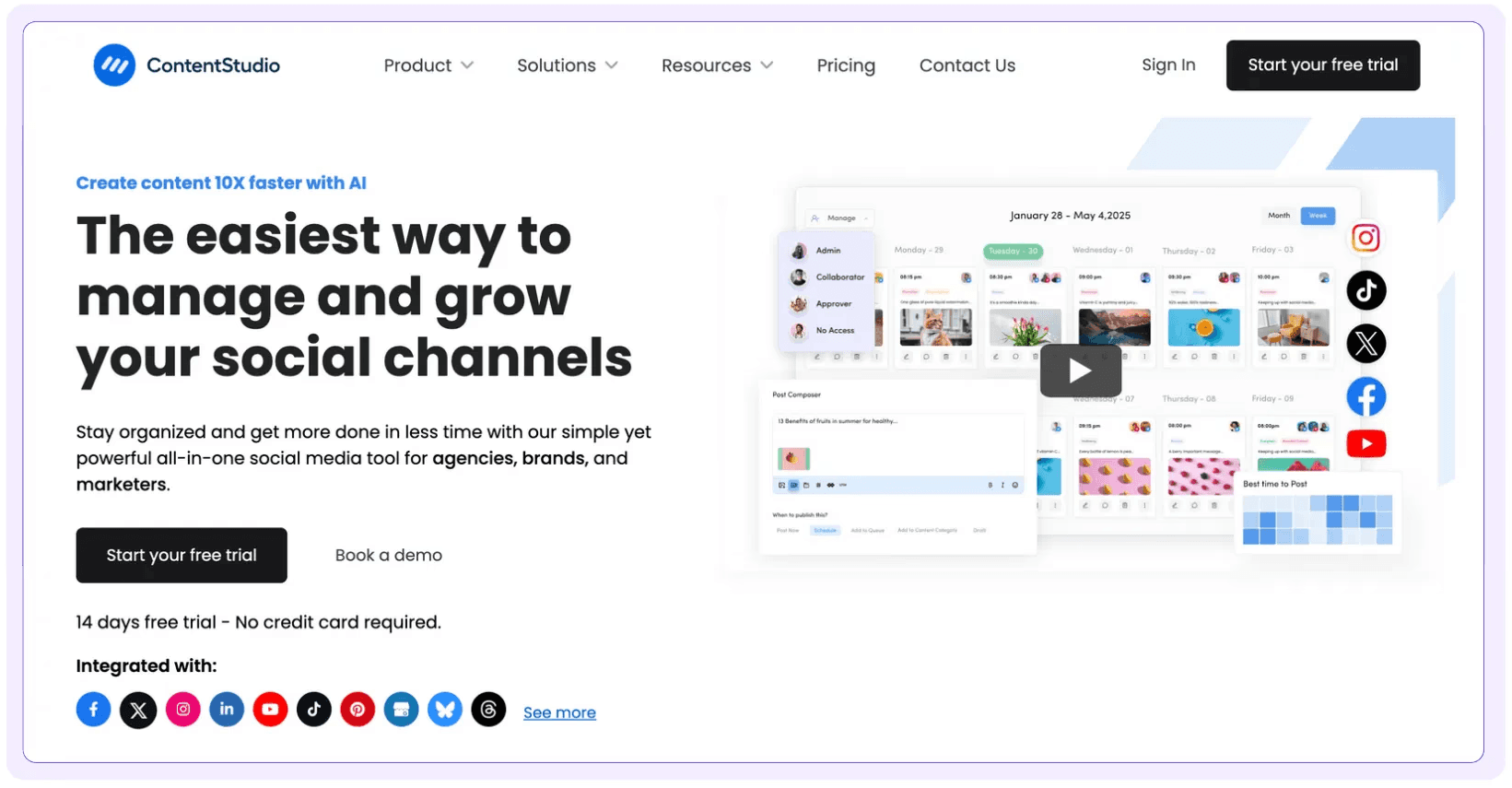
This tool is designed to help businesses centralize their digital marketing communication strategy in one control panel.
One of ContentStudio's key features is its artificial intelligence, which not only helps you generate posts (captions and images) but also provides performance analytics and helps optimize messages for various platforms.
Designed to simplify multichannel management, it offers advanced social media marketing tools that let you track post performance and adjust them in real time.
It also features an editorial calendar to help you plan and schedule your posts with ease.
Pricing:
ContentStudio offers a standard plan starting at $19 per month with an annual subscription. This plan gives you access to platforms like Twitter, Instagram, and LinkedIn, along with detailed analytics, publishing, and scheduling tools.
If you prefer a monthly plan, it costs $29 per month, which is still affordable.
The most advanced plan, with access to all tools and features, costs $69 per month and lets you take full advantage of its content generation, scheduling, and analytics capabilities.
6. SocialSonic
Finally, we have SocialSonic, which is another solid tool for generating LinkedIn content with AI.
While it may not be the best-known platform for LinkedIn, it offers pretty interesting features.
SocialSonic lets you generate content with artificial intelligence, generate topic ideas tailored to your industry, and schedule posts, helping you stay consistent.

It even lets you generate comments or explore trending topics for additional content inspiration.
The only downside is that, like some other platforms, it doesn't personalize the content based on your profile.
The generated posts are AI-driven, so you’ll likely need to tweak them a bit to match your style and authenticity.
Pricing:
Pro Plan: $13.33/month (billed annually), best for solo users.
Accelerator Plan: $60/month, includes up to 3 users.
Agency Plan: $160/month, supports up to 10 users, ideal for agencies or teams.
7. AuthoredUp
AuthoredUp is a Chrome extension designed specifically for LinkedIn content creators.
It streamlines the process of writing, scheduling, and analyzing posts, all within the LinkedIn platform itself.

AuthoredUp Key Features:
A real-time editor that lets you create and tweak LinkedIn posts with live previews
Draft management to organize and save content before publishing
Post scheduling with a visual calendar interface
Engagement metrics and click-through rates, displayed through intuitive charts

AuthoredUp Pricing Plans:
Individual Plan: $19.95/month
Business Plan: $14.95/month per user
Annual Plan: Starting at $16.63/month (billed annually)
AuthoredUp offers a 14-day free trial via its Chrome extension, allowing users to test the platform risk-free.
As an alternative to Redacrai, AuthoredUp focuses heavily on content optimization and analytics and costs significantly less. However, it’s worth noting that it does not include an AI content generator.
8. Kleo
Kleo is another Chrome extension built for LinkedIn users.
Its features are designed to help you track industry trends, uncover popular topics, and analyze the content strategies of your competitors.

Key Features:
Content Creator Analysis: Filter and categorize LinkedIn posts by format, number of likes, comments, or publishing date
Style your posts with bold or italic text, create bullet point lists, and fine-tune sentence structure
Preview how your content will appear across different devices and optimize the "See more" section for better engagement
Filter posts by trends, find the latest content, or identify top-performing posts based on likes and comments
The biggest advantage? Kleo is free, making it accessible to all LinkedIn users.
On the other hand, Kleo doesn’t offer performance analytics, content tracking, or an AI content generator, so you’ll need to combine it with other tools for a complete strategy.
Kleo is ideal for beginners looking to get inspired by other LinkedIn creators, study effective hooks, and learn from high-performing posts. It works best when paired with a more robust content creation or analytics tool.
Pricing:
Free Plan — $0/month: Includes up to 6 connected social channels, multi-social publishing, and bulk post scheduling.
Business Plan — $15/month: Adds the Kleo AI assistant, brand-voice tools, content rewriting, and team collaboration features.
Agency / Enterprise — Custom pricing: Offers advanced AI options, custom AI training, unlimited workspaces, and dedicated support.
9. Perfectpost
PerfectPost is a LinkedIn optimization tool that blends a browser extension with a SaaS platform to help users create more impactful and polished posts.

PerfectPost Key Features:
Curated newsfeeds that highlight posts only from selected creators or company pages
Stay active on LinkedIn without posting daily by completing engagement goals like liking and commenting
Guidance on ideal post length, flags common writing mistakes, and provides examples of strong hooks and CTAs
Automatically saves your work so you never lose a draft
Live preview shows exactly how your post will appear once published
PerfectPost focuses on enhancing the LinkedIn user experience and content optimization, combining the flexibility of a browser extension with the power of a full SaaS platform.
Its approach centers on building organic engagement through smart, daily actions that maintain your presence without overwhelming your workflow.
PerfectPost aims to improve content and user interaction on LinkedIn. It does this by setting daily engagement goals and focusing on post structure and visibility.
Pricing:
Free plan: $0/month — includes basic scheduling, 1 custom feed, up to 5 posts/month, 1 month of analytics history.
Premium plan: $19/month — unlimited post scheduling, full analytics, unlimited custom feeds, writing assistant.
Annual discount: ~ $168/year (equivalent to $14/month) for the Premium tier.
10. Copy.ai
Copy.ai is an AI-powered writing assistant that acts as a strategic control center for both marketing and sales teams.
It includes everything from content creation to lead nurturing by unifying workflows, integrating with CRMs, and removing go-to-market inefficiencies.

Copy.ai Key Features are:
Generates original content including headlines, product descriptions, emails, and more
Offers multiple variations of the same content for better tone and audience fit
Improves clarity, tone, and flow with intelligent rewriting tools
Integrates with CRMs to auto-generate personalized outreach messages
Supports task management platforms like Trello and Asana for editorial planning
Connects to over 7,000 apps via Zapier for a fully automated workflow
RedactAI only focuses on AI-generated LinkedIn content. In contrast, Copy.ai offers a wider range of solutions. It covers all types of marketing and sales content.
This includes blog posts, landing pages, product descriptions, social media copy, and outreach emails. Its strength lies in flexibility, automation, and cross-platform team collaboration.
Pricing:
Free: $0/month — includes basic access with up to ~2,000 words/month.
Chat plan: ~$29/month for 5 seats (billed monthly) — unlimited words in chat.
Agents/Team plan: ~$249/month for up to 10 seats and roughly 10,000 workflow credits/month.
Growth & Enterprise tiers: $1,000+/month depending on the number of seats and usage.
How to Choose the Best RedactAI Alternative
The great advantage of LinkedIn content creation is the abundance of options available and how different they are.
The key is to assess what you need for your personal content strategy.
Take the time to analyze each tool based on your specific criteria and choose the one that aligns best with your goals.
Each tool is designed with specific goals in mind, such as engagement tracking, content generation, or marketing analysis.
Key factors to consider (features, ease of use, cost)
When choosing the right tool, there are several key factors to keep in mind.
First, consider the features—what’s most important to you?
Do you prefer content that closely matches your tone of voice and style, like with MagicPost? Or do you need a carousel generator included and want more visually appealing posts?
Next, think about ease of use. Will you be creating content for your personal profile or for a company?
Also, evaluate the cost. Can you or your company afford it? Which tool offers the best value for the price?
These are all factors you’ll need to weigh in order to select the option that best fits your needs.
Will you be using it for personal LinkedIn content, or do you need it for business purposes? Make sure the tool you choose aligns with your goals and your budget.
Most of the tools offer free trials or demo periods, so make sure to take advantage of these to get the most out of your evaluation.
Our Personal Best Alternatives for Advanced Content Creation
After testing all of these options and writing articles, I can share which tools stand out the most for us.
For example, if your primary focus is on generating LinkedIn content, one tool that’s truly a game-changer is MagicPost.
Its ability to adapt to your writing style is unmatched.

While you will still need to make minor adjustments (around 90% of the content will be ready to go, with just 10% of the tweaking required), it significantly streamlines the writing process.
This allows you to delegate the more time-consuming writing tasks to the AI, saving you effort and time.
Additionally, it offers great value for the price, making it an excellent choice whether you’re working at an agency or managing content solo.
Choosing the Right Tool for Your LinkedIn Strategy
When it comes to tools, there are different options for every business, and the key is finding what works best for you.
As I mentioned before, the goal is to evaluate what’s most important to you and your needs.
Keep in mind that these tools are meant to be complementary.
Alongside using them to streamline content creation, a solid LinkedIn strategy also requires being authentic, engaging with comments, sending messages, and building relationships.
The content tools will help you stand out and ensure your posts perform well, but they’re not a magic fix on their own.
Simply publishing over and over without meaningful engagement won’t give you the results you’re looking for.

Focus on adding value at every stage, and don’t forget to look for opportunities to interact in ways that also provide value to your audience.
In conclusion, tools like RedactAI and its alternatives are designed to simplify content creation, but your LinkedIn success ultimately depends on adding value through genuine interactions and relationship-building with your audience.
Focus on quality content, consistent posting, and strategic engagement for optimal results.
RedactAi Alternatives Overview
Below is a quick comparison grid highlighting the key differences between RedactAI alternatives, so you can instantly see which tool best fits your workflow.
Tool | Initial Price | Pro Price | Key Features |
|---|---|---|---|
1. MagicPost | $16/month | $24/mon for creator $52/month for enterprise | AI matching your tone, scheduling, editing, ideas |
2. Supergrow | $19/month | $29/month | LinkedIn-optimized posts, analytics, carousels |
3. Taplio | $65/month | $199/month | AI posts, scheduling, carousels, analytics |
4. Blabigo | €19/month | €28/month | AI posts, styles/emojis, calendar, company pages |
5. ContentStudio | $19/month | $69/month | Multi-platform management, AI captions, analytics, calendar |
6. SocialSonic | $13.33/month | $60/month | AI posts, ideas, scheduling, comment generator |
7. AuthoredUp | $16.63/month | $19.95/month | Live editor, drafts, scheduling, engagement metrics |
8. Kleo | $0 | $15/month | Formatting, previews, trends, competitor insights |
9. PerfectPost | $0 | $19/month | Custom feeds, engagement goals, writing assistant, preview |
10. Copy.ai | $0 | $249/month | AI writing for all formats, CRM workflows, automation |
Use this breakdown to quickly identify the option that gives you the best balance of features, price, and efficiency for your LinkedIn strategy.
FAQ
What are the main features of RedactAI?
RedactAI main features are:
Multiple AI‑generated versions: Generates three drafts per prompt so you can choose from.
Learns your writing style from your LinkedIn profile and past posts.
Content idea generator: Helps overcome writer’s block with topic suggestions
Post preview & recycling: Lets you preview formats and repurpose high-performing posts
Scheduling (limited): Basic scheduling is available though not yet advanced
What is the best alternative to RedactAI?
MagicPost: Personalized AI, post scheduling, idea generation, and LinkedIn analytics
Supergrow : Focused on engagement, carousels, and analytics
Taplio: Lead generation, scheduling, and analytics.
Blabigo: Content creation and editorial calendar
ContentStudio: Multi-platform posting with AI captions and analytics
AuthoredUp: Helps format and preview LinkedIn posts
PerfectPost: AI formatting tips, comment tracking, and draft saving
Copy.ai: General AI writing tool for broader marketing use. Free and paid plans.
