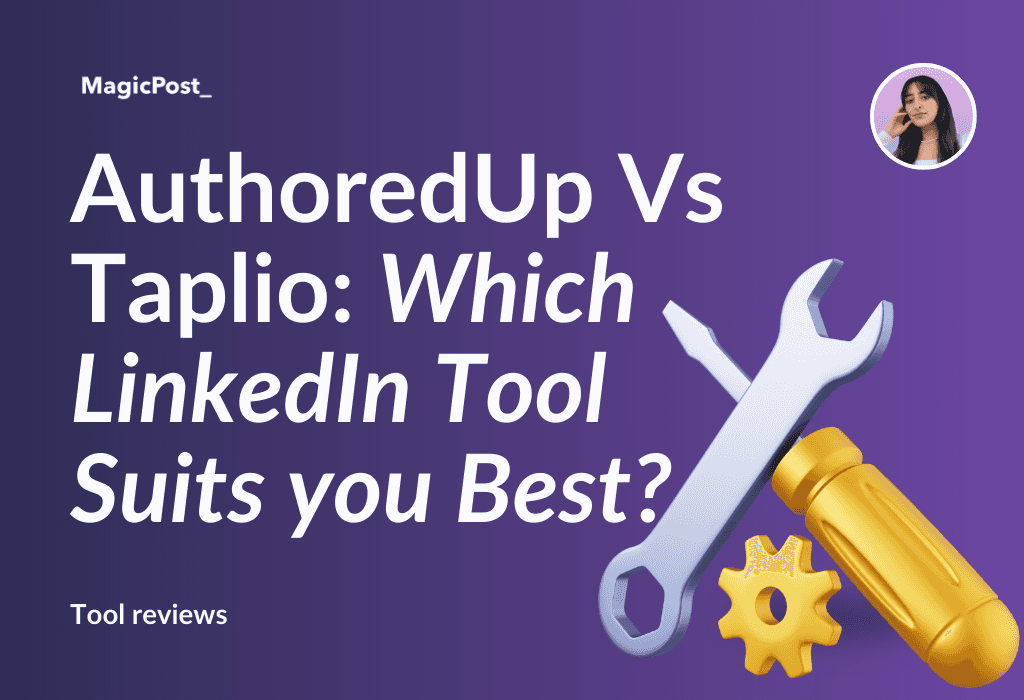Tool Reviews

Yasmina Akni Ebourki
Last updated: Oct 9, 2025
On LinkedIn, thousands of posts go live every day, but only a few get the reach, engagement, and visibility everyone is chasing. The difference? Often, it’s not just the content itself, but the tools behind it.
This AuthoredUp review explores a tool that promises to help creators write better posts, schedule them at the right time, and analyze what actually works, all in one place.
Before you hit publish on your next post, here’s what you need to know.
TL;DR
AuthoredUp is a Google Chrome extension for LinkedIn creators that helps write, schedule, and analyze posts directly in the browser and is best suited for beginners, freelancers, small businesses.
Pricing varies between $19.95/month for individual paln and $14.95/month for the business plan.
What is AuthoredUp?
AuthoredUp is a Google Chrome extension designed to help LinkedIn creators write, schedule, and analyze posts directly from their browser, making it easier to plan content, stay consistent, and track performance without switching between multiple platforms.

Feature | AuthoredUp Overview |
|---|---|
Main Features |
|
Starting Price |
|
Ideal For | LinkedIn creators, freelancers, startups, and small businesses aiming to streamline post creation, scheduling, and analytics in one place |
AuthoredUp Ratings, Pros, and Cons
Rating ⭐⭐⭐
Trustpilot: 3.2/5 (6 reviews)
Reviews for this tool are mixed. Some users appreciate its LinkedIn integration, scheduling features, and hook recommendations, while others mention limitations with formatting and pricing.

✅ Pros
Convenient integration as a LinkedIn extension
Provides hook recommendations and post previews
14-day free trial to test all features
Includes scheduling and analytics tools for performance tracking
❌ Cons
Lacks a content generator so post writing can be time-consuming
Some users report formatting issues when copying posts to LinkedIn
Only available on Google Chrome, not other browsers
Pricing may feel high for individual users
AuthoredUp features
Now, let’s get to the point. What are the main features and, most importantly, the functionalities that AuthoredUp offers? Here’s what you’ll have access to if you choose a plan.
Content Editor
The first feature you'll find in AuthoredU is the editor.
It enables you to effortlessly draft and create modifications in your LinkedIn posts.
Right next to it, you can preview a real-time view of your post on LinkedIn and see how it will appear on your phone, tablet, or computer before publishing.
It even includes a "see more" feature to show how your hook will appear, creating a more stop-scroller effect.
This feature also helps you craft one with their “hook generator,” which proposes different introductions or conclusions for your posts.
Additionally, it includes snippets that enable quick insertion of signatures, CTAs, and special characters by selecting text in the editor.

Save your drafts
The next feature they offer is the "Drafts" feature. As the name suggests, this feature helps you save posts that you have already started writing but have not finished.
It can be very beneficial for saving posts that you are unsure about posting, but still want to keep for future modifications.
Another interesting aspect is that they offer the ability to categorize your drafts using tags, making it easier to recall the content's topic.
This also allows you to track the status of your drafts and see when they were last updated by you or any team member.

Schedule your content on a calendar
In the same dashboard, we can also find the "Content Calendar" feature.
The calendar feature makes it easier to plan your content strategy and expand your reach by ensuring a consistent posting schedule.
Furthermore, for each published post, you can preview it and access detailed statistics such as impressions and reactions, which enhances your ability to effectively monitor and analyze post performance, facilitating better organization and tracking of your results.
But if you haven’t started scheduling your posts yet, you’re missing out on something.
You can begin by scheduling directly on LinkedIn, which is a huge time saver.
Eventually, you might move to another tool that provides a content calendar to have all the posts on one platform, but you won't have the same calendar visualization as with AuthoredUp.

This allows you to increase your reach on LinkedIn by scheduling posts at optimal times, ensuring your content gets the visibility it deserves.
Analytics
This is one of the most important features in AuthoredUp: the analytics tool.
In a user-friendly manner, it allows you to view metrics such as engagement rates and click-through rates.
It calculates these metrics and displays them in graphs, such as the “Growth Timeline,” to help you visualize your growth over time.
The analytics tool helps you measure the reach of your posts and track engagement, allowing you to make data-driven decisions to improve your strategy.
Furthermore, the detailed insights are valuable for making data-driven decisions and optimizing our LinkedIn presence, ensuring that our content consistently resonates and creates engagement with the target audience.
But before considering an external tool, you can begin by viewing your analytics directly on LinkedIn.
And if you're unsure how to access your analytics, here's a tutorial: View LinkedIn Analytics Tutorial.
While LinkedIn's built-in analytics are useful, there are other tools like MagicPost that provide even more advanced analytics.
These tools can offer extra insights and more detailed reports to help you refine your strategy and improve your LinkedIn performance even further.
Text metrics
Rarely seen on other platforms, AuthoredUp offers insights into text metrics such as character count, word count, estimated reading time, and overall readability score for your posts.
This feature is particularly beneficial and crucial for copywriters and journalists who continually refine their work to produce higher-quality content.
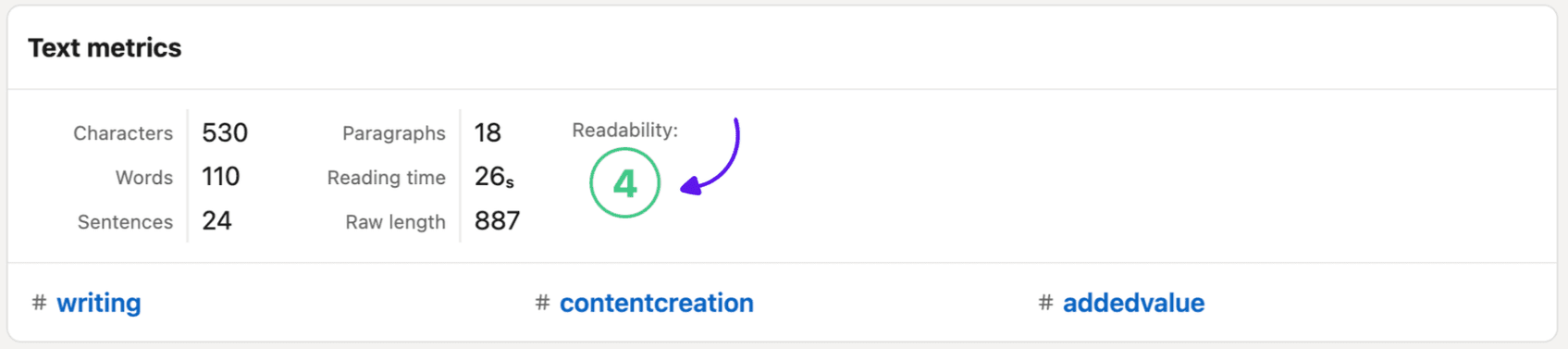
Is AuthoredUp The Right Tool For You?
Once you've tested AuthoredUp, the question you should ask yourself is whether it meets your needs as a LinkedIn content creator.
Consider your strategy and whether these tools are essential for your workflow.
In general, AuthoredUp is designed to streamline your posting process and amplify your content's impact.
However, if you rely heavily on a tool that includes content generation capabilities, AuthoredUp may not fully meet your expectations.
If AuthoredUp lacks some of the features you're looking for, consider exploring alternatives such as MagicPost, which includes all the features mentioned earlier plus a content generator.
However, if your focus is on becoming a content creator and dedicating yourself to creating posts, AuthoredUp might feel a bit limited in its capabilities.
Consider your strategy and whether these tools are essential for your company’s workflow.
In general, AuthoredUp is designed to streamline your posting process and amplify your company’s content impact.
To conclude, the ideal profile for AuthoredUp would be the best for someone who is just starting on LinkedIn or individuals looking to use it for client acquisition.
It’s a great tool for enhancing engagement, but if you're aiming for more advanced features for content creation, you might need something with a broader range.
How does AuthoredUp's performance compare to competitors?
Now, let’s see how it stacks up against other tools in the market, considering what we know about AuthoredUp based on this review:
While AuthoredUp offers useful features for LinkedIn content creation, some competitors provide additional functionalities that might better suit different needs.
For instance the best alternatives to authoredup would be:
MagicPost uses AI to generate high-quality LinkedIn posts quickly and efficiently.
Taplio focuses on analytics and scheduling, helping users optimize posting times and track engagement.
Supergrow specializes in voice personalization, ensuring tailored content that resonates with your specific audience.
ContentDrips provides multi-platform templates, making it easier to maintain a consistent brand presence across different social media platforms.
Here’s a quick comparison:

Each tool has its strengths, so choosing the right one depends on your specific needs.
While MagicPost and Supergrow offer advanced content creation features, AuthoredUp helps you optimize your reach through better scheduling and post management.
If AI-generated content and advanced analytics are key priorities for you, alternatives like MagicPost or Taplio may be better suited to your needs.
On the other hand, if your main focus is structured post formatting and scheduling, AuthoredUp remains a solid option to consider.
Final Verdict: Should You Choose AuthoredUp?
If LinkedIn is part of your growth strategy, this tool offers a simple way to plan, schedule, and analyze your posts, all without switching between multiple platforms.
But here’s the catch: no single tool works for everyone.
AuthoredUp is a straightforward tool for planning, scheduling, and tracking LinkedIn posts without juggling multiple platforms. It’s ideal for beginners, freelancers, and small businesses focused on consistent posting and engagement.
However, if you need AI-generated content or more advanced automation, tools like MagicPost or Supergrow may be better suited.
The best approach is to start with AuthoredUp’s 14-day free trial, test how it fits your workflow, and see if it helps you post consistently and grow your audience.
AuthoredUp vs Taplio: Which LinkedIn Tool Suits you Best?
Compare features, pricing, AI tools, analytics, and outreach to find the best LinkedIn tool for creators, marketers, and growth-focused professionals.
Last update: Dec 29, 2025
30+ Best Black Friday Deals & SaaS Offers in 2025 [With Coupons]
Prepare for a Black Friday with unbeatable deals on tools for marketers, content creators, and business owners to enhance your digital strategy.
Last update: Nov 20, 2025
Top 7 AI Tools That’ll Transform Sales in 2026
Discove the Top 7 AI Tools in 2026, features, pricing, and everything you need to know.
Last update: Nov 13, 2025
MagicPost Review: Create and Manage Your LinkedIn Posts
MagicPost is an AI-powered tool that helps you create, schedule, and manage your LinkedIn content more efficiently and with less effort.
Last update: Sep 4, 2025
RedactAI Review 2026:The Pros & Cons
RedactAI review 2026: full breakdown of features, pricing, pros & cons. Is this LinkedIn post generator better than Taplio or MagicPost? Find out now.
Last update: Sep 4, 2025
EasyGen Review: The Pros & Cons
Have you heard of EasyGen on LinkedIn? Check out our Easygen review to discover all the features it offers and how it can help your LinkedIn content strategy.
Last update: Jun 19, 2025