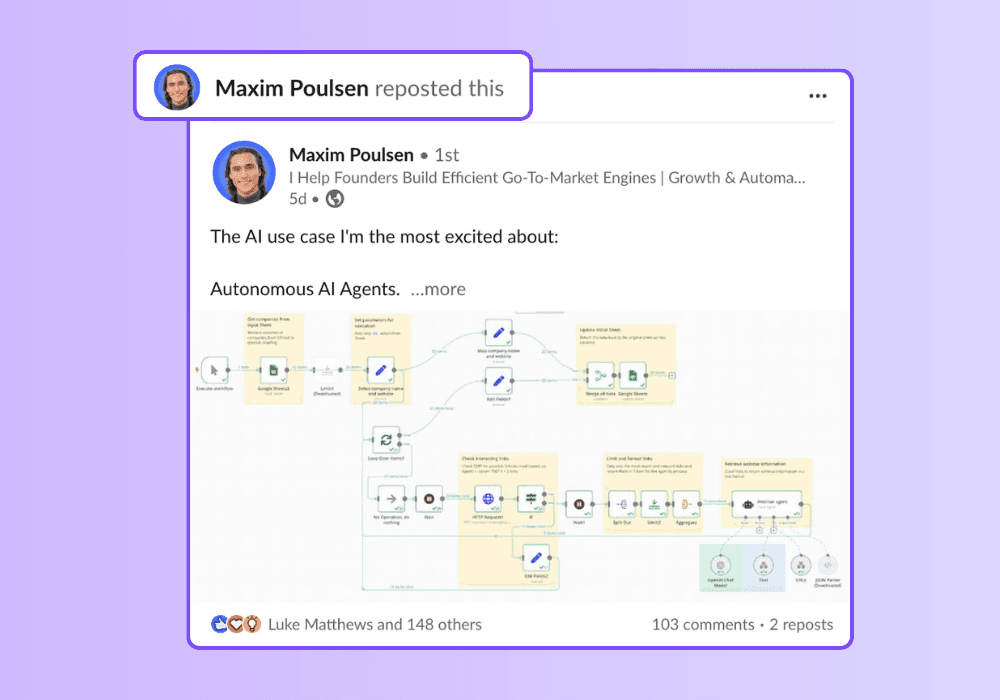Content Creation

Alice Malby
Last updated: Mar 26, 2025
Wondering how you can quickly share valuable content with your LinkedIn network?
Reposting content helps you share industry news, job opportunities, valuable insights, and more while keeping your profile active and engaging.
But how do you repost on LinkedIn to boost your engagement?
This guide will walk you through LinkedIn reposting effectively and maximizing its impact on your LinkedIn strategy.
Should You Repost Content on LinkedIn?
Not sure about your next LinkedIn post? You should repost relevant content from your network or industry leaders. Here's why:
Save time. Free up time when creating new LinkedIn content by reposting curated content and your own high-performing posts.
Establish thought leadership. Content from industry leaders shows that you're up-to-date with the latest trends and insights. Sharing valuable posts helps highlight your expertise and strengthens your professional image.
Keep your content diverse. Don't limit yourself to just your own written posts! LinkedIn reposts allow you to use engaging content formats such as infographics, videos, carousels, or compelling articles.
How To Repost on LinkedIn
So you’ve decided to incorporate reposting into your LinkedIn strategy, but aren’t sure how to go about it? No worries, reposting on LinkedIn is a straightforward process:
Find the post you want to share: Search your feed or visit the profile that shared the content.
Click the share button: This button is typically represented by an arrow icon pointing upwards.
Select the repost option: LinkedIn offers two reposting options:
"Repost with comment" allows you to add your own insights or commentary before sharing the post.
"Repost" simply shares the original post without any additional text from you.
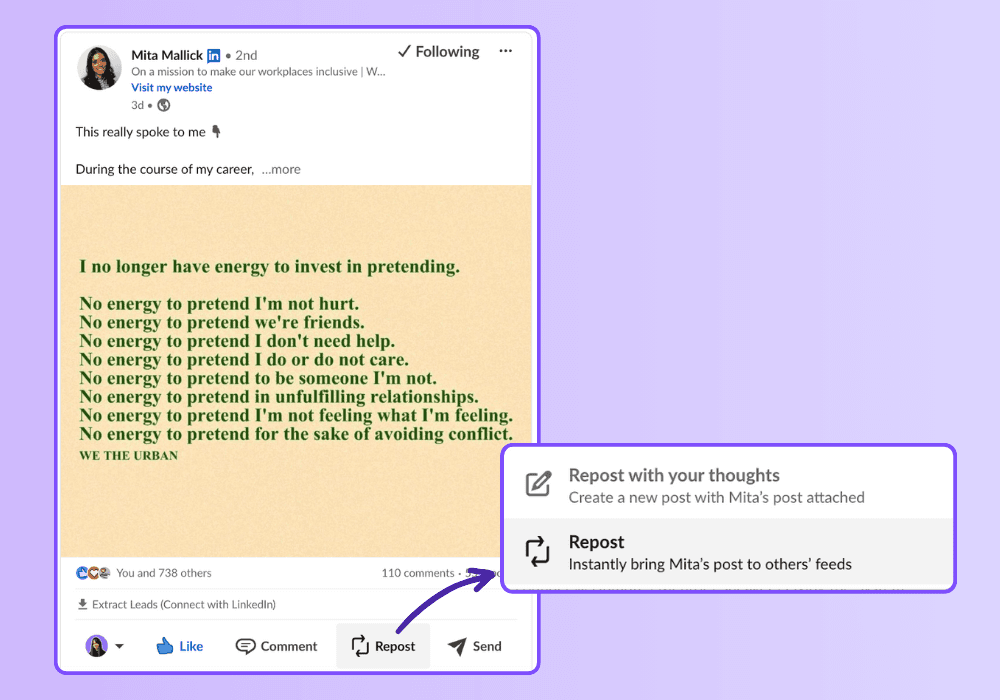
Save Now, Repost Later for More Engagement
💡 Looking for an easy way to get more engagement? Save LinkedIn posts that are insightful, relevant, or spark conversation.

Then, repost them at the right time to get more likes, comments, and shares. Usually, the best times to post on LinkedIn are between 9:00 AM and 5:00 PM.
Reposting valuable content helps you keep a constant presence on LinkedIn without having to create content from scratch.
What's the Best Way to Repost on LinkedIn?
There are 2 ways to repost on LinkedIn. But which one should you choose?
Reposting with your thoughts. Do you want to highlight your expertise? You can position yourself as a leader in your industry and boost engagement by adding your perspective, analysis, or thought-provoking questions.
Reposting content on LinkedIn with your own thoughts when you can add valuable ideas instead of just summarizing the original post.
Reposting without comment. Sharing a LinkedIn post with no additional info is a good way to keep your profile active and show you're up-to-date with industry trends. This is a good LinkedIn content strategy if the original post comes from a trustworthy source and provides enough information.
However, don't overdo it. Your LinkedIn network might start to overlook your content if you constantly repost without adding value.
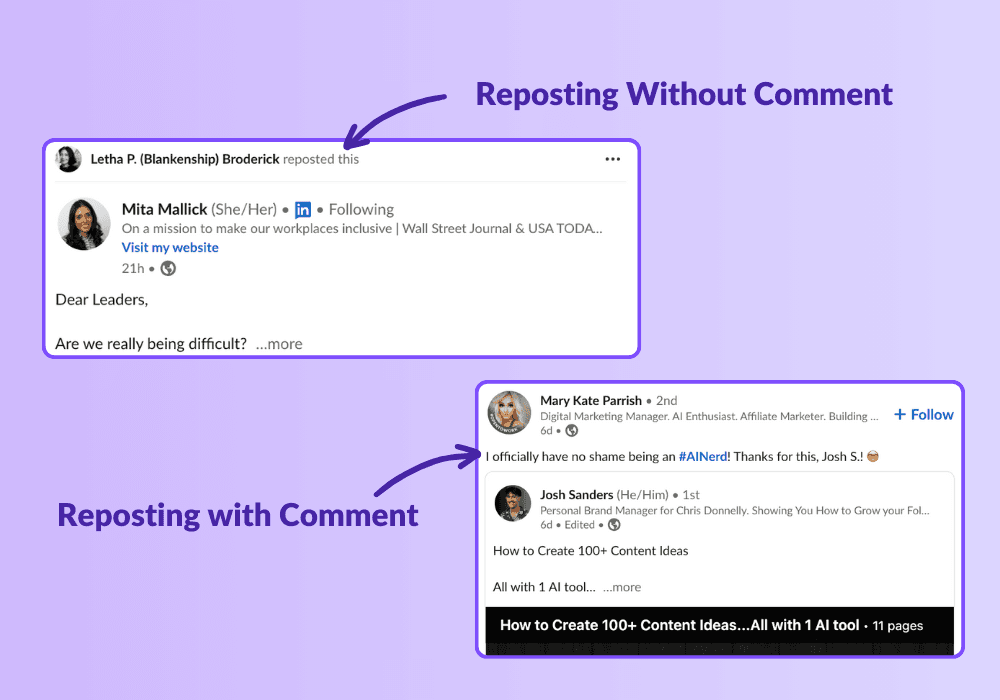
Can’t Repost on LinkedIn? Here’s Why
Not all LinkedIn content can be reposted. LinkedIn guidelines explain that only public posts can be reposted. This means the original post must be set to "Public" by the user who first shared it. Private posts, or those shared only with a user's connections, cannot be reposted.
Additionally, you can’t repost content from LinkedIn groups. This way, LinkedIn protects the groups’ confidentiality and exclusivity.
FAQ
Why can’t I repost on LinkedIn?
You can’t repost LinkedIn posts if they are not public. If a post is set to Private or shared within a LinkedIn group.
How do I get more engagement on my LinkedIn repost?
To get more likes, comments, or shares, add your own thoughts, tag relevant people, and share the post when your network is most active for maximum visibility.
Can I repost a LinkedIn repost?
Yes, you can repost a LinkedIn repost. There is no clear limit on how many times an original post can be reposted.
How do I delete a LinkedIn repost?
To delete a LinkedIn repost, click the three dots in the post’s top-right corner and select “Delete post”.
How to repost a job on LinkedIn?
If you want to share a LinkedIn post about a job opportunity, click the Repost button. Then, choose “Repost with your thoughts” to give your network more information.