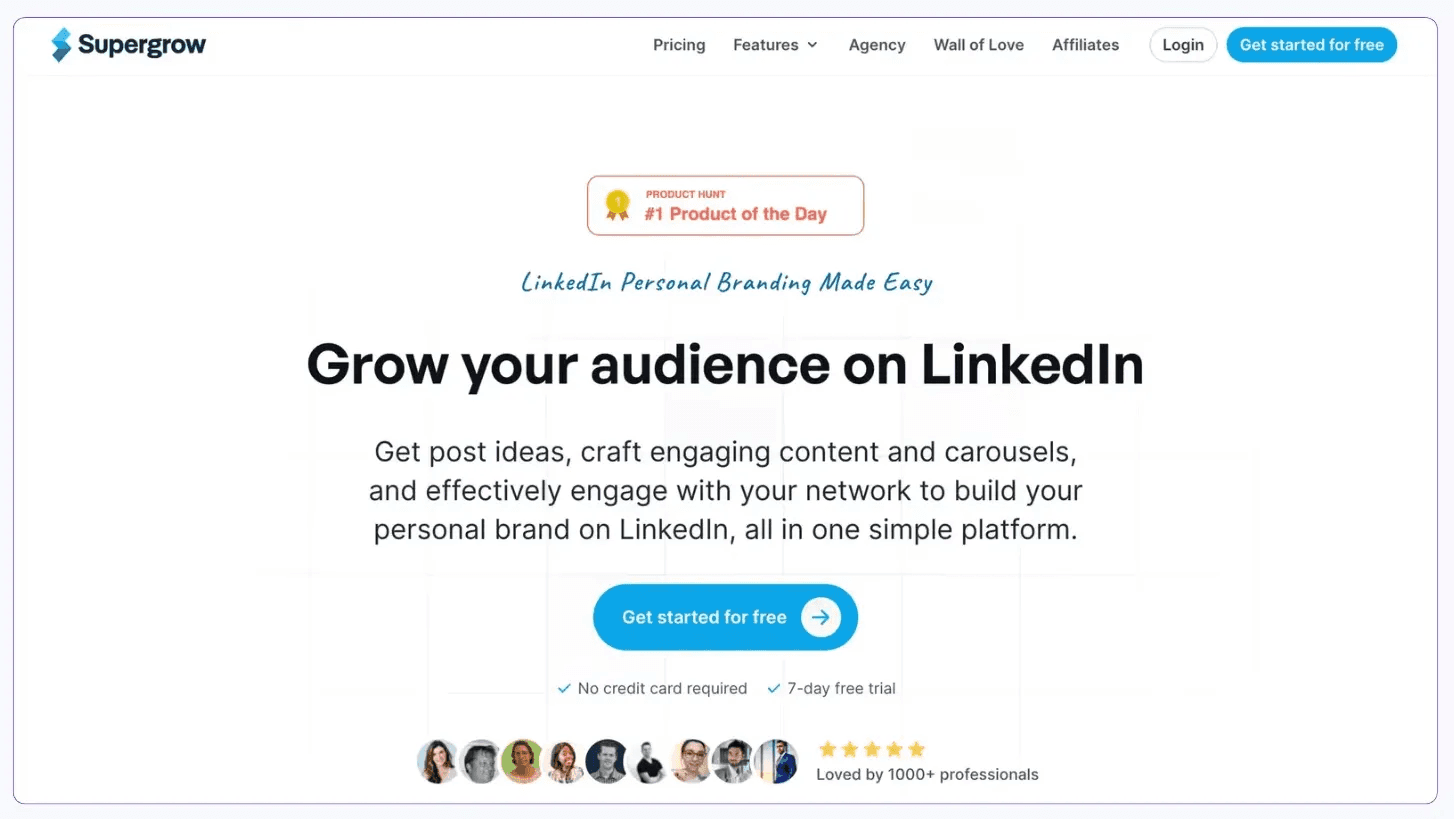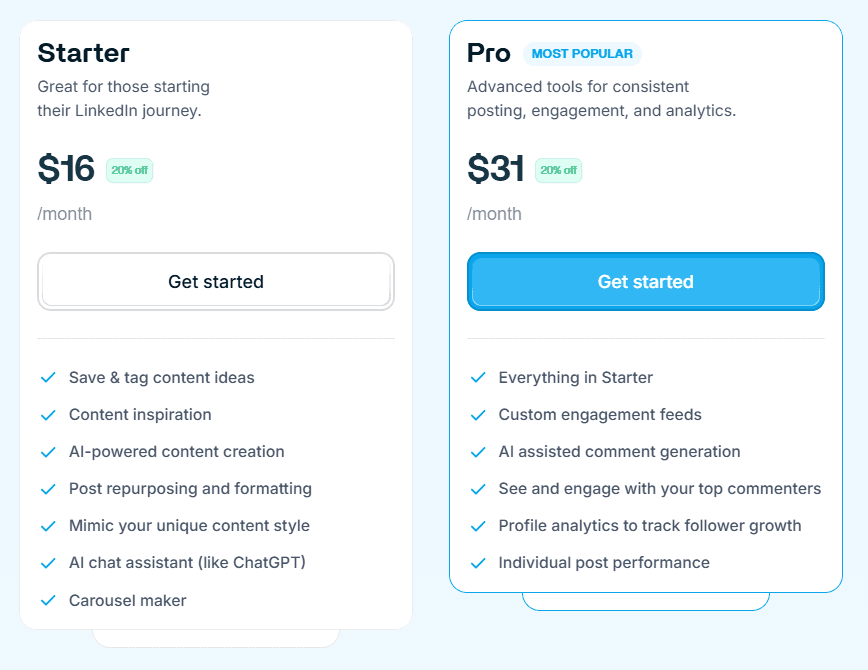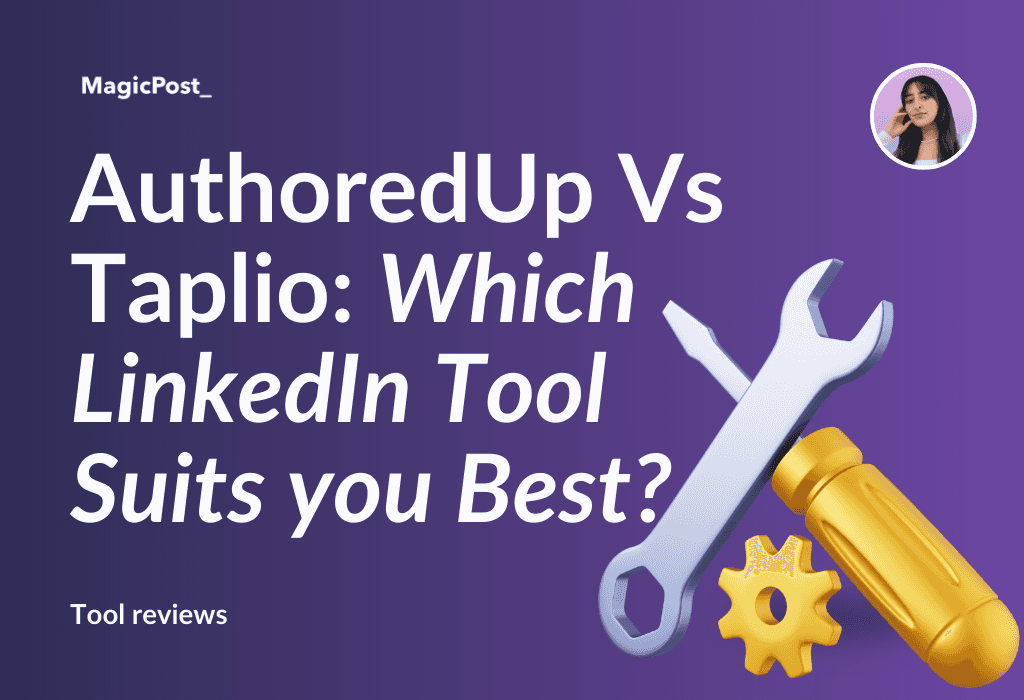Tool Reviews

Yasmina Akni Ebourki
Last updated: May 23, 2025
Tired of AuthoredUp’s limits? You’re not alone. In 2026, smarter, faster tools are helping creators write better LinkedIn content, and stand out doing it.
Here are the 10 best AuthoredUp alternatives worth switching to now, with pricing, pros, and who each one is perfect for.
What is AuthoredUp?
AuthoredUp is a Chrome extension focused on LinkedIn post content creation, giving you access to an editorial calendar and analytics, all within LinkedIn when you activate the extension.
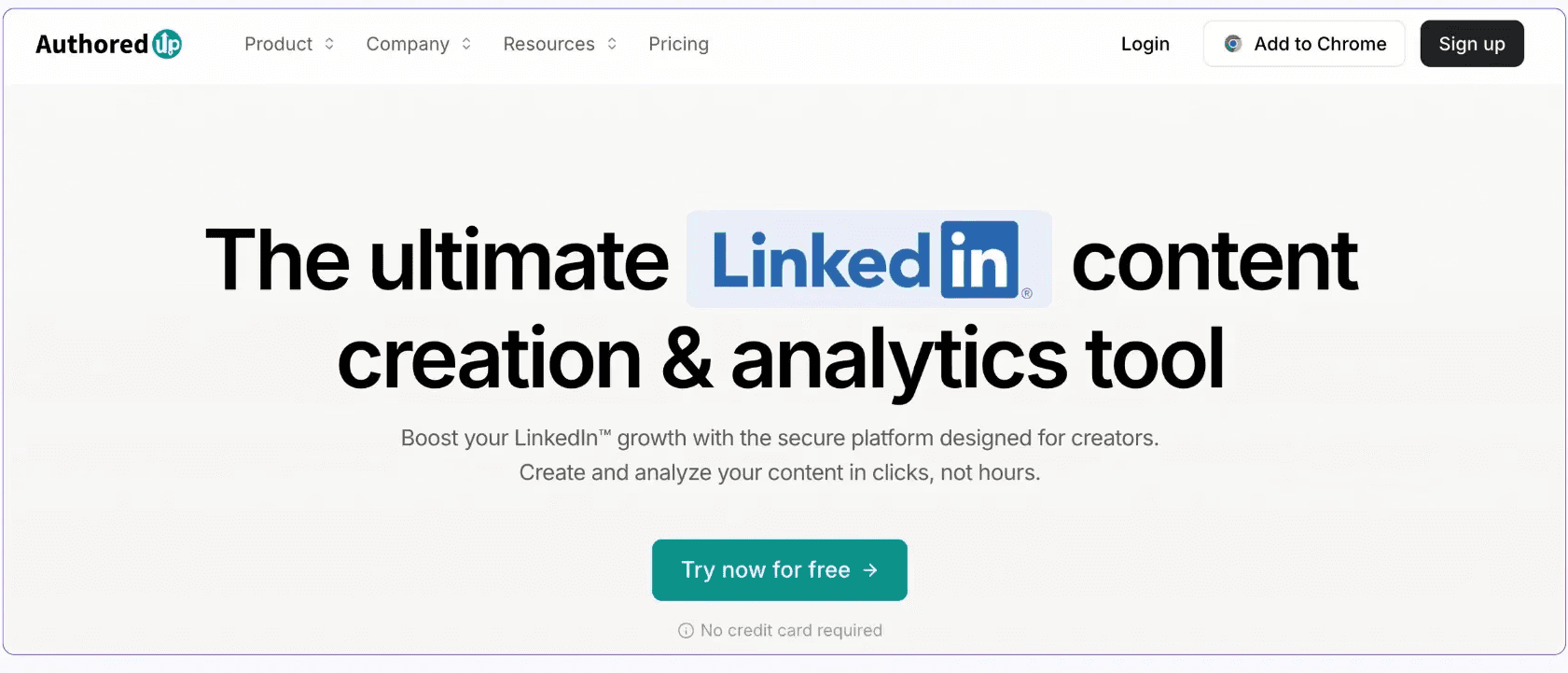
What are AuthoredUp's Main Features?
Before diving into other alternatives, let's quickly go over the main features of AuthoredUp, along with its pros and cons.
The Pros:
Track performance with detailed stats and insights.
Preview posts to ensure brand consistency.
Format posts with bullets, bold, and italics.
Get tailored suggestions for hooks and endings.
Manage all LinkedIn posts from one dashboard.
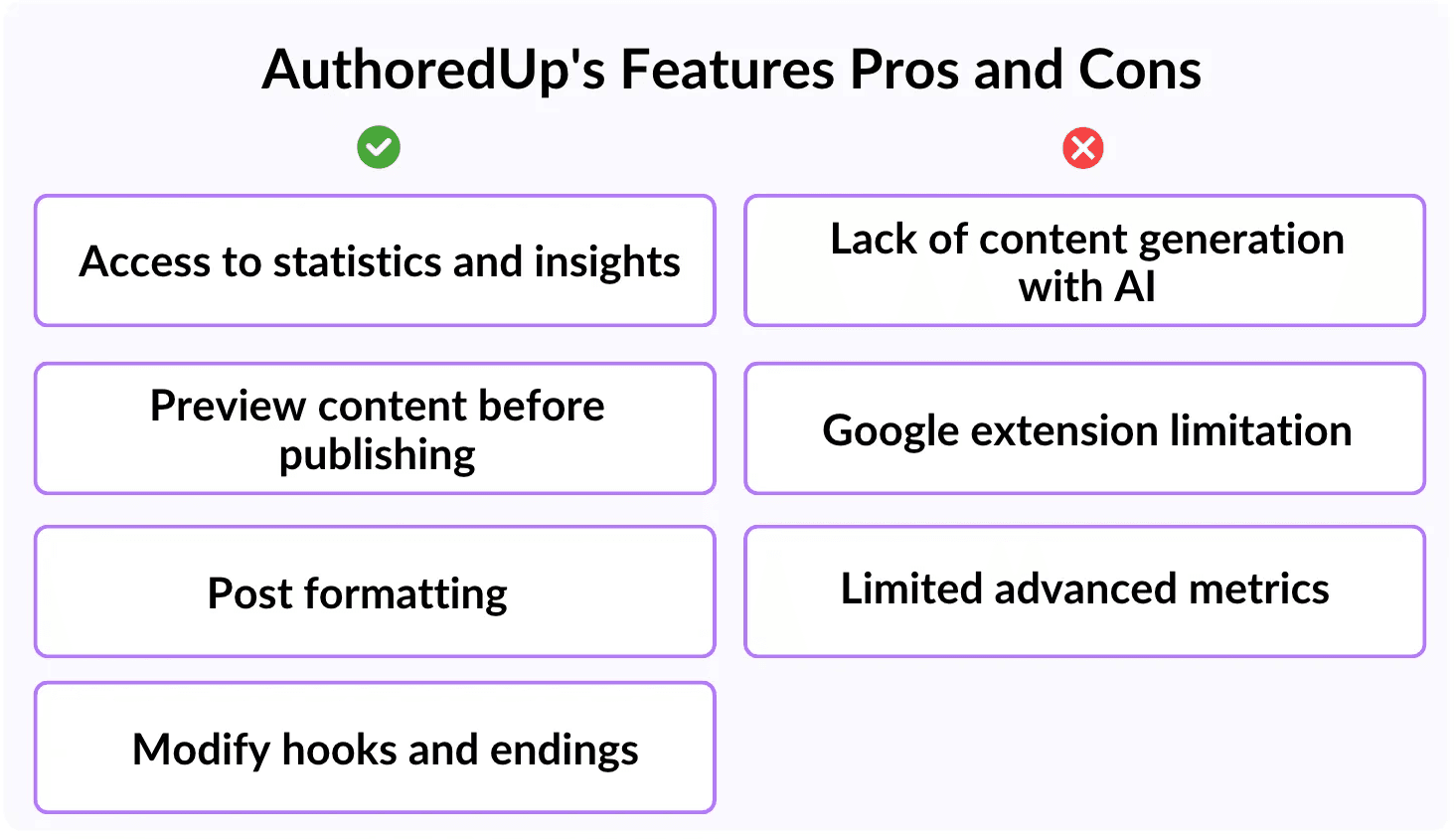
Of course, it’s not all perfect.
Here’s where AuthoredUp falls short in 2025:
No AI writing support: You’ll need to write your posts separately, no built-in AI to help you ideate or improve them.
Browser extension risks: LinkedIn doesn’t fully support third-party extensions, so using AuthoredUp can carry a compliance risk.
Basic metrics only: It shows raw engagement data but lacks the deeper analytics needed to fine-tune your content strategy.
And their prices hover around $16/month for the individual plan and $12 per user/month for the teams plan.

Why Should You Explore Better AuthoredUp Alternatives?
AuthoredUp does a solid job editing and structuring posts, but it’s missing a crucial feature: AI-powered content generation.
If you’re serious about building your LinkedIn presence, speed and consistency are everything. Unless writing is your superpower, keeping up can quickly become overwhelming.
That’s where AI tools come in, they help you:
Generate ideas and drafts in seconds
Stay consistent without burnout
Scale your content with less effort
In short, if you want more than just formatting help, like content creation, scheduling, and analytics, it’s smart to explore alternatives that offer these features at a similar price, plus AI-powered writing.
1. MagicPost
MagicPost is a powerful AI tool that generates high-quality LinkedIn posts in seconds, tailored specifically to your personal brand or business voice.
Created by a content creator who struggled to produce quality content quickly without losing their unique style, MagicPost lets you plug in your profile and tone, then works its magic for you.
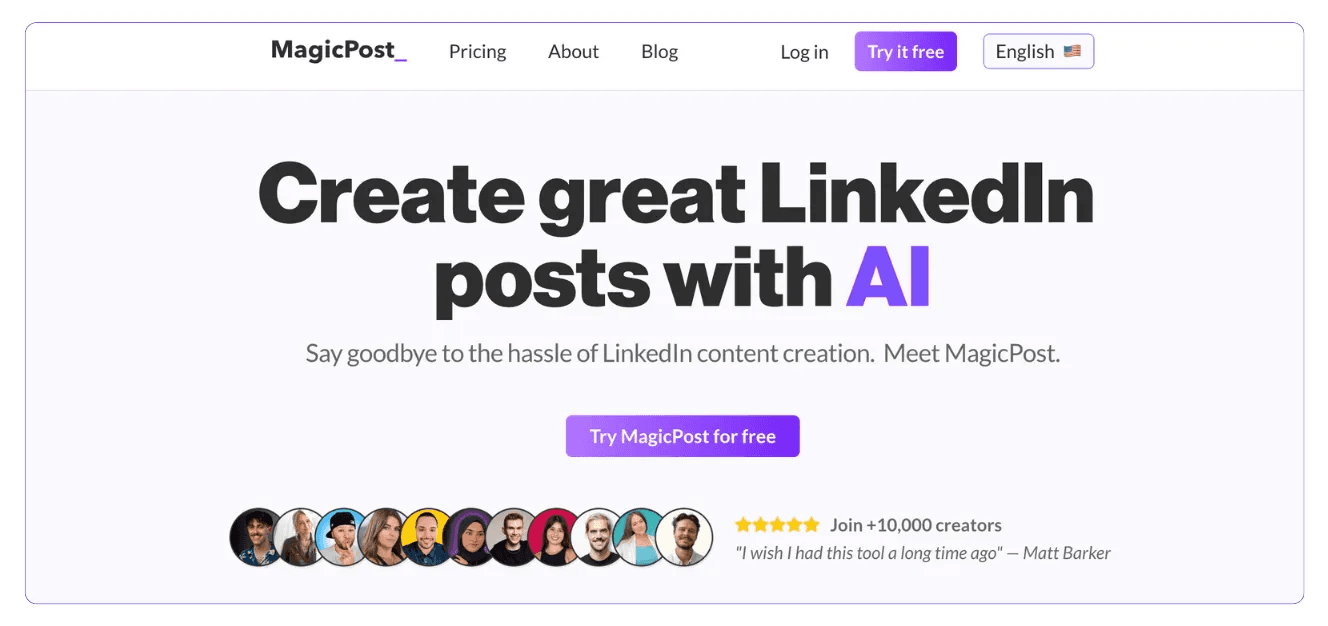
Its main features are:
AI-powered content generation based on your profile and style
Post templates for articles, promotions, thought leadership, and more
Data-driven suggestions for best posting times plus detailed metrics
Formatting options: bullets, bold, italics
Built-in scheduling to plan posts effortlessly
Hook and idea generators to keep your content fresh and inspired
Plus MagicPost offers a differnt free tools toolkit ideal for freelancers, small creators, and businesses looking to empower their teams to publish confidently on LinkedIn.

On the other hand, MagicPost also offers free tools available to all creators, making it easy to get started or try the platform before committing.
The starting plan is $27 per month, while the Creator plan, which provides full access to all features, costs $39 per month.
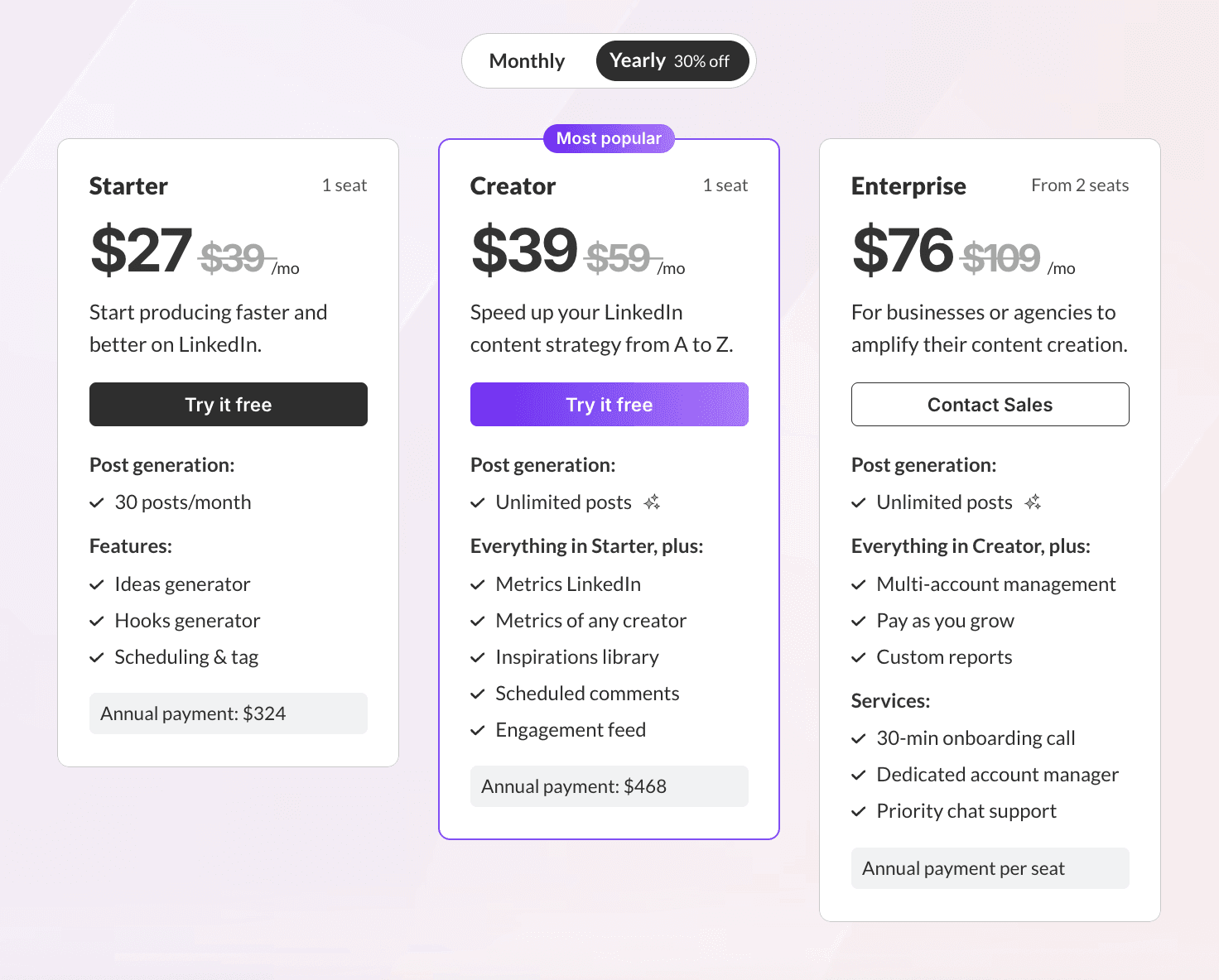
Overall, MagicPost offers a comprehensive set of features that are perfect for freelancers, small creators, and businesses looking to encourage their employees to publish quality LinkedIn content.
2. Taplio
Taplio is one of the most complete LinkedIn tools, and it has been standing out in the market for years.
After testing it thoroughly over time, it's clear that Taplio is robust in terms of data, post creation, and even carousel generation.

Taplio's main features include:
AI content generator for LinkedIn posts.
Schedule your posts and content in advance.
Ability to view posts before publishing, allowing you to edit and format them.
In-depth analytics and performance tracking.
It's perfect for businesses and content creators looking to streamline their LinkedIn strategy.
But what's the downside of Taplio? The pricing is pretty steep compared to other tools, which can be a dealbreaker for those on a budget.
However, Taplio does offer several free tools that can still be very helpful, such as analyzing your profile or boosting a post that you feel isn’t getting the attention it deserves.

Who Is Taplio Best For?
Taplio is especially suited for larger companies with a budget who want to combine content creation with LinkedIn prospecting and outreach, all in one platform.
4. ContentDrips
Another alternative that works for both LinkedIn and other social media platforms is ContentDrips.
It’s versatile and lets you create posts not only for LinkedIn but also for multiple other channels.
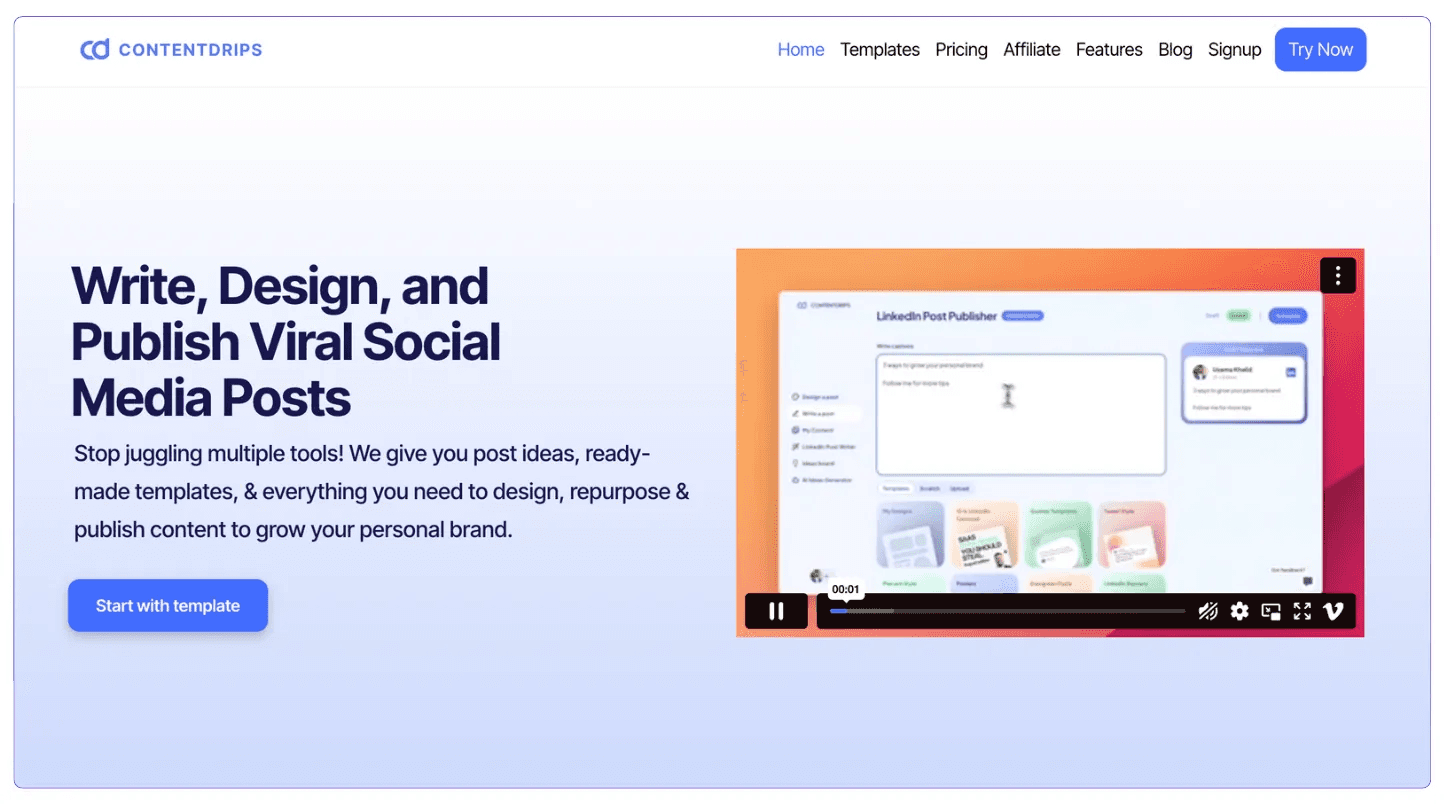
For LinkedIn, you can choose from various templates or even pick a creator whose style you want to emulate, ContentDrips will suggest templates that have worked well for that creator.
One thing I really like is that if you don’t have a specific idea, you can just write a prompt, and the tool will generate post ideas around it.
Other key features include:
A wide template library, including proven creator templates
Post preview to ensure style and goals
Idea map to organize and structure content
Carousel templates for easy, engaging LinkedIn posts
In terms of pricing, ContentDrips offers a free version with basic features, allowing you to use basic templates and download carousels as text.
However, if you want access to the full suite of features, including AI-driven content suggestions, the Starter Plan is $15 per month, and the Professional Plan is $29 per month.
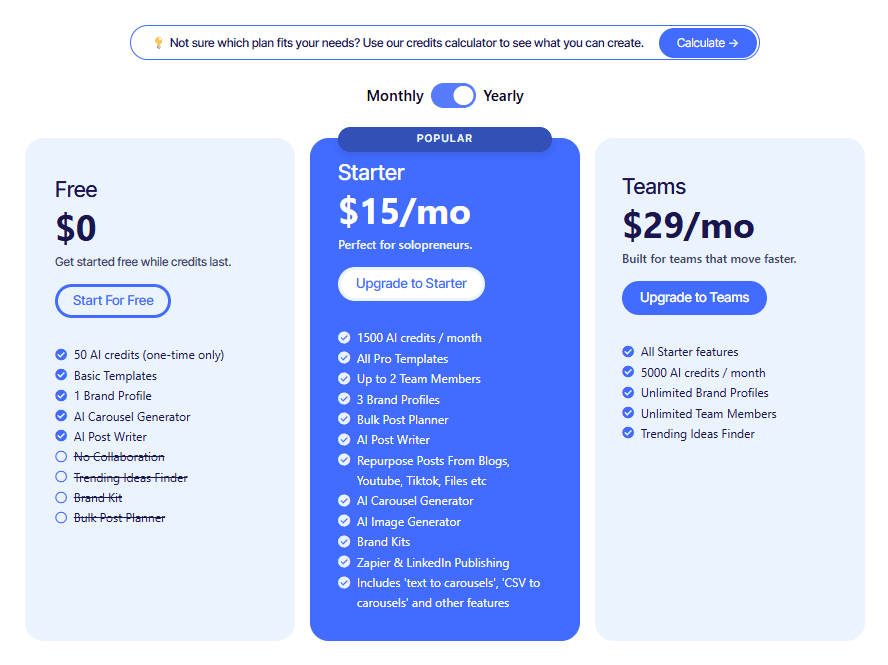
5. Kleo
Another option gaining traction in the LinkedIn content creation space is Kleo, created by a fellow content creator.
One of its main strengths is that it helps you find inspiration by analyzing other content creators’ posts.
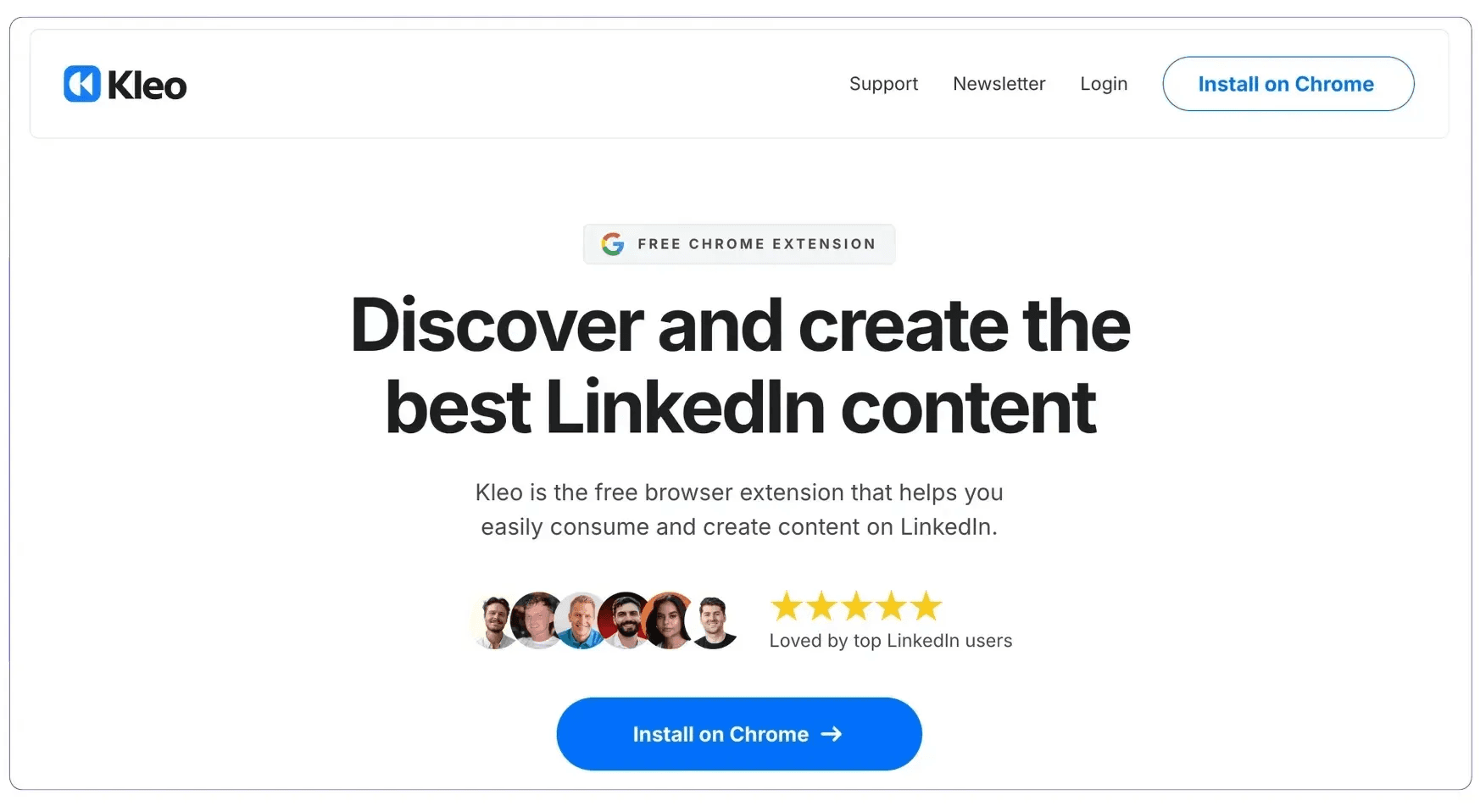
Kleo is a Chrome extension, and it allows you to categorize posts by format, number of comments, and more, so you can see what’s working for others in your niche.
Key features of Kleo include:
Content Analysis: Analyze other LinkedIn posts to identify trends, formats, and successful strategies.
Post Formatting: Customize your posts with bold text, bullet points, and lists to make them more visually appealing and easier to read.
Profile Optimization: Kleo even has a category focused on optimizing your LinkedIn profile, ensuring your presence is well-aligned with your content.
Inspiration Finder: If you're running low on ideas, Kleo helps you discover fresh inspiration and top-performing posts from other creators.
The downside is that Kleo doesn’t generate content for you, so you still have to create the content yourself.
However, its inspiration and analytics capabilities are quite powerful and can be combined with other tools, such as MagicPost, to create a more comprehensive content strategy.
The best part? Kleo is completely free right now, making it a no-brainer if you’re just starting or looking to add a tool for inspiration and analysis.
6. Blabigo
Another interesting alternative is Blabigo, a lesser-known tool that offers unique features to enhance your LinkedIn content strategy.
One of the standout aspects of Blabigo is its ability to help you organize your content with a built-in editorial calendar, where you can classify your posts into different sections.
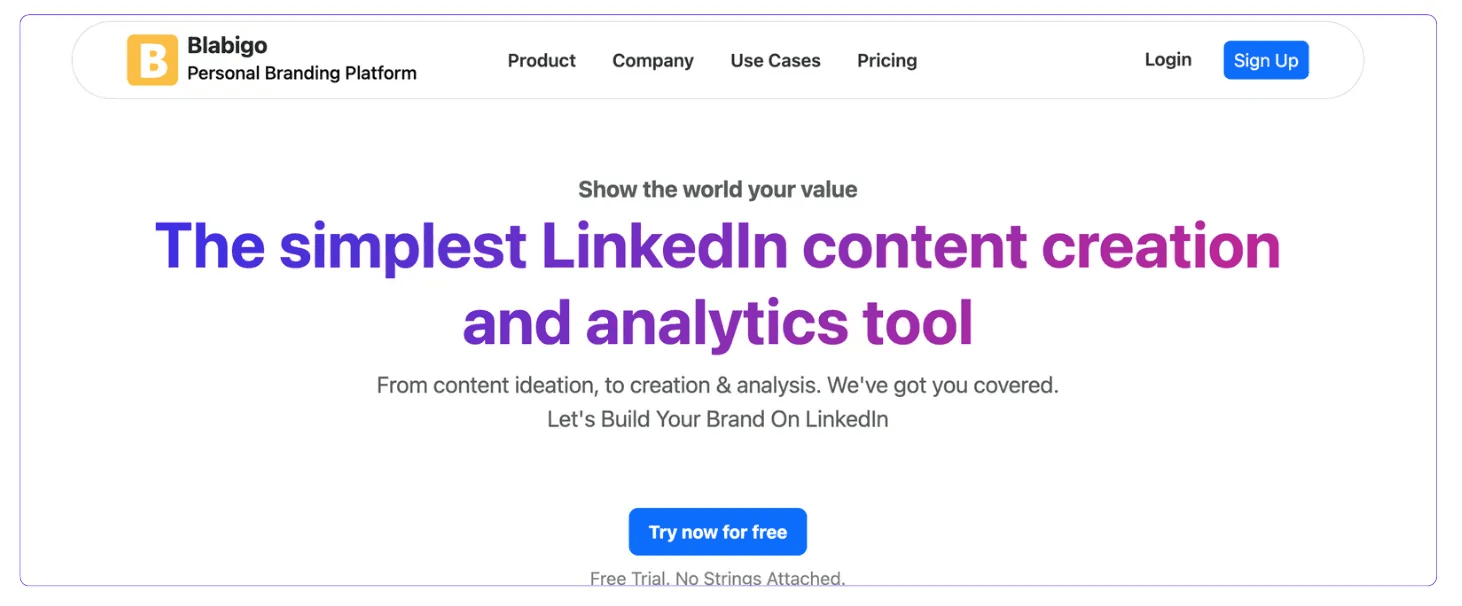
Key features of Blabigo include:
Content calendar & categories: Easily organize and plan your LinkedIn posts.
Post preview: Ensure your content aligns with your goals before publishing.
Advanced metrics: Track performance with in-depth analytics.
Video generator: Create video content to boost engagement.
Virality insights: Get tips to increase your chances of going viral.
Built for personal branding: Especially useful for professionals growing their LinkedIn presence.
Pricing: the personal plan costs €19 per month, and the enterprise account costs €28 per month.
However, you can try its free features, such as text formatting, post previews, and QR code generation for your posts, to test the tool before committing.
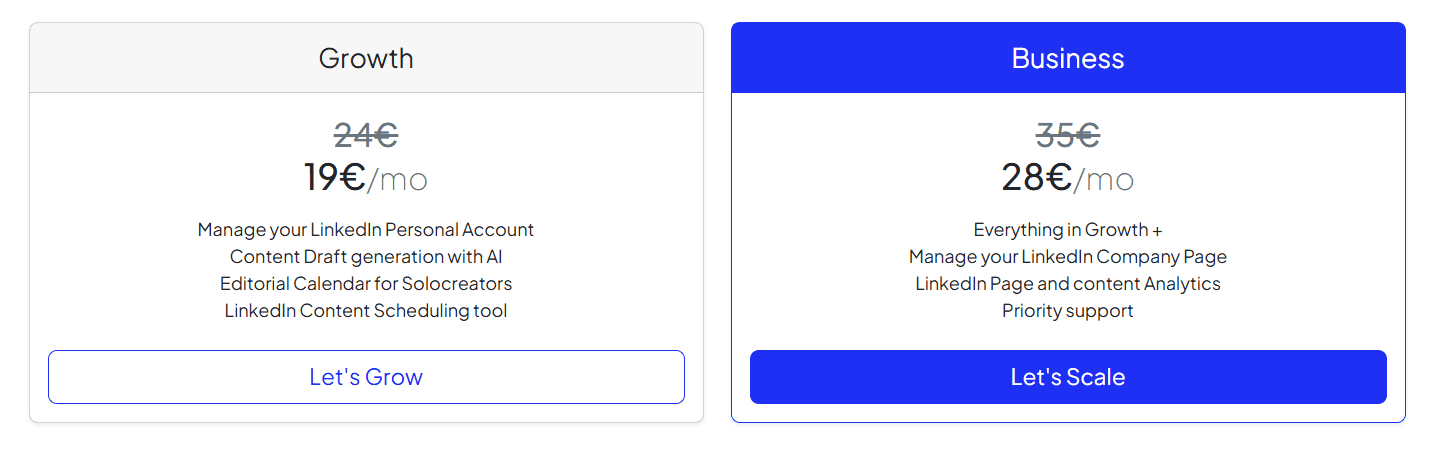
7. SocialPilot
Coming in eighth place and as an alternative to Autored, we have SocialPilot.
Unlike Autored, which is focused exclusively on LinkedIn, SocialPilot manages multiple platforms all in one place.

That means you can schedule and manage content not only for LinkedIn, but also for Instagram, TikTok, Twitter, Facebook, YouTube, and more.
One of its biggest advantages is that it brings everything under one roof: content creation tools, an editorial calendar, and even AI assistance to help you batch-create posts.
Now, if we’re talking specifically about generating posts for LinkedIn, it’s not the top performer (for that, something like MagicPost does a better job).
But where SocialPilot really shines is in its multi-platform strategy:
Collaborate across different social media channels from one place
Access and manage a centralized content library
Engage directly: reply to comments from multiple platforms without leaving the dashboard
Get access to deeper analytics and performance insights
Need client reports? It can automatically generate PDFs
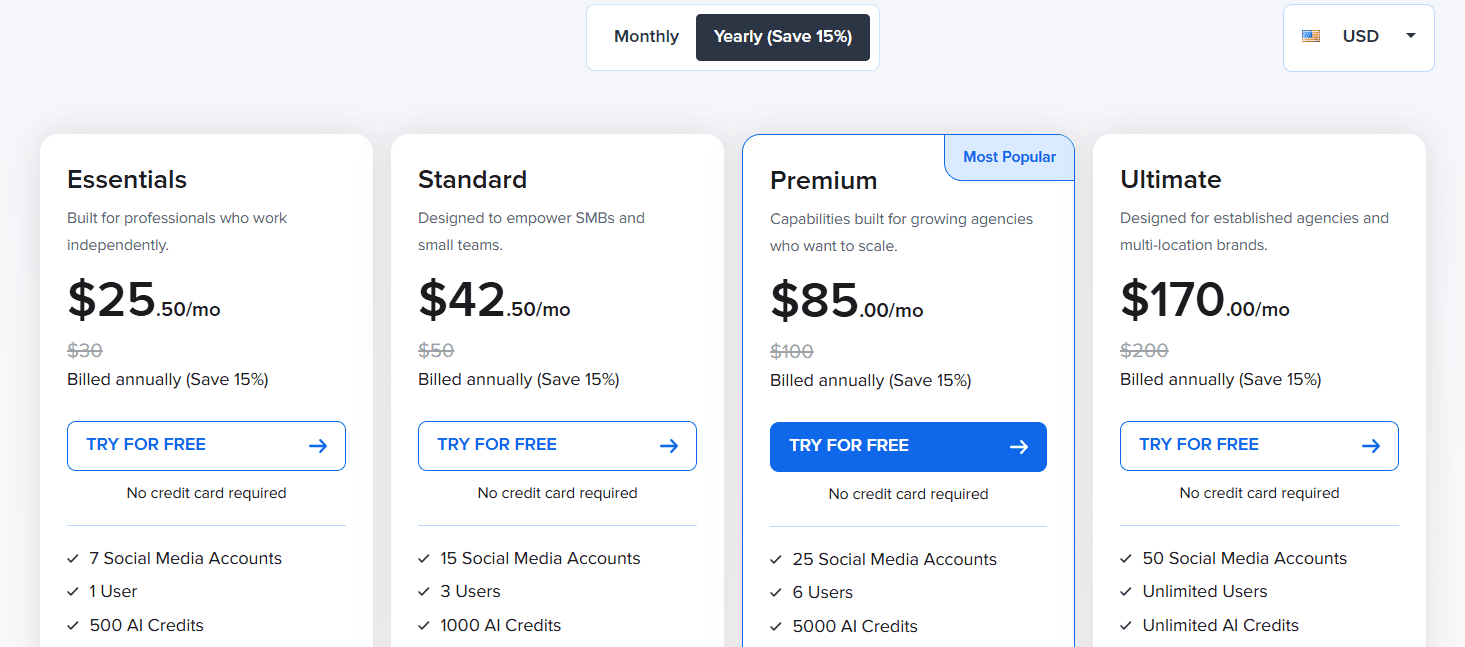
As for pricing:
The Essential plan starts at $25/month
The Standard plan goes up to $42/month
The most popular one is priced at $85/month
Right now, they’re offering a 15% discount on the annual plan.
And finally, the top-tier plan (aimed at agencies and large teams) costs $170/month and supports more than 50 social accounts, unlimited users, and full access to all features.
8. IndiPen
Not many people talk about it (yet), but IndiPen is another tool built specifically with LinkedIn in mind. Its main goal? Help you get leads and clients through content creation.

It offers a 7-day free trial and uses AI to support your content strategy.
Still a bit rough around the edges, but here’s what it brings to the table:
AI-powered content creation based on your audience
Copywriting assistant that helps you write posts more easily
Editorial calendar for scheduling your posts
Content idea generator, including format suggestions (carousel, single post, etc.)
Image and carousel generator
Content library with your top-performing posts
Free tools: create carousels, preview posts, or generate AI-based visuals at no cost
Pricing starts at €49 per month. The Standard plan is €180 billed every four months and the Business plan costs over €500 and includes access to a dedicated coach
The features IndiPen offers are solid, but compared to AuthoredUp, the pricing can feel a bit steep, especially if you’re just starting out.
9. SocialSonic
Second-to-last on the list is SocialSonic, a spin-off of the same company behind Writesonic.
This one is fully focused on content creation and writing. The goal is simple: help you grow your LinkedIn presence.

It’s especially helpful for beginners looking to build a solid content base and get inspired by existing formats.
Here’s what it offers:
AI-generated content ideas based on trending topics and your niche
Post writing support, including carousels and other LinkedIn formats
Pulls content ideas from blog posts, videos, etc.
Basic analytics to track your performance
AI-generated comment suggestions (although they’re not always deep or nuanced)
As for prices, they are the following:
Pro plan: $13/month
Accelerator (for 3 users): $60/month
Agency plan (for 10 users): $160/month
Bonus: if you choose the annual plan, you get 4 months free

It’s one of the most affordable tools out there, great if you’re just getting started or want something lightweight but functional.
10. RedactAI
Last on the list, but still a strong alternative, is RedactAI, a tool designed specifically to help you create LinkedIn posts more easily and strategically.

It’s intuitive and built to generate a high volume of content and hooks, all tailored to your industry and audience.
The main features it offers are:
Connects directly to your LinkedIn profile
Suggests post ideas based on your sector and audience behavior
Helps you build a more active presence with proven content templates
Lets you optimize, plan, and recycle older content with a fresh spin
Built-in AI support to streamline writing, though results can sometimes feel repetitive
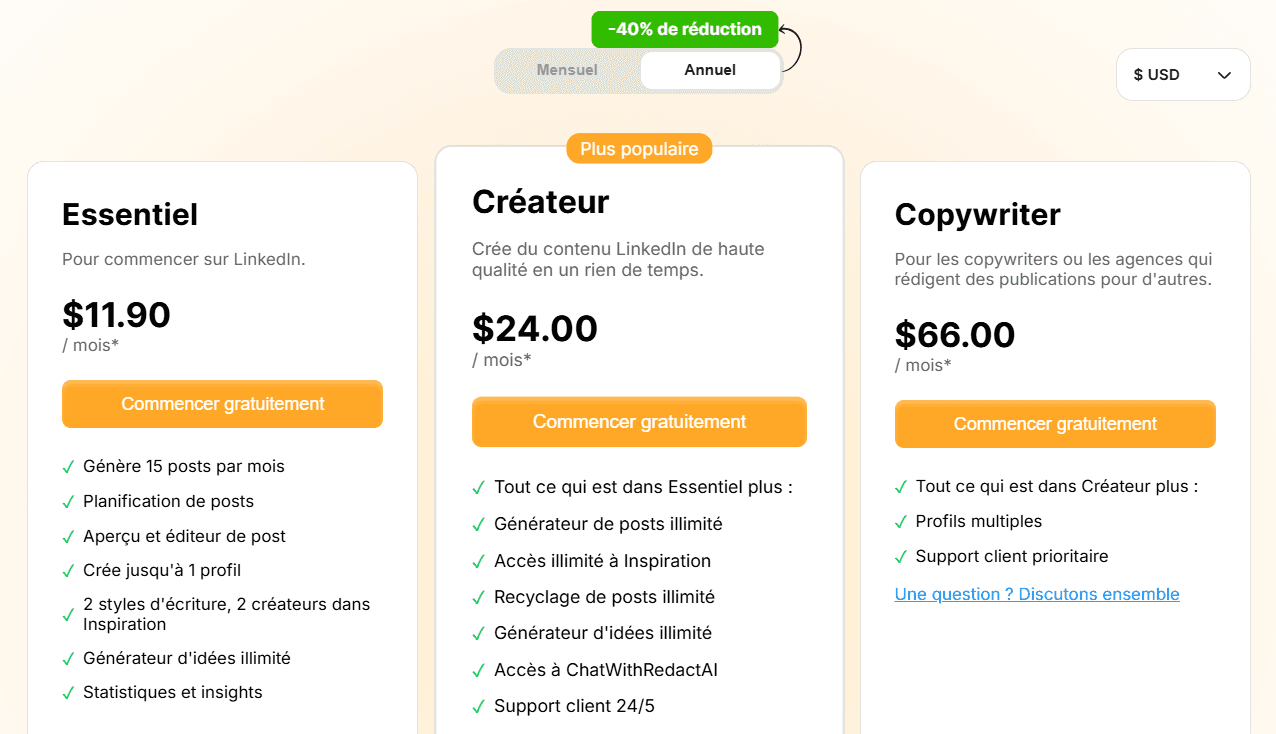
Pricing:
Essential plan: $11/month
Creator plan: $44/month
Business plan: $66/month
While the AI could improve in terms of variety, it’s still a solid option, especially if you’re looking for a LinkedIn-focused assistant and want something straightforward to boost your posting frequency.
AuthoredUp Alternatives Overview
Tool | Starting Price | Pro / Advanced Price | Key Features |
|---|---|---|---|
MagicPost | $16/month | $24/month for creator $52/month for enterprise | AI post generator, profile-based tone, templates, scheduling, hooks, analytics |
Taplio | $39/month | $199/month for Pro | AI content creation, carousel builder, scheduling, lead-generation & analytics |
Supergrow | $16/month | $31/month for Pro | Personalized voice writing, carousel maker, scheduling, engagement feed |
ContentDrips | $15/month | $26/month for Pro | Multi-platform posts, template library, carousel generator, brand management |
Kleo | Free | — | Post analysis, inspiration finder, profile optimization |
Blabigo | €19/month (~$21) | €28/month (~$30) | Editorial calendar, analytics, post previews, video generator |
SocialPilot | $25/month | $85/month | Multi-platform scheduling, content library, team collaboration, analytics |
IndiPen | €49/month (~$52) | €180 every 4 months (~$45/month) or €500+ for business | LinkedIn content creation, editorial calendar, idea generator, carousel maker |
SocialSonic | $13/month | $60/month (3 users) or $160/month (agency) | AI post ideas, post writing, carousels, basic analytics |
RedactAI | $11/month | $44–66/month | AI post ideas, content templates, optimization tools, content recycling |
Which AuthoredUp Alternative Actually Works for You?
Choosing the best alternative to AuthoredUp isn’t just about picking the most popular tool, it’s about finding the one that fits your specific goals and workflow.
So, which one is actually built for you?
Essential Things to Consider Before Deciding
Here are the core factors you should focus on when choosing the right platform:
Content creation and tone: Some platforms let you write freely, others focus on AI-generated ideas or templates. Choose based on how much creative control you want.
Pricing: Focus on value, which tool gives you the features you’ll actually use, without overpaying?
Analytics: Look for platforms that show actionable insights to help you improve performance, not just data dumps.
Unique features: Make sure the tool supports the specific formats and workflows you rely on.
Scheduling and consistency: Your tool should help you stay consistent and post at optimal times, without having to log in daily.

Why Testing Matters Before You Commit
Choosing a LinkedIn tool isn’t just about features,it’s about how well it fits your workflow and boosts consistent posting.
Why test? Because:
Usability: A tool may look good but only you can judge how easy and efficient it really is.
Scheduling: Can it post when your audience is most active? Timing is everything.
Speed & Automation: Some tools simplify creation; others slow you down.
Content Quality: AI features vary, make sure it meets your standards.
Reporting: Check if analytics help you track and improve engagement.
Bottom line: test before you commit, and make sure the tool actually helps you grow with smarter publishing, not just more of it.
Final Steps to Choosing the Ideal LinkedIn Tool
You’ve seen what the top LinkedIn tools offer, and their limits. Now it’s time to find the one that fits you best.
Most tools offer free trials, so pick one or two that match your goals and test them in real life.
Focus on how they help with content creation, scheduling, and engagement.
Remember the essentials:
Optimize your LinkedIn profile
Plan and create content intentionally
Use scheduling to post at peak times
Ultimately, choose the tool that fits your workflow, features, and budget.
Not every tool works for everyone, testing is the key to finding your perfect match.
AuthoredUp vs Taplio: Which LinkedIn Tool Suits you Best?
Compare features, pricing, AI tools, analytics, and outreach to find the best LinkedIn tool for creators, marketers, and growth-focused professionals.
Last update: Dec 29, 2025
AuthoredUp Review 2026: The Pros & Cons
Check out this AuthoredUp review! Learn how this Chrome extension helps LinkedIn creators schedule, preview, and analyze posts. Try it with a free trial!
Last update: Oct 9, 2025