Tool Reviews

Yasmina Akni Ebourki
Last updated: May 9, 2025
Taplio may be one of the most complex LinkedIn tools. But is it the right choice for you?
While Taplio has its strengths, it comes with a steep price and features you may not need.
Whether you're a solopreneur, a growing brand, or just trying to stay consistent on LinkedIn, there are plenty of alternatives that are more affordable, comprehensive, and tailored to your needs.
In this guide, we’ll break down the top Taplio alternatives that offer powerful LinkedIn features, better value, and a smoother user experience.
3 top Taplio alternatives:
MagicPost
AuthoredUp
PerfectPost
Should You Look for Taplio Alternatives?
If you’ve been using Taplio for a while, you know it’s a powerful LinkedIn automation tool.
Its features include an AI content writer, carousel generator, engagement management, and a lead database to help you find the ideal client.

Despite its complex features, Taplio may not be the best fit for you. Here are 3 reasons you should look for Taplio alternatives:
Price. Taplio plans start at $39/month, which is more expensive than other LinkedIn tools. Additionally, Taplio's best features, such as the carousel generator, AI content writer, or lead database, are available on the more expensive plans.
Generic AI writer. Taplio’s AI writing may feel a bit generic. Even if you can ask it to shorten or expand your post, include a CTA, or write a hook, the results often lack personality. If you want a constant brand voice, you’ll spend time rewriting the AI-generated content.
Cluttered interface. Taplio’s interface can feel overwhelming, especially for new users or creators who want a clean, simple way to create and publish LinkedIn content.
All of these factors impact Taplio's user experience. On Capterra, Taplio currently holds a 3.0 out of 5 rating, showing that many users have encountered similar issues.
1. MagicPost: 2 times cheaper than Taplio
Rating:4.6 (Trustpilot)
MagicPost is an AI-powered LinkedIn post generator designed to build your content strategy with zero complications, all while staying true to your writing style.
Here's what you get from MagicPost for half the Price of Taplio:
Generate posts in seconds: Thanks to MagicPost’s AI-powered writing assistant.
Tailor your post style: Choose the type of post, language, and emojis that will resonate the most with your audience.
Incorporate your personal writing style: Add your writing style to the generator, so it creates posts that reflect your tone, structure, and voice.
Hook Generator: A built-in hook generator to help you come up with compelling opening lines to start your posts strong.

Turn URLs into posts: Share your favorite video or blog, and MagicPost will convert it into a post.
Auto-schedule your posts: Schedule them to be published whenever you like, without the need to visit LinkedIn.
Preview your posts: See exactly how they’ll look on LinkedIn before hitting “Publish.”
Generate fresh post ideas: Use the Idea Generator to discover new content ideas for your LinkedIn feed.

MagicPost Pricing
MagicPost plans start at $27. With its Starter plan, you can generate 30 posts/month, and you get access to the post editor and ideas generator.
You can test any MagicPost plan through the free trial. No credit card required, and you can generate 5 LinkedIn posts.
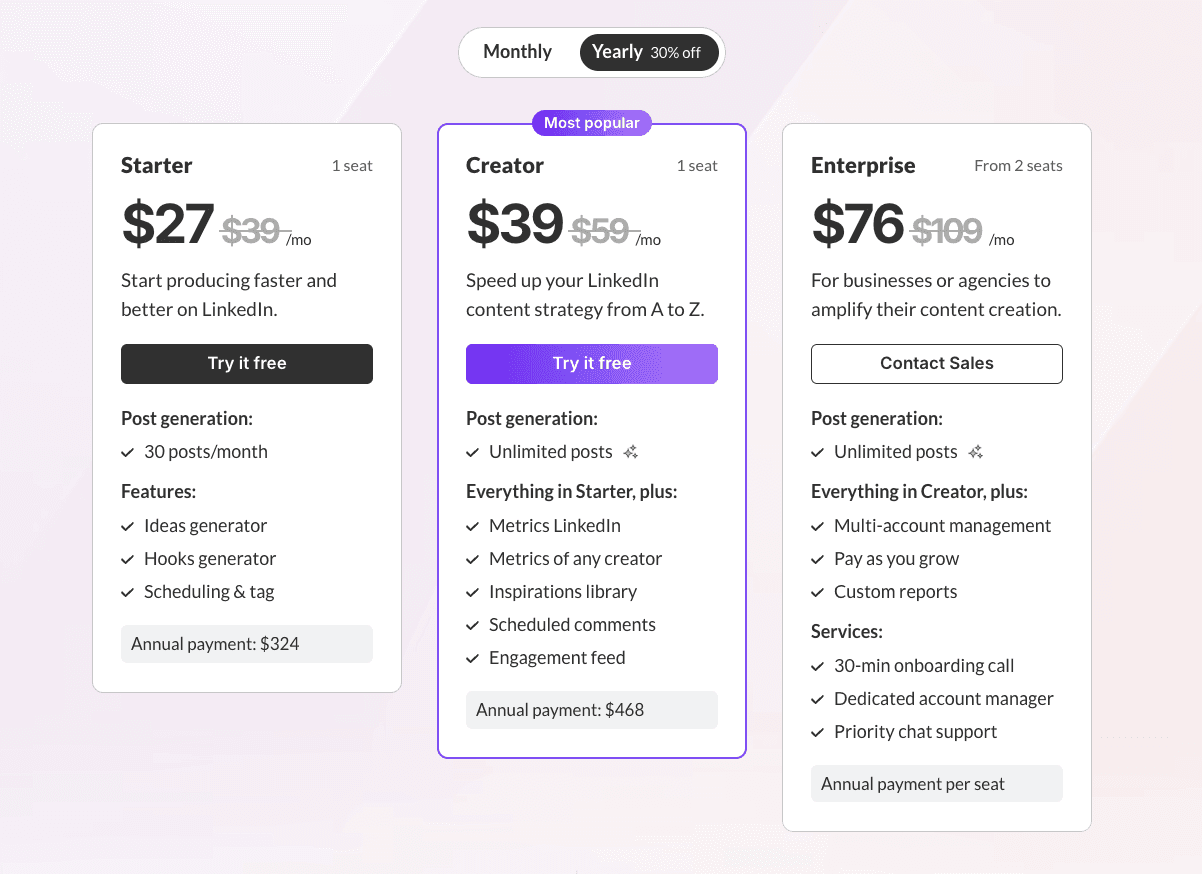
Its more expensive plans give you access to the hook generator, advanced LinkedIn metrics, and include up to 5 team seats.
You can try any MagicPost plan for free - no credit card required. Generate up to 5 LinkedIn posts and see if they fit your LinkedIn strategy.
2. AuthoredUp: Smooth post editing and analytics
Raintg: 3.2 (Trustpilot)
If you have a side hustle or a different career, and simply want to use LinkedIn to boost your presence, then AuthoredUp was designed with you in mind.

Annual plans start at $16.63. Here's how AuthoredUp features work:
Get a Chrome extension: This allows you to manage your posts from anywhere on LinkedIn.
Edit, format, and save your posts: Use AuthoredUp’s content creation studio for a seamless editing experience.
Build a content calendar: View your scheduled LinkedIn posts in a calendar format.
Track your results: Monitor your engagement metrics directly from their dashboard.

Just keep in mind that it currently does not offer an AI content generator.
Pricing:
Individual Plan: $19/month
Business Plan: $14/month

AuthoredUp plans start at $19.95 and you get access to 300 LinkedIn hooks and post endings, post formatter, content analytics, and unlimited drafts, snippets, and company pages.
4. EasyGen
Rating: 3.7 (Trustpilot)
EasyGen is a LinkedIn automation tool that has quickly gained attention.
Similar to the previous tools, EasyGen is a Chrome extension that allows you to quickly generate professional LinkedIn posts in a variety of tones.

It’s incredibly intuitive, enabling you to create posts in seconds with multiple variations.
In addition, Easygen offers some standout features, such as the LinkedIn Profile Generator, which helps you optimize your profile, and the LinkedIn Instant Top Voice, which generates responses designed to help you earn the prestigious "Top Voice" badge over time.
Pricing
One downside of EasyGen is the price. There’s only one plan available at $59.99/month. Also, the free trial allows you to create only 3 LinkedIn posts.

If you’re just starting out on LinkedIn and haven’t yet developed your writing style, this can feel relatively costly, especially since the free trial is very short.
In this case, some Easygen alternatives might be a better choice.
5. Kleo
Another alternative tool, created by content creator Jake Ward, is Kleo, which is frequently seen and recommended on LinkedIn.
Kleo is designed to help LinkedIn users analyze posts, identify trends, and format content effectively.
It focuses on streamlining your content organization and providing inspiration from top-performing posts.

However, Kleo lacks advanced analytics and AI content creation features, areas where tools like MagicPost or Postwise excel.
This makes it a better fit for users focused on inspiration and refining their posting style rather than creating content from scratch.
Key features of Kleo include:
Content analysis: Analyze posts from other creators by filtering for likes, comments, formats, and even the oldest or most engaging posts.
Post editing tools: Format your LinkedIn posts with bold, italics, and other options for cleaner presentation.
Preview feature: Preview posts to ensure they look polished and ready before publishing.
Kleo Pricing
Kleo is completely free. You can discover LinkedIn top top-performing content without worrying about a paid subscription.
However, because of its limited features, you may need another Taplio alternative from our list to grow your LinkedIn network.
6. RedactAI
Another tool that positions itself as specialized for LinkedIn content creators is RedactAI.
It simplifies LinkedIn content creation with its focus on generating content and brainstorming ideas.

Some of the standout features include:
Content generation options: When creating content, RedactAI provides you with three different options to choose from, allowing you to pick the one that best fits your needs.
AI-powered assistance: It includes an AI feature that helps you write posts, ensuring your content is engaging and tailored to your style.
Customizable writing style: You can select a writing style that aligns with your voice and tone.
Incorporate multimedia: RedactAI allows you to include YouTube videos and blog articles in your posts, enhancing your content's versatility.
Pricing:
Essential plan: $11/month
Creator plan: $44/month
Business plan: $66/month

However, this may be limiting, and you'll need to upgrade to one of the more expensive plans per month for unlimited post generation.
Likewise, RedactAI lacks some key features such as content scheduling, analytics, and in-app editing capabilities, which may limit its usefulness for some users.
So you may need a RedactAI alternative to grow your LinkedIn presence.
7. SocialSonic
Next in the lineup of Taplio alternatives designed to enhance your LinkedIn profile and presence is SocialSonic
SocialSonic is a tool specifically built to elevate your LinkedIn presence, blending AI-powered content creation with audience engagement features.

With SocialSonic, you can:
Create tailored LinkedIn content: Generate ideas based on your niche and preferred tone of voice.
Schedule posts effortlessly: Publish or schedule your posts directly from the app.
Engage with your audience: Use AI to craft thoughtful comments and interact with posts, though I’d recommend using this sparingly to maintain authenticity.
One of its standout features is its ability to suggest engaging content topics that align with your expertise.
Additionally, its built-in tools help optimize your content for LinkedIn formatting and visibility.
Pricing
Pro plan: $13/month
Accelerator (for 3 users): $60/month
Agency plan (for 10 users): $160/month
Bonus: if you choose the annual plan, you get 4 months free

While SocialSonic offers a range of useful features, relying heavily on AI-generated comments may reduce the personal touch that LinkedIn users value
8. Supergrow
Supergrow is a LinkedIn content creation app that uses AI to help you generate posts, schedule them, create carousels, and curate engagement feeds, making it easier to build your personal branding.

Some of its standout features include:
AI-powered content generation: Supergrow allows you to generate posts from scratch or even based on a book, article, or recent discovery. While this is a great feature, it may sometimes generalize the content too much, and the format might not fully align with LinkedIn's expectations, as the posts are generated quickly.
Readability score: It includes a score that shows how well your post is structured and whether it's easy to read, giving you valuable feedback before you hit publish.
Carousel templates: One of its biggest advantages is the carousel template feature, which allows you to generate templates quickly without needing any design skills.
Engagement curation: Supergrow helps clean up your feed by ensuring that the posts it generates are the most relevant and aligned with your audience's preferences.
Overall, Supergrow is an alternative that’s quickly catching up to Taplio, and it’s one of the few platforms that allows you to create carousels.
Pricing
Basic $16/month: Ideal for beginners, includes most core features.
Professional $31/month: Unlocks the engagement tool for more impactful networking.

On the bright side, it offers a generous 7-day free trial with full access, no credit card required, allowing you to test the platform before committing.
The main drawback is that pricing is based on the number of words generated rather than the number of posts, which could be limiting for some users. So a different LinkedIn tool might be a better choice.
9. Waalaxy
Rating: 4.4 (Trustpilot)
Although Waalaxy isn’t a content creation app, it has established itself as a powerful tool for lead generation, email collection, and automating outreach processes on LinkedIn.

This tool is particularly well-suited for sales professionals and growth hackers, as it allows you to:
Automate LinkedIn messaging: Streamline your communication with potential clients by sending personalized messages and follow-ups automatically.
Generate and manage leads: Use its tools to attract and nurture prospects effectively.
Leverage AI for smarter outreach: Optimize your messaging and workflows with the assistance of AI.
Integrated CRM: Access a robust built-in CRM that consolidates all your data in one place, making it easier to manage your prospects and campaigns seamlessly.
Waalaxy stands out as an excellent tool for professionals in sales or business development roles who want to save time and boost efficiency through automation.
It also excels in accumulating data, helping you identify potential clients and convert them into paying customers.
Who would this tool be best suited for? It’s ideal for freelancers, salespeople, and anyone looking to find clients on LinkedIn and generate sales funnels.
Pricing
Pro Plan: $21/month
Advanced Plan: $44/month
Business Plan $66/month
Enterprise Plan: Custom mode upon request

Waalaxy is one of the most expensive Taplio alternatives with plans starting at $39/month. Because Waalaxy focuses on LinkedIn campaigns, you have to pay for a separate tool for content creation.
10. Hootsuite
Rating: 2.9 (Trustpilot)
When it comes to alternatives, you can’t overlook Hootsuite.
This tool has been around for a long time as a go-to social media management platform, including support for LinkedIn.
Hootsuite is still a powerful and comprehensive tool, and one that is designed to handle all types of social media.
This broad focus means it may lose some of its specificity for LinkedIn users.
Hootsuite is an all-in-one social media management platform that allows you to schedule posts, analyze performance, create content, and even conduct market research.
However, this versatility is a double-edged sword.
Although it offers many features, the content creation tools are not as fine-tuned for LinkedIn, as it aims to generalize it for all social networks.

That said, Hootsuite offers other valuable functionalities, such as:
Comprehensive social media management: You can manage all your networks, schedule posts, and even organize your editorial calendar within the platform.
Content publishing: Post directly from Hootsuite to your social media accounts.
Social listening: The tool provides social listening features that can help you identify emerging trends and gain insights into your brand or audience.
Pricing:
Despite these advantages, its major drawback is the high cost, which is more suitable for agencies and larger businesses rather than individual users. The cheapest Hootsuite plan is $99/month.

However, Hootsuite offers a 30-day free trial, so you have plenty of time to test its features.
11. Buffer
Rating: 1.8 (Trustpilot)
In our top 11, we have Buffer.
Buffer is a comprehensive tool that allows you to schedule all your content on one site.
However, it's not specifically designed for LinkedIn; it's built for all social media networks.

Some of its standout features include:
The ability to create content and build an idea bank, which can be organized into different categories.
This prevents the need to constantly go in and out of the platform, allowing you to schedule posts directly within the tool once they're ready.
The option to write captions with the help of AI. Keep in mind, however, that the AI is generalized and not specific to LinkedIn, so the results may not always fit perfectly.
View your mood board and content in a gallery format to maintain visual consistency for your bran, across all your social media network.
Ability to create posts, reels and stories for different social media accounts.
Includes LinkedIn metrics that are a bit more advanced than those available directly on LinkedIn.
Essentially, content creation here revolves around organization, and that's exactly what Buffer offers.
Pricing
Buffer is one of the most affordable Taplio alternatives, with paid plans that start at $6/month.

Also, there’s a free plan allowing you to schedule up to 10 posts per social media account.
12. Postwise
Lastly, another LinkedIn-specific alternative worth recommending is Postwise, designed to help you create viral posts effortlessly.
It was also created by a LinkedIn content creator, which means it’s built with real-world LinkedIn growth strategies in mind.

Some of the standout features Postwise offers include:
Content Scheduling: Easily schedule all your LinkedIn posts, ensuring consistency in your content strategy.
Advanced Insights: Gain access to metrics and insights that help you better understand your audience and optimize performance.
AI-Powered Suggestions: Get tailored content ideas and suggestions for your topics, saving time on brainstorming.
One of the standout features of Postwise is its focus on user-friendly tools that allow you to streamline your LinkedIn growth strategy.
It’s great for content creators and professionals who want to consistently produce high-quality posts without being overwhelmed by complex tools.
What also sets Postwise apart is its flexibility with Twitter threads integration, making it a dual-purpose tool for those active on both platforms.
Pricing
Postwise's pricing is mid-range, striking a balance between affordability and robust features:
Basic Plan: $37/month, which includes access to 3 LinkedIn accounts and Twitter threads.
Business Plan: $97/month, ideal for larger teams or agencies with multiple accounts.

While the tool does offer a 7-day free trial, one downside is that it requires credit card information upfront, which might deter some users from giving it a try.
Finally, Postwise is perfect for content creators aiming to craft engaging, viral LinkedIn posts with ease, as well as freelancers and solopreneurs who want to save time while keeping their LinkedIn presence consistent.
It's also a great fit for business professionals looking for a simple, efficient way to share insights and elevate their personal branding on the platform.
Taplio Alternatives Overview
Tool | Starting Price | Pro / Advanced Price | Key Features |
|---|---|---|---|
MagicPost | $16/month | $24/month and $52/month | AI post generator, personal writing style, hook generator, URL-to-post, scheduling, preview, ideas generator |
AuthoredUp | $19/month | $14/month (business) | Chrome extension, live preview, formatting, content calendar, engagement tracking (no AI generator) |
PerfectPost | Free | $19/month | Chrome extension editor, scheduling, preview, collaboration, basic analytics, post formatting |
EasyGen | Free (3 posts) | $59.99/month | Chrome extension, LinkedIn-focused generator, multiple tones, profile generator, "Top Voice" assistant |
Kleo | Free | — | Post analysis, trend spotting, hooks, formatting tools, preview (no analytics, no AI generator) |
RedactAI | $11/month | $44–66/month | 3 draft variations per prompt, customizable style, multimedia integration, trend tracking assistance |
SocialSonic | $13/month | $60/month (3 users) / $160/month (agency) | AI post creation, suggestions, scheduling, AI engagement comments, formatting tools |
Supergrow | $16/month | $31/month | AI posts from text/video/book, readability score, carousel templates, engagement feed |
Waalaxy | $21/month | $44–66/month (enterprise custom) | LinkedIn automation, messaging sequences, lead generation, CRM, AI outreach |
Hootsuite | $99/month | Higher tiers for teams & agencies | All-in-one scheduler, analytics, social listening, multi-platform publishing |
Buffer | $6/month | Higher plans for teams | Multi-platform scheduler, idea bank, AI captions, gallery board, LinkedIn analytics |
Postwise | $37/month | $97/month | AI suggestions, viral post tools, scheduling, advanced insights, LinkedIn + Twitter support |
What's the Best Taplio Alternative?
Taplio seems to be an all-in-one LinkedIn tool, but the user experience may not be the best.
On Reddit and Quora, users are comparing Taplio alternatives with cleaner interfaces, more efficient AI writing tools, and better pricing plans.
These may seem like small details, but they are crucial for boosting engagement and achieving growth whether for your personal brand or increasing your business visibility.
Frequently Asked Questions
Are there free alternatives to Taplio?
Yes. Some LinkedIn tools offer free plans with basic scheduling or content assistance.
Which Taplio alternative is best for solopreneurs?
Tools like MagicPost, AuthoredUp, or Buffer are a good choice for solopreneurs due to their affordability, ease of use, and focus on content scheduling.
Do these Taplio alternatives have AI content generation features?
Most of the Taplio alternatives we listed include an AI content writer that helps you create content, brainstorm new ideas, or rewrite existing posts for better engagement.
Are Taplio alternatives safe for LinkedIn?
Most of these tools are safe to use with LinkedIn. However, avoid using tools that require a browser installation. Also, don’t use features that mimic human behavior, as these may violate LinkedIn’s terms of service.
FAQ
Are there free alternatives to Taplio?
Yes. Some LinkedIn tools offer free plans with basic scheduling or content assistance.
Which Taplio alternative is best for solopreneurs?
Tools like MagicPost, AuthoredUp, or Buffer are a good choice for solopreneurs due to their affordability, ease of use, and focus on content scheduling.
Do these Taplio alternatives have AI content generation features?
Most of the Taplio alternatives we listed include an AI content writer that helps you create content, brainstorm new ideas, or rewrite existing posts for better engagement.
Are Taplio alternatives safe for LinkedIn?
Most of these tools are safe to use with LinkedIn. However, avoid using tools that require a browser installation. Also, don’t use features that mimic human behavior, as these may violate LinkedIn’s terms of service.


