
Diane Massé
Growth Marketer
How to update my account informations?
How to reset my password?
If you need to reset your password, go to the MagicPost login page, click on “forgot my password,” and follow the steps.

You can also change your password via the “account” page. 👇
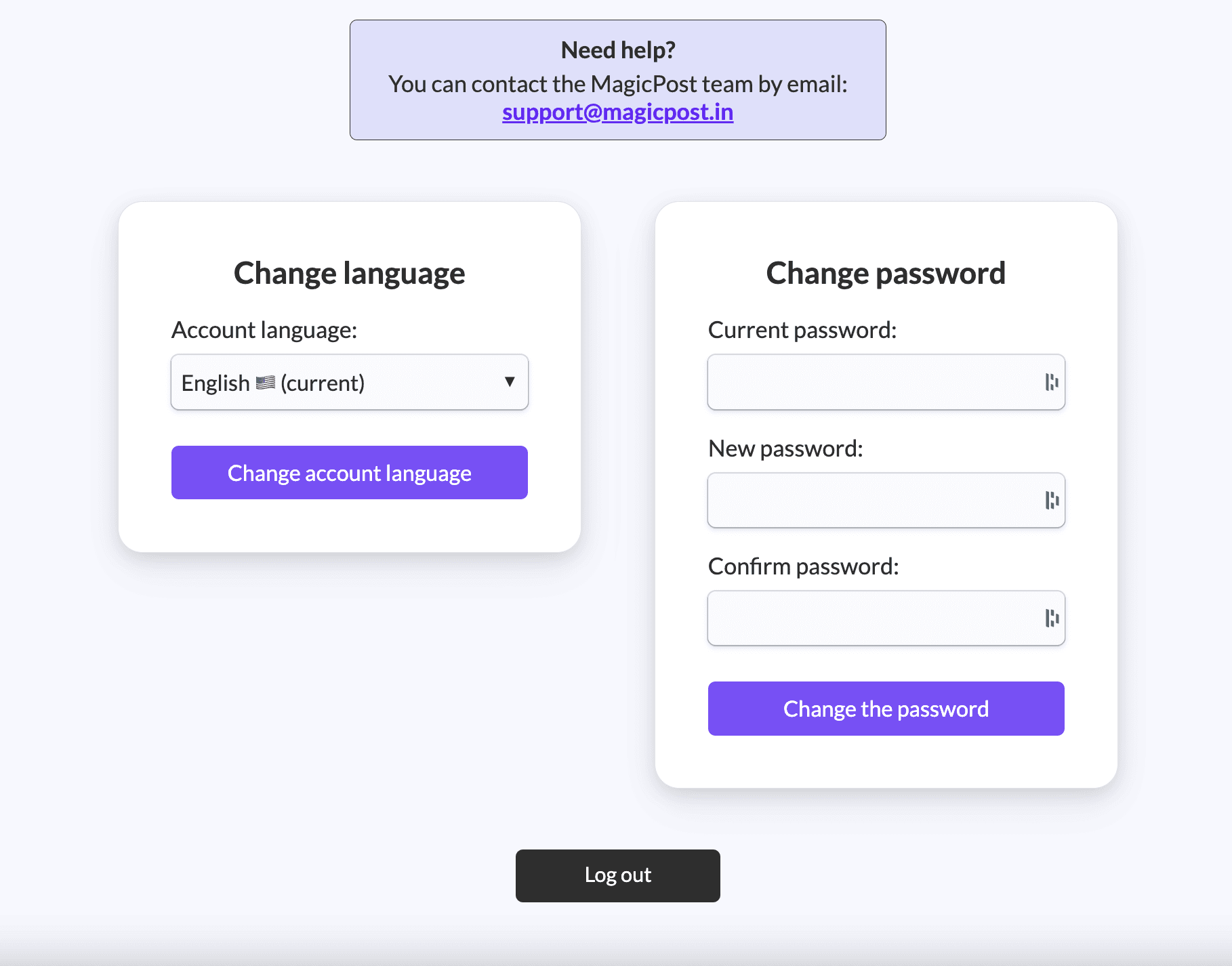
How to change the default language of my account?
The MagicPost dashboard is available in English and French. Please note that this will not affect the language of your posts, ideas etc... This can be changed in the generator's advanced settings.
To change the default language, go to “Account”, select your preferred language, and save your changes.
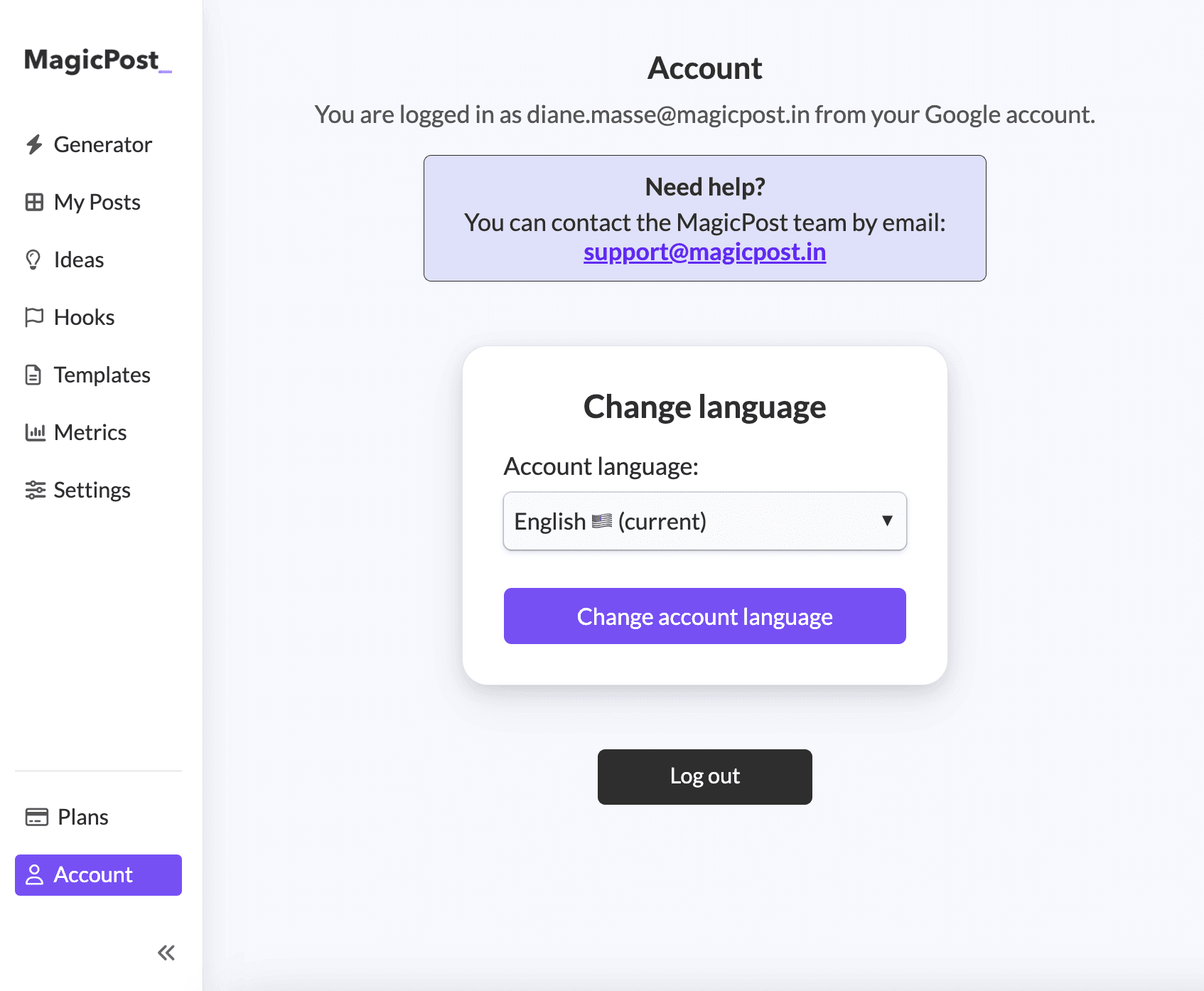
How do I change my email address?
To update your email address, please contact our support.
How to change your timezone ?
When you register, we automatically take into account the time zone you're in. However, you can change this later if you wish. Please note that the timezone you choose will be the same for all members of your MagicPost team. If you're using post scheduling, make sure you're in the right zone.
To update it, go to setting and select your zone:
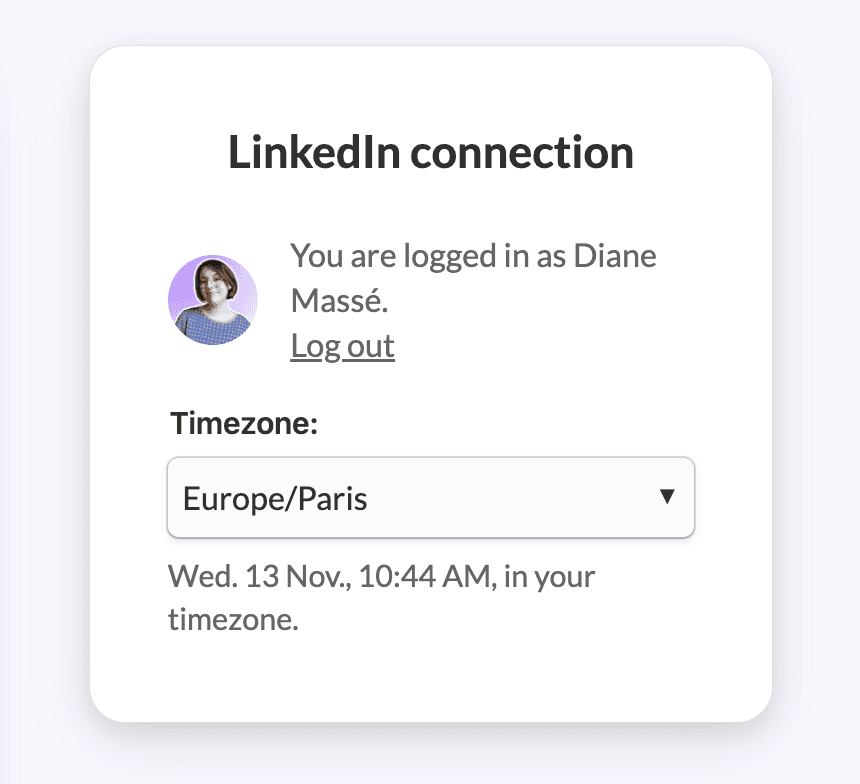
Last update on:
November 12, 2024
